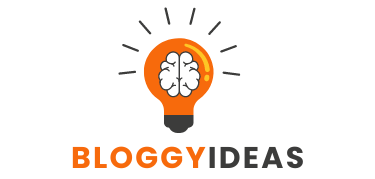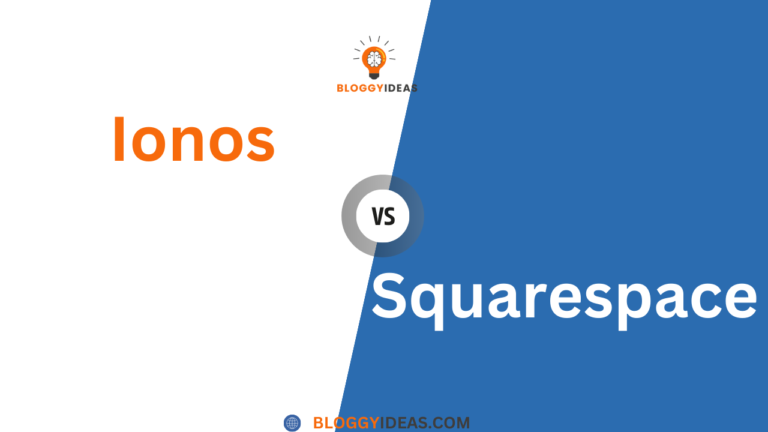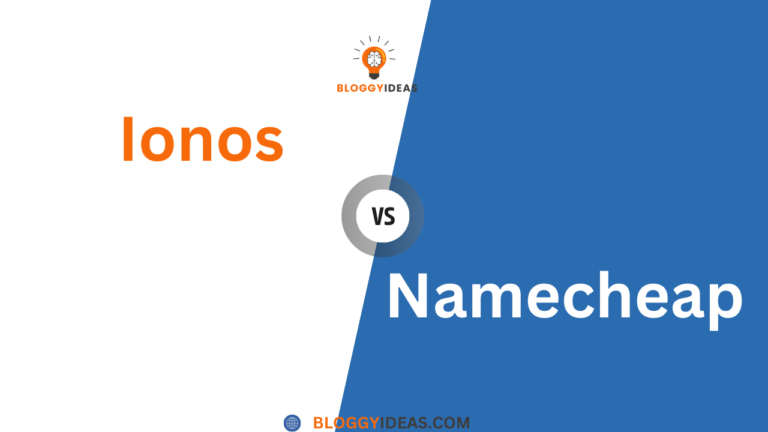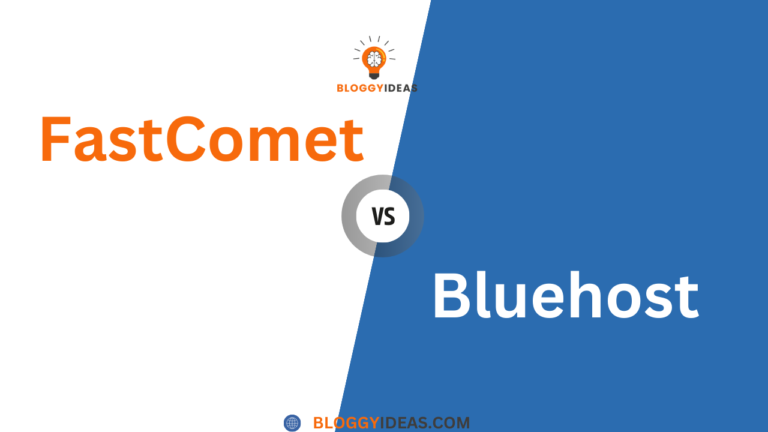Hostinger vs DreamHost: Which Should You Choose
“Quick Overview” In the vast landscape of web hosting, choosing the right provider can significantly impact the success of your online venture. With numerous options available, two names often stand out – Hostinger and DreamHost.
In this comprehensive comparison, we’ll dissect their offerings, evaluating pricing plans, performance, features, user interface, customer support, and real user experiences.
Whether you’re a novice seeking an affordable option or an experienced developer in search of robust capabilities, this guide aims to illuminate the differences between Hostinger and DreamHost, helping you make an informed decision for your unique hosting needs.
Let’s embark on the journey to discover which hosting giant takes the crown in this head-to-head battle.
Pricing Plans
Hostinger offers a budget-friendly range with feature-packed plans, making it an ideal choice for cost-conscious users. Meanwhile, DreamHost emphasizes transparent pricing, providing straightforward plans that appeal to those seeking clarity and simplicity in their hosting costs.
A. Hostinger
Overview of Pricing Tiers
Hostinger offers a range of hosting plans catering to various needs and budgets. Their pricing structure is designed to accommodate everyone from beginners to advanced users. Here’s a breakdown of Hostinger’s pricing tiers:
- Single Shared Hosting: Ideal for small websites or personal projects, this plan provides hosting for a single website. It includes 30GB SSD storage, one email account, and supports approximately 10,000 monthly visits.
- Premium Shared Hosting: Geared towards businesses and larger projects, this plan offers unlimited websites, 100GB SSD storage, free domain registration, and supports up to 25,000 monthly visits.
- Business Shared Hosting: Tailored for e-commerce and high-traffic websites, this plan includes all Premium features along with daily backups, a free SSL certificate, and a more powerful processing capacity.
Each plan comes with a 30-day money-back guarantee, allowing users to test the services risk-free.
Features Included in Each Plan
- Performance: All Hostinger plans benefit from the use of LiteSpeed web servers, ensuring faster loading times and better overall website performance.
- Security: Hostinger provides a free SSL certificate, daily backups (available in higher-tier plans), and a proprietary hPanel control panel for enhanced security.
- Customer Support: Users across all plans can access 24/7 customer support through live chat and a comprehensive knowledge base.
- Additional Tools: Hostinger includes a website builder, one-click installer, and a user-friendly control panel for seamless website management.
Pros of Hostinger’s Pricing
- Affordability: Hostinger is widely recognized for its budget-friendly pricing, making it an excellent choice for individuals and small businesses with limited budgets.
- Feature-Rich Plans: Even the basic plans come with essential features like SSD storage, free SSL, and excellent performance, offering value for money.
- 30-day Money-Back Guarantee: Hostinger’s confidence in its services is evident through its 30-day money-back guarantee, allowing users to test the platform without financial risk.
Cons of Hostinger’s Pricing
- Limited Resources in Basic Plans: While suitable for small websites, the Single Shared Hosting plan may have limitations for larger projects or websites with high traffic.
- Renewal Rates: Like many hosting providers, renewal rates can be higher than the initial promotional rates, so users should be mindful of future costs.
B. DreamHost
Overview of DreamHost’s Pricing Structure
DreamHost offers a transparent and straightforward pricing structure, catering to a variety of users, from individuals to businesses. Their plans are designed to provide flexibility and scalability. Here’s a breakdown of DreamHost’s pricing tiers:
- Shared Hosting: DreamHost’s shared hosting plans are suitable for individuals and small businesses looking for affordable and reliable hosting. The pricing is tiered, with options for monthly and yearly billing. Users can expect unlimited bandwidth, a free domain, and a user-friendly control panel.
- VPS Hosting: For those in need of more power and control, DreamHost provides Virtual Private Server (VPS) hosting. This option is ideal for growing websites and businesses requiring a dedicated environment. The VPS plans come with scalable resources, SSD storage, and the ability to customize server settings.
- Dedicated Hosting: DreamHost’s dedicated hosting plans are designed for websites with high traffic and resource-intensive applications. Users get an entire server dedicated to their website, ensuring maximum performance and control. Dedicated hosting includes features like RAID 1 storage, root access, and DDoS protection.
- WordPress Hosting: DreamHost offers specialized hosting optimized for WordPress users. These plans include pre-installed WordPress, automatic updates, and a variety of WordPress-friendly features. Pricing is competitive, and users can choose between shared or managed WordPress hosting.
Features Included in Each Plan
- Shared Hosting Features:
- Unlimited bandwidth
- Free domain included
- One-click WordPress installation
- SSD storage for faster performance
- 24/7 customer support
- VPS Hosting Features:
- Customizable server settings
- Scalable resources (RAM and storage)
- Full root access
- DDoS protection
- Unlimited domains and websites
- Dedicated Hosting Features:
- RAID 1 storage for redundancy
- Full root and SSH access
- DDoS protection and monitoring
- Unlimited databases
- 100% uptime guarantee
- WordPress Hosting Features:
- Pre-installed WordPress
- Automatic updates
- WP website builder
- Free SSL certificate
- Jetpack pre-installed
Pros of DreamHost’s Pricing
- Transparent Pricing: DreamHost’s pricing is transparent, with no hidden fees or upsells. Users can easily understand what they are paying for, fostering trust and clarity.
- Flexibility: The variety of hosting plans offered by DreamHost provides flexibility, allowing users to choose a solution that best fits their needs and budget.
- WordPress Optimization: DreamHost’s commitment to WordPress users is evident in their specialized WordPress hosting, offering features specifically tailored for the platform.
- 97-Day Money-Back Guarantee: DreamHost stands behind its services with an industry-leading 97-day money-back guarantee, giving users ample time to evaluate their hosting experience.
Cons of DreamHost’s Pricing
- Higher Cost for Dedicated Hosting: While DreamHost’s dedicated hosting is robust, it comes at a higher cost compared to shared and VPS hosting plans, making it less accessible for budget-conscious users.
- Limited Data Centers: DreamHost has a more limited number of data center locations compared to some other hosting providers, potentially impacting website speed for users in certain geographical areas.
Top Recommended Resources for Success

The Best Web Hosting Services at 20x Speeds
InterServer

The Best Web Hosting Services at 20x Speeds
Dream Host

The Best Web Hosting Services at 20x Speeds
Bluehost
Performance and Speed
In the fast-paced world of online presence, both Hostinger and DreamHost strive for optimal performance.
Hostinger boasts a robust infrastructure and strategically located servers, ensuring impressive speed. On the other hand, DreamHost, with its reliable server locations, competes fiercely in delivering swift and consistent performance for a seamless user experience.
The battle for superior speed unfolds in the intricate details of server capabilities and network efficiency.
Server Locations and Infrastructure of Hostinger
Hostinger boasts a robust global presence with data centers strategically positioned across various continents. The company operates servers in the United States, Europe (including the UK), Asia, and South America. This expansive network allows Hostinger to provide low-latency access to your website for users around the world. The data centers are equipped with the latest hardware, ensuring reliable performance and fast loading times.
Hostinger’s infrastructure includes a custom-built control panel for easy server management. The use of LiteSpeed web server technology contributes to enhanced website speed and responsiveness. Additionally, Hostinger employs SSD (Solid State Drive) storage, further accelerating data retrieval and improving overall server performance.
Server Locations and Infrastructure of DreamHost
DreamHost, on the other hand, also maintains a global presence but with a focus on the United States. Its data centers are primarily located in the U.S., specifically in Virginia and California. While this may provide excellent performance for North American users, international users might experience slightly higher latency.
DreamHost’s infrastructure relies on OpenStack-based cloud computing, ensuring scalability and flexibility. The company utilizes SSDs for storage and features a custom control panel for server management. The emphasis on open-source technologies and cloud infrastructure reflects DreamHost’s commitment to staying at the forefront of hosting innovation.
Speed and Performance Comparisons Between the Two
When comparing the speed and performance of Hostinger and DreamHost, various factors come into play. Hostinger, with its widespread server locations and LiteSpeed technology, often demonstrates faster loading times for websites. The use of SSD storage also contributes to quicker data access, enhancing overall site performance.
DreamHost, while excelling in the U.S., may exhibit slightly higher latency for users in other parts of the world. However, its commitment to open-source technologies and cloud infrastructure provides scalability, ensuring that websites hosted on DreamHost can handle increased traffic without sacrificing performance.
It’s essential to consider the specific needs of your target audience and the geographical distribution of your users when assessing the speed and performance of each hosting provider.
Uptime Guarantees and Reliability
Uptime guarantees and reliability are critical aspects of any hosting service. Hostinger typically offers an impressive uptime guarantee, often exceeding 99.9%. The distributed server locations and advanced infrastructure contribute to a stable hosting environment, minimizing downtime and ensuring that your website remains accessible to visitors.
DreamHost also provides a strong commitment to uptime, with guarantees comparable to industry standards. However, users may want to consider the geographical location of their audience, as the concentration of data centers in the U.S. may impact uptime for international users during maintenance or unexpected events.
Both Hostinger and DreamHost invest in redundant systems and employ measures to mitigate the impact of hardware failures, enhancing the overall reliability of their hosting services. It’s recommended to review the specific uptime guarantees and reliability features provided by each host to align with your website’s requirements.
Features
When it comes to web hosting, the features offered by a provider can significantly influence the overall user experience. Let’s delve into the key features of Hostinger and explore how they cater to the diverse needs of website owners.
Key Features of Hostinger
1. Website Builder Tools
Hostinger stands out with its user-friendly and robust website builder tools, catering to both beginners and experienced users. The provider offers a custom-built website builder that allows users to create professional-looking websites without the need for coding skills. With a drag-and-drop interface, customizable templates, and a range of widgets, Hostinger’s website builder simplifies the process of designing and launching a website.
Moreover, Hostinger provides compatibility with popular content management systems (CMS) like WordPress, Joomla, and Drupal. This flexibility ensures that users have the option to choose their preferred platform while still benefiting from Hostinger’s hosting infrastructure.
2. Security Features
Security is a top priority for any website owner, and Hostinger takes this seriously. The hosting plans come equipped with a range of security features to safeguard websites against potential threats. Hostinger includes a free SSL certificate with each plan, encrypting data transmitted between the user’s browser and the website.
Additionally, Hostinger employs a robust firewall and implements proactive measures to detect and prevent malicious activities. Users can also enable two-factor authentication (2FA) for an extra layer of account security. These features collectively contribute to creating a secure hosting environment for websites hosted on Hostinger.
3. Customer Support
Customer support is a cornerstone of a reliable hosting service, and Hostinger doesn’t disappoint in this aspect. The provider offers 24/7 customer support through live chat and ticket-based systems. The live chat option ensures quick resolutions to queries, while the ticket system allows users to provide detailed information for more complex issues.
Hostinger’s customer support team is known for its responsiveness and helpfulness. Whether you’re a beginner facing technical challenges or an experienced user seeking advanced assistance, Hostinger’s support team is ready to provide guidance and solutions.
4. Additional Tools and Resources
In addition to the core features, Hostinger provides users with a range of additional tools and resources to enhance their hosting experience. This includes a user-friendly control panel for easy website management, a comprehensive knowledge base with tutorials and guides, and regular backups to ensure data integrity.
Hostinger also offers a variety of marketing and SEO tools to help users promote their websites effectively. From Google Ads credits to SEO guidance, these additional resources empower users to boost their online presence.
Key Features of DreamHost
1. Website Builder Tools
DreamHost offers a user-friendly and robust website builder, making it an attractive option for those who want to create a stunning online presence without extensive technical knowledge. The platform provides a range of customizable templates, enabling users to design their websites with ease. The drag-and-drop interface simplifies the process, allowing for the creation of professional-looking websites quickly.
Pros:
- Intuitive Interface: DreamHost’s website builder is known for its simplicity, making it accessible for users of all skill levels.
- Customization: The platform offers a variety of templates and customization options, allowing users to personalize their websites to align with their brand.
Cons:
- Limited Advanced Features: While the website builder is suitable for basic websites, users with more advanced requirements may find it lacking in certain features compared to dedicated website builders.
2. Security Features
DreamHost places a strong emphasis on the security of its hosting environment, aiming to provide a safe space for websites. Some notable security features include:
- SSL Certificates: DreamHost provides free SSL certificates with all hosting plans, ensuring secure data transmission between the user’s browser and the server.
- Domain Privacy: DreamHost offers domain privacy protection to shield personal information from WHOIS databases, reducing the risk of identity theft and spam.
- Automated Backups: Regular automated backups protect against data loss, allowing users to restore their websites to a previous state if necessary.
Pros:
- Comprehensive Security Suite: DreamHost’s security features create a robust defense against various online threats.
- Free SSL: Inclusion of free SSL certificates promotes secure communication and enhances trust among website visitors.
Cons:
- Advanced Security Features: While DreamHost provides solid security features, users with more complex security needs may find the options somewhat limited.
3. Customer Support
DreamHost takes pride in its customer support, offering assistance through multiple channels. Users can access support via live chat, ticketing system, and an extensive knowledge base. Here’s an overview of DreamHost’s customer support:
- Live Chat: DreamHost’s live chat is known for its responsiveness, providing real-time assistance for urgent issues.
- Ticketing System: Users can submit tickets for non-urgent queries, receiving detailed responses from the support team.
- Knowledge Base: DreamHost’s knowledge base is a comprehensive resource, featuring articles, tutorials, and guides to help users troubleshoot common issues independently.
Pros:
- Multi-Channel Support: DreamHost offers various support channels to cater to different user preferences.
- Knowledge Base: The extensive knowledge base is a valuable self-help resource.
Cons:
- Limited Phone Support: DreamHost’s phone support is not as readily available as some competitors, which may be a consideration for users who prefer this communication method.
4. Additional Tools and Resources
Beyond the fundamental features, DreamHost provides additional tools and resources to enhance the user experience:
- One-Click Installations: DreamHost simplifies the process of installing popular applications like WordPress, making it easy for users to set up their websites quickly.
- Developer-Friendly Tools: DreamHost caters to developers with support for various programming languages, SSH access, and Git integration.
- Content Delivery Network (CDN): DreamHost offers an optional CDN service to optimize website performance by delivering content from servers geographically closer to users.
Pros:
- Developer-Focused Features: DreamHost’s additional tools cater to the needs of developers, providing a versatile environment for website development.
- CDN Integration: The inclusion of CDN enhances website speed and performance.
Cons:
- Learning Curve: Some advanced features may have a learning curve for beginners, requiring technical proficiency for optimal utilization.
User Interface and Ease of Use
Web hosting control panels play a crucial role in managing websites and server settings. In this section, we’ll delve into the user interfaces of Hostinger and DreamHost, assessing the features, ease of navigation, and overall user-friendliness.
Hostinger’s Control Panel
Hostinger employs a custom control panel that streamlines website management tasks. Known as hPanel, it’s designed to be intuitive and efficient. Users, whether beginners or experienced developers, can easily navigate through the various options. The dashboard presents a clean and organized layout, allowing quick access to essential functions such as domain management, file handling, and account settings.
Key Features of hPanel
- One-Click Installs: Easily install popular applications like WordPress with a single click.
- File Manager: Intuitive file management for uploading, editing, and organizing website files.
- Database Management: Efficiently handle databases with tools for creation, modification, and backups.
- Website Builder: Hostinger provides a built-in website builder, making it convenient for users to create a website without extensive technical knowledge.
The hPanel’s simplicity is a plus for beginners, but it also offers advanced features for users who want more control over their hosting environment.
DreamHost’s Control Panel
DreamHost utilizes a custom control panel called the DreamHost Panel. While it may not be as visually sleek as some mainstream options, it offers comprehensive functionality. The control panel provides easy access to various hosting features and settings, catering to both novices and experienced users.
Key Features of DreamHost Panel:
- One-Click Installs: Similar to Hostinger, DreamHost simplifies application installations, supporting popular platforms like WordPress and Joomla.
- Domain Management: Effortlessly handle domain-related tasks, from registration to DNS management.
- Resource Usage Overview: Users can monitor resource usage and server performance directly from the control panel.
- Customization Options: DreamHost allows users to customize certain aspects of their hosting environment, providing more flexibility.
The DreamHost Panel may have a steeper learning curve for beginners compared to hPanel, but it offers in-depth control for users who want a more hands-on experience.
User-Friendliness and Navigation
Hostinger:
Hostinger’s hPanel stands out for its user-friendly design. The dashboard is well-organized, and the menu structure is intuitive. The one-click access to essential functions simplifies common tasks, making it suitable for those new to web hosting. The inclusion of a website builder further enhances the user experience, offering a seamless way to create and manage websites without coding skills.
DreamHost:
The DreamHost Panel, while comprehensive, might be slightly less intuitive for beginners. However, its layout and navigation become more straightforward with familiarity. The control panel provides detailed information and options, giving users a comprehensive view of their hosting environment. Customization options may appeal to users with specific requirements, providing a more tailored hosting experience.
Customer Support
In the realm of web hosting, the quality of customer support can be a game-changer. Let’s delve into Hostinger’s customer support options to assess how they cater to the diverse needs of their users.
Hostinger’s Customer Support Options
Hostinger prides itself on providing accessible and responsive customer support. They offer a variety of channels to assist users in resolving issues and obtaining information promptly.
1. Live Chat
Hostinger’s live chat support is a standout feature, appreciated by users for its immediacy and convenience. Whether you have a pressing issue or a quick question, the live chat option allows you to connect with a support representative in real-time. This feature is particularly valuable for resolving urgent matters or technical difficulties swiftly. Users often commend Hostinger for the efficiency and expertise of their live chat support team.
2. Ticket System
For users who prefer a more formalized and documented approach to support, Hostinger offers a ticket system. This system allows users to submit detailed queries or issues through a ticketing platform. Each ticket is assigned a unique identifier, enabling both users and support agents to track and reference the conversation easily. While the response time with ticket systems can vary, Hostinger is known for maintaining a reasonable turnaround time, ensuring that user concerns are addressed in a timely manner.
3. Knowledge Base
Hostinger provides an extensive knowledge base that serves as a self-help hub for users. The knowledge base is a repository of articles, tutorials, and FAQs covering a wide range of topics related to hosting, website management, and troubleshooting. Users can explore this resource to find step-by-step guides, solutions to common issues, and insights into optimizing their hosting experience. The knowledge base is an excellent tool for users who prefer a DIY (do-it-yourself) approach and want to empower themselves with information.
DreamHost’s Customer Support Options
When it comes to web hosting, having reliable customer support can be a game-changer. In this section, we’ll delve into the customer support options offered by DreamHost.
1. Live Chat
- DreamHost recognizes the value of instant assistance. Their Live Chat support is a real-time communication channel that allows users to connect with a support agent swiftly. This feature is particularly beneficial for urgent queries, technical issues, or any concerns that require immediate attention. The Live Chat interface is user-friendly, ensuring a seamless experience for customers seeking quick solutions.
2. Ticket System
- For more complex issues or non-urgent inquiries, DreamHost provides a Ticket System. Users can submit a detailed description of their problem or question through a ticket, which is then assigned to a support representative. This method ensures a structured and organized approach to problem-solving. DreamHost’s ticket system typically offers a reasonable response time, making it suitable for issues that don’t require immediate resolution.
3. Knowledge Base
- DreamHost places a strong emphasis on empowering users with information. Their Knowledge Base serves as a comprehensive self-help resource. It houses a vast collection of articles, tutorials, FAQs, and guides covering a spectrum of topics related to hosting, website management, and troubleshooting. Whether you’re a beginner seeking basic guidance or an advanced user troubleshooting a specific issue, the Knowledge Base is a valuable repository of information available 24/7.
Conclusion
In the realm of web hosting, the choice between Hostinger and DreamHost extends beyond technical specifications and pricing structures. Both providers offer distinctive strengths, and the decision ultimately hinges on your specific needs.
DreamHost, with its multifaceted customer support, stands out as a reliable partner for those who value varied communication channels. The Live Chat feature provides swift assistance for urgent matters, the Ticket System caters to complex issues, and the Knowledge Base empowers users with self-help resources.
As you weigh the pros and cons of Hostinger and DreamHost, consider not just the technical specifications but also your reliance on customer support. The effectiveness of their support options can significantly impact your hosting experience, making DreamHost a solid choice for those who prioritize a diverse and accessible support ecosystem. Ultimately, the best-suited hosting provider depends on the unique demands of your website and your preferences in navigating the digital landscape.
Comparing the Best Web Hosting Services
We spent hours reviewing different web hosting services. You can check out our comparison guide here.
- InterServer – Best web hosting for lots of storage
- Bluehost – Best for new WordPress users
- Hostpapa – Best for scaling your small business easily
- Accu Web Hosting – Best for simple business sites
- DreamHost – Best for straightforward web hosting needs
- Ionos – Best hosting for 99.99% uptime
- InMotion – Best price for hosting two websites on one plan
- Hostwinds – Best for experienced WordPress users
- Fastcomet – Most dependable web hosting for global traffic
Related Resources: