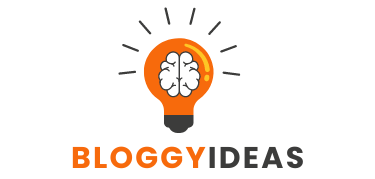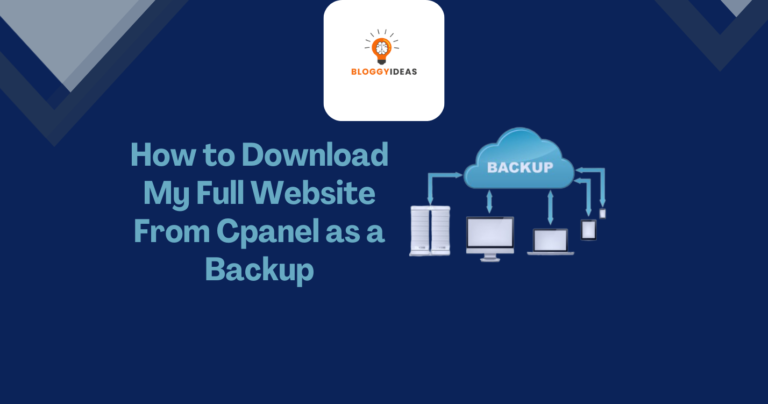Is WordPress Good for eCommerce
“Quick Overview” While scouring the web for the optimal website builder, one name inevitably stands out: WordPress. Currently, 43% of all websites worldwide are built using WordPress, solidifying its position as the fastest-growing CMS globally. Notably, major brands such as Sony Music, Disney Books, Spotify Newsroom, cPanel, and others harness the power of WordPress.
Despite its widespread use, many individuals ponder the question: Is WordPress suitable for eCommerce?
To address this query comprehensively, we’ve crafted this blog post outlining the pros, cons, and everything in between to provide clarity on all your concerns.
Is WordPress Good For eCommerce Websites?
Indeed, WordPress serves as a commendable CMS platform for eCommerce websites, though not the optimal solution. One reason is its primary focus as a blogging system rather than solely eCommerce.
Originally designed for self-hosting and open-source, it has expanded to accommodate various systems including learning management, media galleries, and online stores. To ascertain if WordPress meets your business needs for online product sales, explore its feature list.
Here are a few exciting features of WordPress web development –
- Dark Mode
- Custom Design
- Voice Search
- Live Chat and Chat Bots
- Custom Content Types for Blog Posting
Let’s Check the Pros & Cons of WordPress For eCommerce
Pros of WordPress for eCommerce
Offers Plugin Functionality
WordPress offers a significant advantage through its plugins, which are essential for users to add extra features without coding.
WordPress provides numerous free eCommerce-centric plugins, including WooCommerce. With WooCommerce, you can create appealing electronic storefronts, customize product pages, track sales, and optimize for search engines.
Other plugins like;
- Cart66 Cloud: Sacilitates the sale of products, memberships, and subscriptions.
- Sucuri: Enhances website security.
- WP Simple Pay: Enables acceptance of one-time and recurring payments.
- OptinMonster: Aids in optimizing conversion rates and generating leads.
If you’re new to using WordPress for eCommerce, it’s recommended to harness the capabilities of top free plugins. These tools are incredibly useful, enabling seamless business management, enhanced customer interaction, and robust data security. Should you need it, premium services are also available with paid versions.
Provides Compelling Themes
Choosing an interactive and user-friendly template is crucial for any website, as it showcases your brand’s distinct identity, attracting and retaining customers. This is where WordPress shines, boasting over 9,000 themes, including 1,200 tailored for eCommerce.
With numerous options, you can select a design that meets your eCommerce website needs. Additionally, utilize design tools like Divi, Beaver, and Elementor to elevate your store’s aesthetics.
A Free and User-Friendly Platform
WordPress.org is an open-source content management system. Once you run the installed ZIP file on your device, you can create a free account. It’s entirely self-hosted, allowing you to customize themes, integrate plugins, and set up a product catalog.
One of WordPress’s key advantages is its user-friendly interface, eliminating the need for coding. You can handle payments, inventory, track growth and sales, manage memberships, and more from the backend, while providing a seamless shopping experience for your customers on the frontend.
SEO Friendly
These days, merely building a website isn’t sufficient. To attract attention and drive sales on your online store, it’s crucial to ensure your site is SEO-friendly. A SEO-friendly site increases the likelihood of appearing in Google and other search engine results.
With WordPress, you can integrate top SEO plugins like Yoast SEO, SEOPress, All In One SEO Pack, among others, to optimize your site for search engines. These plugins facilitate attracting potential buyers to your page. For instance, with correct optimization, your website is more likely to rank higher in search results when visitors search for relevant products or services.
Customized and Flexible
The current competitive market emphasizes personalization. The era of delivering a contextual customer experience is long past. Nowadays, every shopper anticipates a personalized online shopping journey.
According to recent research by New Epsilon, 80% of customers are inclined to make repeat purchases from brands that offer a personalized experience. These statistics underscore the pivotal role of customization in achieving success.
WordPress provides ample opportunities for customizing your online store according to your preferences. You can easily update themes and templates to enhance the visual appeal of your storefront. Additionally, you can integrate various payment gateways, customize product pages, and improve content to enhance the user experience.
Highly Responsive
Based on a Statista report, 58.99% of global traffic originates from mobile devices, with 61% of consumers expressing a preference for mobile-friendly sites. Therefore, ensuring your eCommerce business has a responsive website for mobile and other devices is crucial.
Thankfully, WordPress is responsive on almost every device, be it a tablet, PC, or mobile.
There are various options for eCommerce-oriented themes, but not all of them are mobile-responsive. That’s why it’s advisable to install responsive plugins. These plugins will ensure that your WordPress site delivers seamless performance across all devices.
An Easy Inventory Management
Effective inventory and product management are crucial for any eCommerce venture. Maintaining oversight of your stock, delivery orders, logistics, etc., enables efficient business control.
The webstore feature, crafted using WooCommerce, empowers you to oversee your entire inventory seamlessly. You can stay organized, monitor stock statuses, manage individual products and variants, access status reports, and much more.
Accepts Multi-currency
Integrating a multi-currency feature into your eCommerce website can significantly enhance your conversion rates. Offering visitors the option to pay in their preferred currency reduces cart abandonment rates. Beyond catering to local customers, it opens doors to a global audience.
Moreover, you can enhance customer retention and loyalty while customizing pricing for diverse markets. These elements collectively amplify your business potential.
Performance Analytics
Regardless of a business’s nature and size, performance analysis is crucial for sustained growth. Data analytics provide insights into product/service demand, identify shortcomings, assess the market, and understand customer behavior and purchasing patterns.
WooCommerce offers a user-friendly extension called WooCommerce Google Analytics. This advanced tracking system delivers detailed reports on user activity and website traffic, tracking interactions, shopping cart actions, and transactions.
Cons for eCommerce on WordPress
Not Ecommerce Specific
The primary limitation of WordPress is its lack of specialization for eCommerce sites. Originally designed for blogging, WordPress now accommodates various website types, including eCommerce.
Due to its non-eCommerce focus, users must install numerous plugins for additional features. While some plugins are free, others may require payment.
Investing in additional plugins incurs expenses, yet omitting crucial features could potentially impact your overall revenue.
Compatibility Issues
Utilizing multiple plugins can greatly streamline your business operations. However, managing them can become challenging, particularly when they’re incompatible with the platform. This highlights an area where WordPress needs improvement.
Handling certain plugins on WordPress can be quite cumbersome, underscoring the value of hiring a skilled developer to address such issues effectively. Opting for lower-quality plugins instead of hiring may seem like a workaround, but it carries the risk of negatively impacting your business.
Data Vulnerability
Data protection poses a significant concern for businesses worldwide, particularly online ventures susceptible to hacking and cybersecurity threats like WordPress. Being an open-source platform, WordPress is vulnerable to cyber-attacks, posing risks to finances, time, and reputation. Safeguarding against such threats is imperative to maintain trust and credibility, especially when customer data is at stake.
Here’s a list of a few WordPress Security Issues You Should Know
- Outdated Software
- Malware
- Phishing
- SEO Spamming
- Unauthorized Logins
- Outdated Themes and Plugins
Presently, the WordPress security team is adopting a proactive stance towards third-party plugins to enhance website security and performance.
Limited Support
When it comes to providing comprehensive support, WordPress lacks a robust support plugin.
We recommend installing WooCommerce, as it seamlessly integrates with your eCommerce store. If you encounter issues with your eCommerce store, you can easily submit a ticket, and your problem will be promptly addressed.
If you prefer not to install WooCommerce, you’ll need to rely on third-party services or engage experienced WordPress developers to resolve issues.
Dependant On WooCommerce
According to a report from W3Techs, WordPress has maintained its position as the fastest-growing platform for 12 consecutive years. In 2021, it accounted for a staggering 9.3% of all websites on the Internet. These remarkable strides owe much to WooCommerce.
WooCommerce stands out as the leading eCommerce plugin, seamlessly integrated with WordPress for its exceptional flexibility and performance. While WordPress offers speed and user-friendliness, WooCommerce adds security and reliability, culminating in a top-tier eCommerce experience for both you and your audience.
WooCommerce is Not Entirely Free
You may have come across claims that WooCommerce is free, but is it truly free? Despite being an open-source plugin for WordPress, there are associated costs. Alongside signing up with a web hosting company, you might require a web designer for customization and need to purchase additional plugins for enhanced functionality.
Additionally, like other eCommerce platforms, WooCommerce incurs credit card processing fees. In essence, it’s not entirely free.
Unreliable Themes
The design of an eCommerce site plays a crucial role in engaging customers. It’s important to explore various options and select one that is not only visually appealing but also reflects your brand’s style. Additionally, caution must be exercised in choosing themes, as some may pose risks to the security and integrity of your e-store data.
Having discussed the pros and cons of WordPress, let’s now address some common questions people have about the platform.
What do Most People ask?
1. Is WordPress Free For eCommerce?
Yes, WordPress is a free, open-source platform that provides a range of eCommerce themes. However, WooCommerce, a plugin for WordPress, isn’t free, meaning you may not have access to all features without additional costs. You’ll need to pay for plugins or themes to add extra eCommerce functionality to your WordPress website.
2. Which eCommerce plugins are Best for WordPress?
Below are the 5 best eCommerce plugins that are equally compatible with WordPress:
- WooCommerce
- Easy Digital Downloads
- MemberPress
- BigCommerce for WordPress
- Shopify
3. Do Big eCommerce Companies Use WordPress?
Yes, definitely! Walmart, IKEA, Target, and Samsung are among the prominent eCommerce companies harnessing the capabilities of WordPress.
4. Do Fortune 500 Companies Use WordPress?
Absolutely! Sony, Microsoft, Target, UPS, The Walt Disney Company, Tesoro, Xerox, and Best Buy are among the major brands listed in the Fortune 500 that utilize WordPress.
The Bottom Line
Finally, we recommend WordPress for eCommerce-an excellent choice evidenced by its adoption by Fortune 500 companies.
However, be mindful of key aspects such as plugin integration, theme selection, and ensuring user-friendliness. Incorporating these elements ensures the creation of a dynamic eCommerce website.
Related Resources: