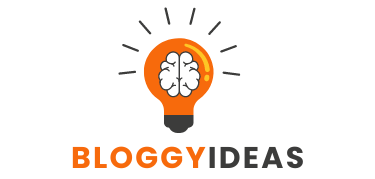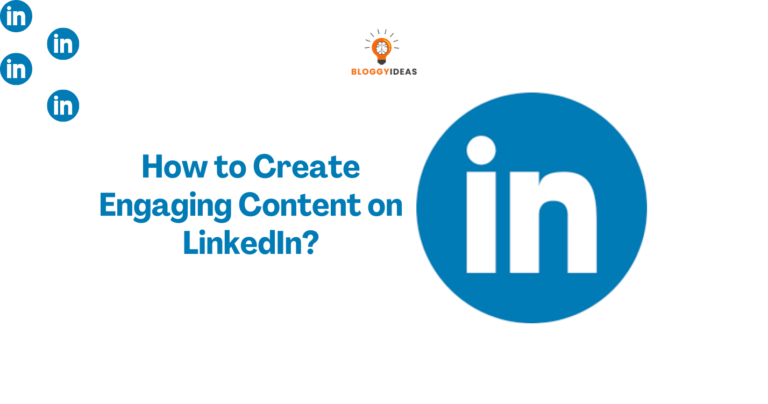Do You Need Web Hosting With WordPress?
“Quick Overview” You’ve likely encountered discussions about web hosting services and their significance for your online business. But have you delved into the realm of WordPress Hosting? Perhaps you’re pondering whether you require a specialized hosting service for WordPress.
The answer is yes!
Frequently, individuals find themselves puzzled between WordPress.org and WordPress.com. Let’s clarify this matter. Despite being founded by the same individual, Matt Mullenweg, these two entities diverge significantly.
One key disparity is that WordPress.org functions as a free and open-source platform necessitating hosting, whereas WordPress.com operates as a hosted software-as-a-service platform, handling all aspects for you.
This piece aims to elucidate the necessity of web hosting for WordPress. It will explore its advantages and address similar inquiries concerning the topic.
WordPress.com & WordPress.org
What is WordPress.com?
In essence, WordPress.com is a blogging and online business-support platform owned and operated by Automattic Inc. It functions as a SaaS-hosted CMS powered by WordPress.
While WordPress.com offers free hosting services, it comes with limitations. These include restricted theme support, a prohibition on plugins, fixed disk space, and inadequate SEO support and analytics. Additionally, users cannot establish online stores or membership sites.
Given that the free version of WordPress.com presents more drawbacks than benefits, it is recommended to opt for a paid plan to access advanced features for the smooth operation of your business.
What is WordPress.org?
WordPress.org offers a self-hosted CMS platform, enabling you to run your website at no cost. What makes this platform exceptional is its simplicity: all you need is a domain name and web hosting, as most essential features for business are readily available. Should you require additional functionalities, installing plugins allows for efficient operation.
In contrast to WordPress.com, WordPress.org presents numerous advantages. For instance, users can promptly launch their online businesses without extensive setup. Moreover, it’s free to begin, with the option to transition to paid plans as your customer base expands and your business stabilizes.
Nevertheless, there are a few drawbacks to consider, such as the requirement to independently manage tasks like updates and backups.
Benefits of Hosting Your Website On A Self-hosting in WordPress
1. Total Control In Your Hands
One significant advantage of self-hosting your website is the ability to make necessary changes at your convenience. Unlike shared hosting plans where you’d need the host’s permission, here, the entire control lies with you. You can advertise without constraints, promote your products, create WordPress and Non-WordPress websites, and implement similar modifications.
With root access comes greater customization capabilities. However, there are certain considerations to bear in mind. You’re responsible for maintaining, monitoring, and regularly updating and backing up your website. While it may seem daunting initially, in reality, it’s not as complicated as it appears. As you become accustomed to managing it, you’ll find the process surprisingly simple and straightforward.
2. Customize As You Want
Adding a personal touch can work wonders for your business. When you tailor a product or service to meet your customer’s specific needs, it elevates their experience. They feel valued knowing that their preferences and opinions are being taken into consideration and acted upon.
With WordPress self-hosting, you have full control to do just that. You can modify the look of your website by customizing themes, installing necessary plugins, and tweaking scripts to enhance the overall visitor experience.
Furthermore, you have the flexibility to choose different color schemes, craft summaries for multiple products, opt for a static homepage, adjust fonts, and make various other customizations to ensure your site reflects your brand identity and meets your audience’s expectations.
3. Enhanced Website Performance
Ensuring optimal website performance is crucial for retaining visitors and maximizing user satisfaction. Imagine a scenario where you search for a query or a website on Google, open a link, but face frustratingly long loading times. This often prompts users to abandon the site and seek alternatives, resulting in missed opportunities for businesses.
As a diligent business owner, you can prevent this by carefully selecting a web hosting provider that aligns with your specific needs and requirements. Opting for self-hosting on WordPress offers numerous benefits, thanks to its user-friendly interface and access to high-quality tools and plugins.
To optimize your website’s performance, consider implementing the following practices:
- Performance Tools: Utilize various performance tools to conduct speed tests and identify areas for improvement.
- Choose a Lightweight Theme: Select a lightweight theme that prioritizes speed and efficiency without compromising on design aesthetics.
- Remove Unnecessary Data & Plugins: Regularly audit your website to eliminate unnecessary data and plugins that may contribute to bloating and slow loading times.
- Set Automatic Updates: Ensure that your WordPress installation, themes, and plugins are set to receive automatic updates to keep them optimized and secure.
- Maintain Interactive Design & Content: Engage your visitors with interactive design elements and compelling content to enhance user experience and encourage prolonged browsing.
- Compress Files with GZIP: Enable GZIP compression to reduce file sizes and accelerate the loading of web pages.
- Utilize Content Delivery Network (CDN): Leverage a CDN to distribute your website’s content across multiple servers worldwide, minimizing latency and improving loading times for users across different geographical locations.
4. Better Profitability
Every online business owner desires increased conversion rates and improved sales. Yet, achieving this can be challenging when faced with low or stagnant conversion rates.
Fortunately, launching your WordPress website through a reliable hosting service can significantly simplify this process.
Ask how?
When you self-host your WordPress site, you have complete freedom over the advertisements you display online, unlike WordPress.com where you’re constrained to an integrated advertising platform and have limitations based on your site traffic.
Additionally, self-hosting provides you with unrestricted access to a wide array of themes and plugins. This empowers you to tailor your site precisely to your preferences. By utilizing various themes, you can design an engaging layout, while premium plugins offer enhanced functionality, ultimately fostering improved user engagement and increased profitability.
5. Increased SEO Ranking
Having a strong SEO score is crucial for improving your Google ranking, which is essential for virtually every online business regardless of its size or industry. Optimizing your website or webpage based on user search queries gives you a significant advantage in appearing at the top of search results.
To enhance your online reach, it’s highly recommended to self-host your WordPress site. Wondering how to do it? It starts with choosing the right domain name, which can greatly impact the growth of your online business on Google. Google itself acknowledges that self-hosted sites with their own domains are more secure and reliable.
When users search for queries related to your business, having a self-hosted domain increases the likelihood of your site ranking higher because it’s trusted. However, it’s crucial to choose an easy-to-understand and error-free domain name to ensure that it’s simple to remember and recite.
Another benefit of self-hosting for SEO is the ability to efficiently optimize various elements of your website, including meta titles, descriptions, snippets, content, URLs, meta tags, and keywords. This level of customization enables you to fine-tune your site’s SEO performance effectively.
6. Perfect For Your Brand
Self-hosting your WordPress site is an optimal choice for your business. The infrastructure of self-hosting provides greater control, customization options, seamless integrations, technical support, enhanced online growth opportunities, and increased revenue potential. In summary, self-hosting your WordPress site is the ideal solution for your business needs.
Now that you have a clear understanding of the question, “Do I need web hosting for WordPress?” Let us provide you with an overview of the server requirements.
What Are The Server Requirements of WordPress?
Hardware Web Server Requirements
The minimum and essential hardware requirements for web servers include CPU, storage capacity, and RAM. Alongside these, adherence to best practices for hardware security is crucial. This involves regular updates, device encryption, utilization of electronic security measures, and real-time monitoring.
Software Web Server Requirements
Nginx and Apache stand out as the two primary choices for web servers, offering efficient management and presentation of web content to users. Both platforms boast robust features that seamlessly support WordPress and other servers reliant on PHP and MySQL.
Each server has its distinct advantages. Apache is renowned for its popularity, customization options, capabilities, and reliability. Conversely, Nginx serves as a compelling alternative to Apache, particularly notable for its reverse proxy functionality, extensive feature sets, support for media and online streaming, efficient distribution of incoming traffic across backend servers, and other features that ensure swift and stable performance.
1. Storage Capacity
When considering storage capacity, the primary aim is to select enough disk space to ensure that storage resources are available as needed. It’s crucial to forecast future requirements from the outset.
Typically, WordPress offers a baseline of 1GB storage capacity. Additionally, you can expand your storage capacity at any point in the future. The necessary capacity varies depending on your site’s usage.
For example, if your hosting needs include a blogging site, a single landing page, or a site with a few images for a side project, 1GB of space should suffice. However, if you’re hosting a site with a substantial CSS UI kit or a multi-page website that may expand further in the future, opting for a higher capacity plan is advisable.
When selecting disk space, it’s essential to grasp the distinction between SSD and HDD. This understanding enables you to choose the option best suited to your requirements.
Below is a chart that shows the difference between SSD and HDD.
| Solid State Drive (SSD) | Hard Disk Drive (HDD) |
| SSD offers 120 GB to 30.72 TB storage capacity. | HDD offers 250 GB to 20 TB storage capacity. |
| SSD is an expensive solution when measured in cost per capacity. | HDD is a cost-effective solution when measured in cost per capacity. |
| SSD offers better output per server, leading to less device deployment. | HDD needs more device deployment to complete the work. |
| SSD is quite reliable and ensures quick data transmission. | HDD is more vulnerable to cyber-attacks & data loss. It offers slow data transmission. |
| SSD consumes less power leading to longer battery life. | HDD requires more power to start up, ending up with more battery consumption. |
2. Database
In the 21st century, our world operates on data. Accurate compilation and management of data are essential for effectively controlling the complex structures of your business. Unlike the days of Google spreadsheets and Excel sheets, where data was stored locally, today, every piece of data is typically stored on a server. Therefore, it is crucial to select a database software that enables easy creation, editing, and access to data.
Two of the most popular and compatible database management systems supported by WordPress are MySQL (version 5.6 and above) and MariaDB (version 10.1 and above). Both systems are capable of storing various types of data essential for running your WordPress site. This includes user data, website content, and configuration settings such as URLs, cached data, plugins, themes, widgets, and overall website settings.
When hosting your WordPress site, you have the option to choose either MySQL or MariaDB as your database backend. Both offer robust features and support, ensuring smooth operation and efficient management of your website’s data. Ultimately, the choice between the two databases depends on your specific needs and preferences.
3. RAM
RAM, short for Random Access Memory, serves as a crucial component within a server infrastructure. Its significance lies in its role as a mediator between the CPU and the hard disk. Upon data retrieval from the hard disk, RAM promptly facilitates its transmission to the processor (CPU).
In server environments, RAM functions akin to short-term memory. It efficiently stores data from various server applications, enabling the CPU to swiftly process data transfers compared to relying solely on the hard drive.
For optimal performance, it’s advisable to allocate between 512MB to 1GB of RAM for your website. This allocation ensures smooth operation, even for a basic website hosted on your server.
4. PHP Memory Limit
In WordPress, the PHP memory limit refers to the amount of memory allocated for executing scripts on a website. This limit is essential to prevent the site from consuming more RAM than available.
To adjust this limit, you can contact your hosting service provider. By default, WordPress sets a 32MB memory limit, but you can increase it to 64MB or even up to 256MB. Reach out to your hosting provider whenever you need to adjust the memory limit.
5. CPU
As one of the most crucial hardware components, the CPU, also known as the Central Processing Unit, plays a vital role in evaluating the volume and speed of tasks performed on a server.
WordPress can operate efficiently even on a 1.0 GHz CPU. However, many hosting providers prioritize the number of cores within the CPU. This is because a multi-core system can significantly reduce data processing time for the CPU. Therefore, if your website is expected to attract hundreds or thousands of visitors, it’s advisable to consider a CPU with more cores.
Additional tip: Ensure that the server you choose is located in the same country where your website is hosted. Opting for a server in a different region can decrease the overall speed of your website, potentially prompting users to switch to a faster alternative.
Now that you understand the server requirements, let’s delve into the various types of hosting options available for WordPress
4 Types of Hosting Services For WordPress
1. Shared Hosting
Shared Hosting, as the name suggests, enables multiple website hosting. It provides a common physical web server and resources shared between all hosted sites. This hosting platform is ideal for blogging sites, news websites, WordPress, and eCommerce websites.
If you are embarking on your online journey, shared hosting is the most suitable platform for you! It is a budget-friendly solution. You don’t need to be technically proficient because the setup and management are straightforward.
2. VPS Hosting
VPS, widely known as a Virtual Private Server, is a hosting service that leverages virtualization technology to provide a private hosting environment. This platform offers a secure, faster, and reliable alternative to shared hosting.
Moreover, there are no fluctuations in memory or processing power. Traffic issues also do not affect your website, and you can easily upgrade your server when you start witnessing growth in your website.
Above all, opting for VPS grants you root access to your server, enabling you to manage and maintain the website independently.
3. Dedicated Hosting
Dedicated hosting is an online hosting alternative where a business obtains dedicated resources for hosting its website. Businesses have complete control over their physical server and can manage tasks according to their requirements.
Aside from a dedicated and flexible environment, you can also customize the security to meet the specific needs of your business. Midsize to large companies, system administrators, developers, and web hosting resellers can effectively manage their business through dedicated hosting.
4. Cloud Hosting
Unlike conventional web-hosting services, cloud hosting makes applications and websites accessible through cloud resources. Data is not deployed on a single server but distributed through a network of connected virtual and physical cloud servers to ensure better flexibility and scalability.
The best aspect of Cloud hosting is that payment is debited only for your used resources; no external costs are included. Additionally, it supports SQL, MySQL, and NoSQL databases. Another significant consideration for this hosting platform is reliability because it ensures no downtime in case of hardware failure.
There are four main types of Cloud hosting – Public, Private, Hybrid, and Managed Cloud. You can choose any of them that fit your requirements.
Features to Consider Before Choosing a Hosting Provider For WordPress
Before selecting a hosting service provider for your WordPress website, it’s crucial to consider several key features:
1. Affordability
Ensure the chosen plan aligns with your budgetary constraints. Many hosting providers offer a range of budget-friendly options tailored to different needs. Select one that meets your website’s requirements without straining your finances.
2. User-Friendly Interface
Opt for a hosting plan with an intuitive interface that’s easy to navigate. Since you’ll be managing it yourself, it’s essential to feel comfortable with the platform. Take advantage of free trials offered by hosting companies to familiarize yourself with their features and management tools.
3. Comprehensive Features
Look for hosting platforms that provide ample storage for your files and offer maximum bandwidth for seamless data transfer. Additionally, having access to a staging environment for testing and updating your website without affecting the live version is highly beneficial.
4. Responsive Customer Support
Efficient and accessible customer support is essential for resolving issues promptly. Verify the availability and responsiveness of support agents, whether through phone, live chat, or ticket systems. Knowing their support hours ensures assistance is available when needed most.
5. Reliable Performance
Optimal website performance is critical for maximizing conversions and retaining visitors. Choose a hosting platform with a track record of high uptime, as outlined in their Service Level Agreements (SLAs), to minimize downtime and ensure a smooth user experience.
6. Technical Compatibility
Ensure your hosting provider is technically compatible with your website’s requirements. Look for compatibility with at least PHP MySQL 5.6 version to ensure seamless interaction with visitors and optimal site performance.
Are You Prepared to Host Your Website on WordPress?
This comprehensive guide aims to offer you a deeper insight into why web hosting is the optimal choice for your WordPress site.
Self-hosting offers numerous advantages with minimal drawbacks, making it a cost-effective solution. So, why hesitate? Save time and sidestep the hassle of manual server setup.
Related Resources: