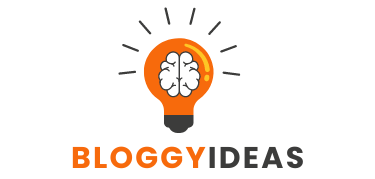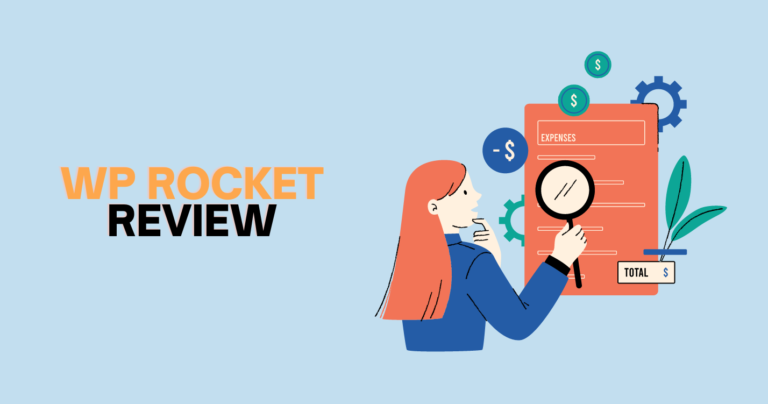Elementor Review: The Ultimate Page Builder for WordPress
“Quick Overview” In today’s digital world, creating a website has become essential for businesses and individuals alike. To create an engaging and visually appealing website, you need a user-friendly platform that offers a range of design and customization options. Elementor is a popular WordPress plugin that allows users to create stunning websites with ease. With its drag-and-drop editor, pre-designed templates, and customizable widgets, Elementor has become a favorite among designers and developers.
In this blog post, we will review Elementor in detail, exploring its key features, ease of use, pricing and plans, pros and cons, and user reviews. We will also provide our personal recommendation on whether this plugin is the right fit for your website design needs. Whether you’re a beginner or an experienced designer, this blog post will give you a comprehensive overview of Elementor and help you make an informed decision.
Key Features of Elementor
Elementor’s key features make it stand out among other page builder plugins. Its intuitive drag-and-drop editor allows users to create stunning website pages without any coding knowledge. Here are some of the key features of Elementor:
Drag-and-Drop Editor
Elementor’s drag-and-drop editor is its main feature that allows users to build their website pages quickly and easily. The user can simply drag and drop elements such as text, images, buttons, and forms onto the page and customize them as per their requirements. The interface is user-friendly and easy to navigate, allowing users to create complex layouts without any hassle.
Pre-Designed Templates and Blocks
Elementor provides users with a library of pre-designed templates and blocks that can be easily customized. These templates and blocks include various sections such as headers, footers, about us, contact us, and more. With the help of these templates, users can quickly create professional-looking website pages in just a few clicks.
Customizable Widgets and Elements
Elementor offers a wide range of customizable widgets and elements that can be used to enhance the functionality and aesthetics of the website. These include buttons, forms, icons, images, videos, and more. Users can customize these widgets and elements to match their brand identity and design preferences.
Theme Builder and Global Styles
Elementor’s theme builder allows users to create custom templates for different parts of their website such as headers, footers, and blog posts. Users can also create global styles that can be applied across their website pages to maintain consistency in design. This feature is especially useful for businesses that want to create a cohesive brand identity.
Ease of Use
One of the major advantages of Elementor is its ease of use. Even someone with little to no experience with web design can easily create stunning website pages with this plugin. Here are some of the reasons why Elementor is so easy to use:
User-Friendly Interface
Elementor has a simple and intuitive interface that makes it easy for users to navigate and use. The drag-and-drop editor, pre-designed templates and blocks, and customizable widgets and elements are all easily accessible from the dashboard. Users can also preview their pages as they design them, making it easy to see how the final product will look.
Customizable Settings and Preferences
Elementor’s settings and preferences are highly customizable, allowing users to tailor their experience to their needs. Users can adjust settings such as font styles, colors, and spacing to match their brand identity and design preferences. This level of customization ensures that the website pages created using Elementor are unique and personalized.
Integration With WordPress Platform
Elementor is a WordPress plugin, which means it integrates seamlessly with the platform. This integration ensures that users can easily create website pages without having to switch between different platforms. The plugin is also updated regularly to ensure compatibility with the latest versions of WordPress.
Pricing and Plans of Elementer
Pro Features and Benefits
Elementor offers both free and paid plans for its users. The free plan is a good option for those who are just starting out or have basic website design needs. However, the pro features and benefits offered by the paid plans make it a popular choice among professionals and businesses. Here are some of the pro features and benefits offered by Elementor’s paid plans:
Theme Builder
The Theme Builder is a feature that is only available in the pro version of Elementor. This feature allows users to create custom templates for different parts of their website such as headers, footers, and blog posts. With the Theme Builder, users can design their website with complete control and flexibility.
WooCommerce Builder
The WooCommerce Builder is another feature that is only available in the pro version of Elementor. This feature allows users to design custom templates for their online store using WooCommerce. Users can create custom product pages, checkout pages, and more, giving them complete control over the design of their online store.
Global Widget
The Global Widget feature is available in the pro version of Elementor and allows users to save any widget as a global widget. This means that users can make changes to the widget once, and it will be updated across all instances of the widget on the website. This feature saves time and ensures consistency in design across the website.
Advanced Form Builder
The Advanced Form Builder is another pro feature that allows users to create custom forms for their website. This feature includes a range of form fields such as name, email, phone, and more. Users can also add custom fields and style the forms to match their brand identity.
Marketing Integrations
Elementor’s paid plans offer integration with marketing platforms such as Mailchimp, HubSpot, and Zapier. This integration allows users to connect their website with their marketing tools, making it easier to track leads, create email campaigns, and more.
Elementor offers both a free and a pro version of its plugin. The free version of Elementor provides users with basic functionality, including a limited number of widgets and templates. The pro version, on the other hand, offers more advanced features and benefits. Let’s take a closer look at the pricing and plans for Elementor:
Free vs Pro Versions
Free Version
The free version of Elementor is a great option for beginners who want to try out the plugin before committing to the pro version. It includes basic functionality such as the drag-and-drop editor, pre-designed templates, and a limited number of widgets and elements. However, the free version does not include advanced features such as the theme builder and global styles.
Pro Version
The pro version of Elementor offers users access to all of the plugin’s features and benefits. This includes the theme builder, global styles, custom fonts, advanced widgets and elements, and much more. Additionally, the pro version includes priority support from the Elementor team.
The pricing for the pro version of Elementor is based on the number of websites that the user intends to use the plugin on. The plans are as follows:
- Personal Plan: $49 per year for use on one website
- Plus Plan: $99 per year for use on three websites
- Expert Plan: $199 per year for use on 1,000 websites
Comparison With Other Page Builder Plugins
When compared to other page builder plugins, Elementor’s pricing is competitive, particularly for its pro version. Other popular page builder plugins such as Beaver Builder and Divi also offer free and pro versions, with pricing ranging from $99 to $249 per year. Elementor’s pro version offers more advanced features and benefits than some of its competitors at a lower price point.
Pros of Using Elementor
Elementor is a popular website design plugin that offers a range of features and benefits. However, like any tool, it has its own set of advantages and potential drawbacks. Here are some of the pros and cons of using Elementor:
- Time-Saving: Elementor’s drag-and-drop interface and pre-designed templates make website design a breeze. This saves time and allows designers to focus on other aspects of website creation such as content creation and SEO.
- Improved Productivity: With Elementor, designers can create stunning website pages in a fraction of the time it would take with traditional web design methods. This allows for increased productivity and efficiency, as designers can create more pages in less time.
- Customization: Elementor’s customization options are extensive, allowing designers to tailor their website pages to their specific needs. This level of customization ensures that each website created using Elementor is unique and personalized.
- Integration: Elementor integrates seamlessly with WordPress, making it easy to use for those already familiar with the platform. It also offers integration with other marketing tools, making it easy to connect with other aspects of a business’s marketing strategy.
Cons of Using Elementor
- Limited Mobile Responsiveness: While Elementor does offer mobile-responsive design options, some users have reported that the designs can be limited in terms of mobile optimization. This can be a drawback for businesses that rely heavily on mobile traffic.
- Slower Loading Times: With all the design features and customization options, websites created using Elementor can be heavy and slow to load. This can be a problem for businesses that want to ensure a positive user experience and avoid high bounce rates.
- Learning Curve: While Elementor is relatively user-friendly, there can still be a learning curve for those new to website design. This can be a drawback for businesses that want to create website pages quickly without having to spend time learning a new tool.
Conclusion
Elementor is a powerful and user-friendly website design tool that offers a range of features and customization options. Its drag-and-drop editor, pre-designed templates and blocks, customizable widgets and elements, theme builder, and global styles make it easy for users to create unique and professional-looking websites. Elementor’s integration with WordPress also makes it a popular choice for those already familiar with the platform.
While there are some potential drawbacks, such as limited mobile responsiveness and slower loading times, these can often be mitigated through careful optimization and customization. Additionally, user reviews and feedback suggest that Elementor is a valuable tool for website design, with the majority of users having positive experiences.
Overall, Elementor offers a range of benefits for businesses and individuals looking to improve their online presence. Its Pro features and benefits provide additional value for those looking to take their website design to the next level. However, it’s important to consider individual needs and preferences when deciding whether to use Elementor or a different website design tool.
Related Resources: