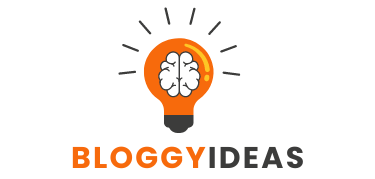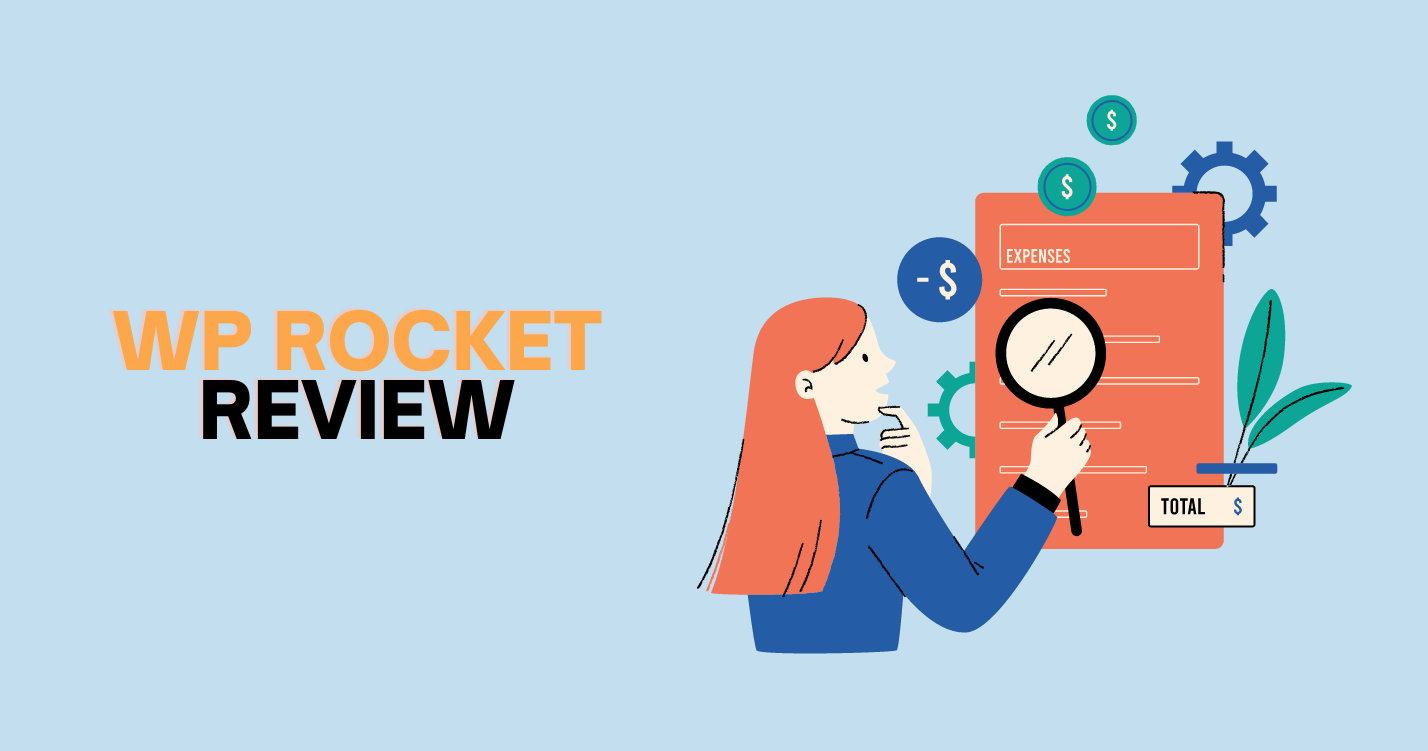WP Rocket Review: Boost Your WordPress Speed Today
“Quick Overview” In the fast-paced digital world, website speed has become a crucial factor for any online business. A slow-loading website not only affects user experience but can also result in a higher bounce rate, lower search engine rankings, and reduced conversions. To overcome these issues, website owners turn to caching plugins to optimize their site’s performance. WP Rocket is one such caching plugin that has gained immense popularity among WordPress users.
WP Rocket is a premium caching plugin that promises to speed up WordPress sites with minimal effort. It offers a range of features, including page caching, browser caching, minification, lazy loading, and more, to optimize website speed and performance. WP Rocket is known for its user-friendliness and compatibility with a variety of WordPress themes and plugins.
This blog post aims to provide an in-depth look at WP Rocket and how it can improve website performance. We will cover what caching is and why it’s important for WordPress sites, how WP Rocket works, and how to install and configure the plugin. We’ll also compare WP Rocket to other popular caching plugins and offer recommendations for which one to use based on specific use cases. Whether you’re a beginner or an experienced WordPress user, this post will provide valuable insights and guidance on optimizing your website’s speed and performance with WP Rocket.
What is Caching and Why is it Important?
Caching is the process of temporarily storing data so that it can be quickly accessed later. In the context of website performance, caching refers to the process of storing frequently accessed website data (such as HTML, CSS, and images) in a cache to reduce the time it takes to load a webpage. Caching works by creating a copy of the website’s data and serving it to users from the cache, rather than generating it from scratch every time a user requests a webpage.
Caching is important for website performance because it can significantly reduce the time it takes to load a webpage. When a website’s data is cached, it can be served more quickly to users, resulting in faster load times, improved user experience, and better search engine rankings. This is particularly important for mobile users, who may have slower internet connections and less processing power than desktop users.
WordPress sites can benefit from caching in several ways. First, caching can help reduce the load on the website’s server by serving cached data to users, rather than generating new data for each request. This can help improve website speed and reduce server costs. Second, caching can help improve user experience by reducing the time it takes to load a webpage, which can lead to higher engagement and lower bounce rates. Finally, caching can improve SEO by reducing page load times, which is a ranking factor for search engines like Google.
How Does WP Rocket Work?
WP Rocket is a premium WordPress caching plugin designed to help improve website performance. It works by optimizing website speed through a range of features, including caching, minification, lazy loading, and more.
One of the primary ways that WP Rocket improves website performance is through page caching. Page caching involves storing a copy of a webpage in a cache, which can be served to users more quickly than generating a new version of the page each time it’s requested. WP Rocket’s page caching feature works by creating a static HTML version of the webpage and storing it in the cache. This can significantly reduce page load times and improve user experience.
In addition to page caching, WP Rocket also uses browser caching to improve website performance. Browser caching involves storing frequently accessed website data (such as images, CSS, and JavaScript) on a user’s device. This means that the data doesn’t need to be downloaded every time the user visits the website, resulting in faster load times. WP Rocket’s browser caching feature sets expiration dates for cached data to ensure that users always receive the most up-to-date version of the website.
WP Rocket also provides a range of optimization features to help improve website speed and performance. One of these features is minification, which involves removing unnecessary characters (such as spaces and line breaks) from website code to reduce file size and improve load times. WP Rocket’s minification feature can be applied to HTML, CSS, and JavaScript code.
Another optimization feature provided by WP Rocket is lazy loading. This feature allows website owners to delay the loading of certain elements (such as images) until the user scrolls down to them. This can help reduce page load times and improve user experience, particularly on mobile devices.
How to Install and Configure WP Rocket?
WP Rocket is a premium caching plugin that is easy to install and configure on WordPress sites. In this section, we’ll walk you through the process of installing and configuring WP Rocket on your WordPress site.
Purchase and Download WP Rocket
First, you’ll need to purchase a license for WP Rocket from their website. After purchasing, download the plugin zip file to your computer.
Install WP Rocket on Your WordPress Site
To install WP Rocket, log in to your WordPress dashboard and navigate to Plugins > Add New. Click on the “Upload Plugin” button and select the WP Rocket zip file from your computer. Click “Install Now” and wait for the plugin to upload and install. Finally, click “Activate” to activate the plugin.
Configure WP Rocket Settings
Once WP Rocket is installed and activated, you’ll need to configure its settings to optimize website performance. To do this, navigate to WP Rocket > Settings in your WordPress dashboard. Here, you’ll find a range of settings that can be customized to optimize website speed and performance.
Configure Cache Settings
Under the “Cache” tab, you can configure page caching and browser caching settings. By default, page caching is enabled, but you can adjust the cache lifespan and other settings as needed. Browser caching is also enabled by default, but you can adjust the cache lifespan and specify which file types should be cached.
Configure Optimization Settings
Under the “File Optimization” tab, you can configure settings for minification, concatenation, and lazy loading. You can choose which files should be minified and concatenated, and adjust the settings for each. You can also enable or disable lazy loading for images, if desired.
Configure CDN Settings (if applicable)
If you’re using a content delivery network (CDN), you can configure WP Rocket to work with it under the “CDN” tab. Enter your CDN URL and enable the appropriate settings.
Save and Test Your Settings
Once you’ve configured your settings, click “Save Changes” to save your settings. Then, test your website to ensure that everything is working as expected. You can use tools like GTmetrix or Google PageSpeed Insights to test your website’s speed and performance.
Tips and best practices for optimizing WP Rocket’s performance:
- Regularly check and clear your cache to ensure that your website is serving up-to-date content to users.
- Only enable optimization features that you need, as some features can conflict with certain plugins or themes.
- Use a CDN to further improve website performance and reduce server load.
- Test your website regularly to ensure that it’s performing as expected and make adjustments as needed.
WP Rocket vs. W3 Total Cache vs. WP Super Catch
WP Rocket is just one of many caching plugins available for WordPress sites. In this section, we’ll compare WP Rocket to other popular caching plugins and discuss the advantages and disadvantages of each. We’ll also offer recommendations for which caching plugin to use based on specific use cases.
WP Rocket
WP Rocket is a premium caching plugin that offers a range of features to optimize website performance. It’s easy to install and configure, and includes features like page caching, browser caching, minification, and lazy loading. WP Rocket is a great choice for website owners who want a powerful caching solution without the hassle of manual configuration.
- Advantages: Easy to install and configure, comprehensive feature set, excellent support.
- Disadvantages: Premium pricing may be a barrier for some users.
W3 Total Cache
W3 Total Cache is a free caching plugin that includes a range of optimization features, including page caching, browser caching, minification, and more. It’s a popular choice for website owners who want a free caching solution that can be customized to their specific needs.
- Advantages: Free, customizable, extensive feature set.
- Disadvantages: Can be complex to configure, may not be suitable for novice users.
WP Super Cache
WP Super Cache is another popular free caching plugin that includes features like page caching and browser caching. It’s designed to be easy to use and configure, making it a good choice for novice users.
- Advantages: Free, easy to use, good support.
- Disadvantages: Limited feature set, may not be suitable for complex websites.
Recommendations
- For novice users who want a simple caching solution, WP Super Cache is a good choice.
- For users who want a free caching solution with a comprehensive feature set, W3 Total Cache is a good choice.
- For users who want a powerful caching solution with a comprehensive feature set and excellent support, WP Rocket is the best choice. While it is a premium plugin and comes with a price tag, it is worth the investment for those who want a reliable caching solution that can optimize their website’s performance.
Conclusion
WP Rocket is a powerful caching plugin that can help improve the performance of WordPress sites. It includes a range of features, such as page caching, browser caching, minification, and lazy loading, that can optimize website speed and reduce load times.
Caching is a critical component of website performance, and WP Rocket makes it easy for website owners to implement and configure caching on their WordPress site. By caching website content, WP Rocket reduces the load on the server, resulting in faster page load times and improved user experience.
While WP Rocket is a premium caching plugin that comes with a price tag, its comprehensive feature set, easy installation and configuration, and excellent support make it a worthwhile investment for website owners who want to optimize their website’s performance.
When compared to other popular caching plugins like W3 Total Cache and WP Super Cache, WP Rocket stands out as the best choice for users who want a powerful and reliable caching solution that can optimize their website’s performance.
Overall, WP Rocket is a great choice for anyone who wants to improve the performance of their WordPress site. With its comprehensive feature set and user-friendly interface, WP Rocket makes it easy to implement caching and other optimization features that can help increase website speed and improve user experience.
Related Resources: