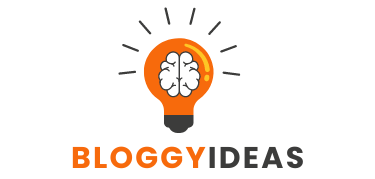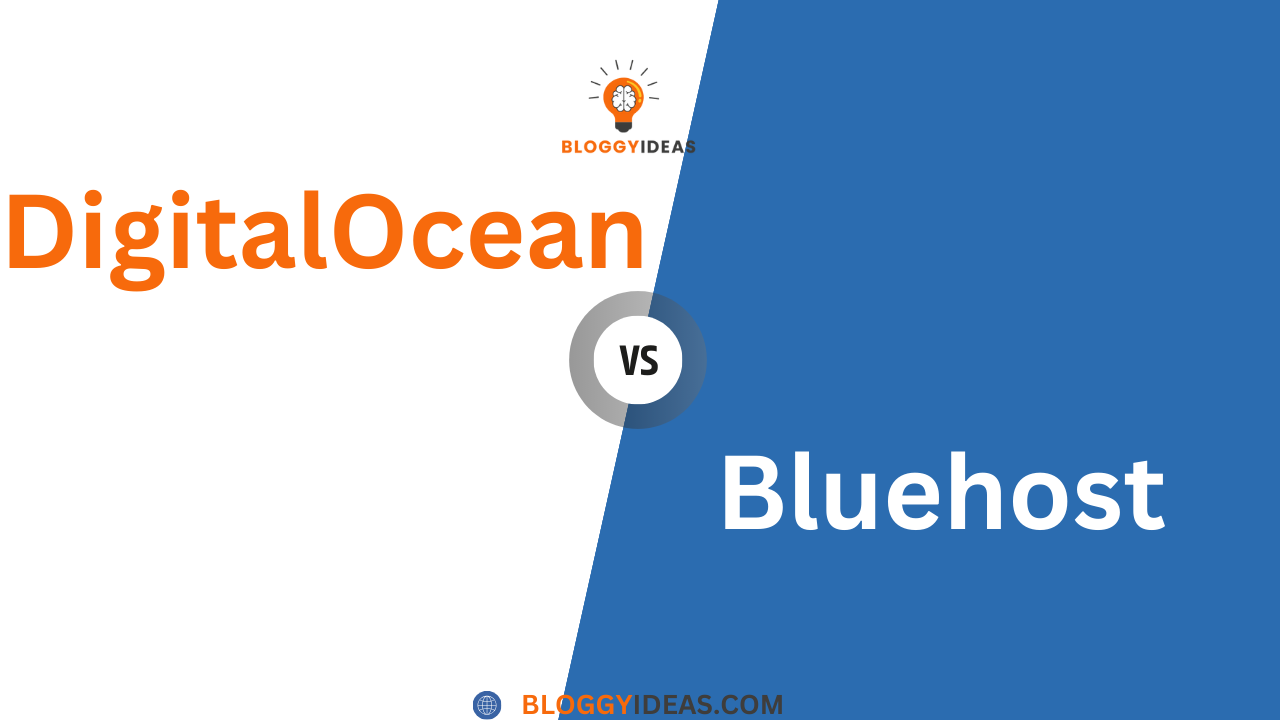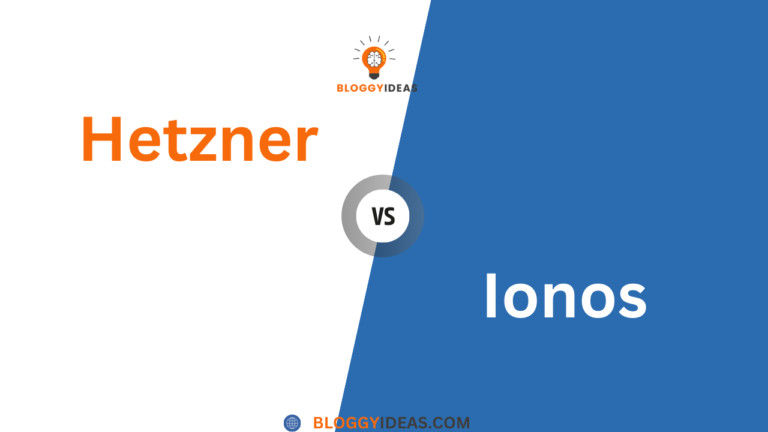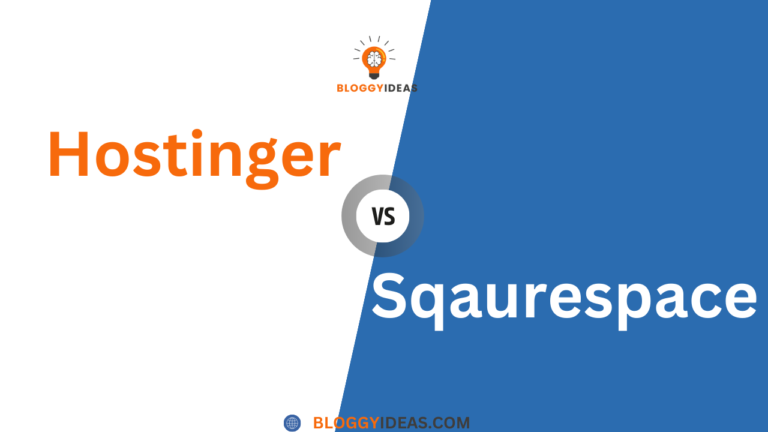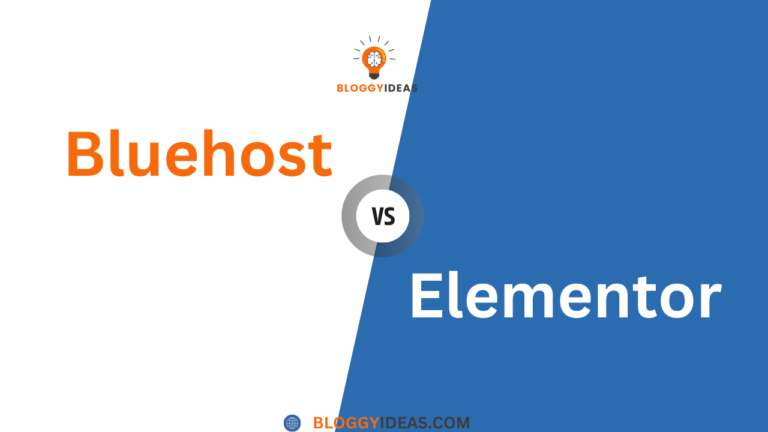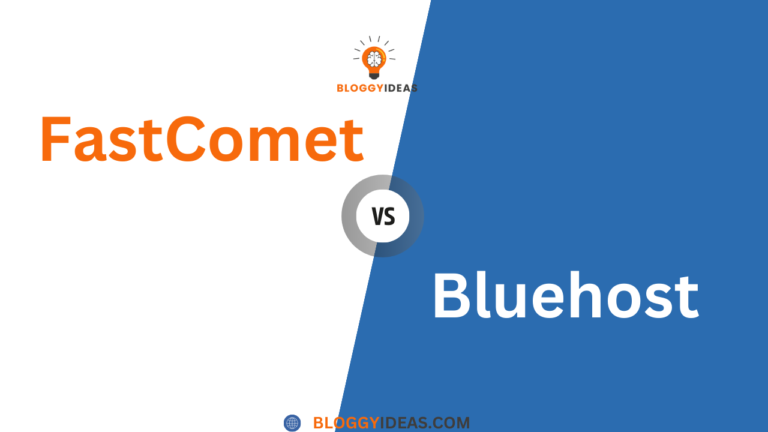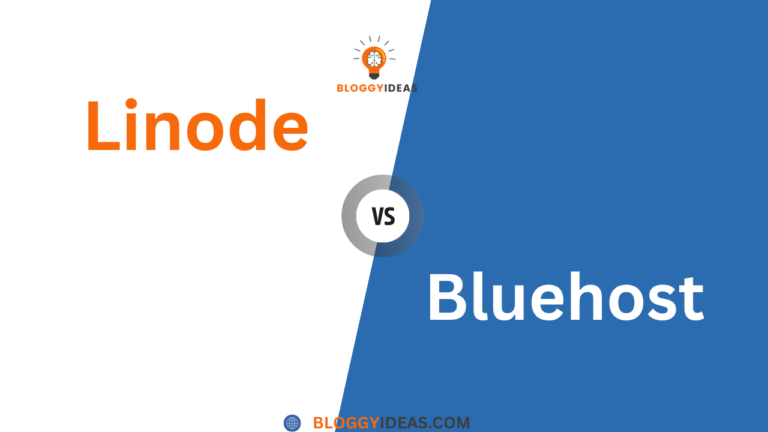DigitalOcean vs Bluehost
“Quick Overview” In today’s digital landscape, choosing the right hosting service is crucial for the success and performance of your website or application. Among the myriad of options available, two popular choices are DigitalOcean and Bluehost. In this comprehensive comparison, we will explore the key aspects that differentiate these hosting providers, helping you make an informed decision tailored to your specific needs.
From pricing and performance to ease of use and customer support, we will break down the strengths and weaknesses of DigitalOcean and Bluehost. By the end of this article, you’ll have a clear understanding of which hosting service aligns best with your hosting requirements. Let’s dive into the DigitalOcean vs. Bluehost showdown!
Top Recommended Resources for Success

The Best Web Hosting Services at 20x Speeds
InterServer

The Best Web Hosting Services at 20x Speeds
Dream Host

The Best Web Hosting Services at 20x Speeds
Bluehost
DigitalOcean Pricing
When it comes to selecting a hosting provider, understanding the pricing structure is crucial to make an informed decision. In this section, we’ll explore DigitalOcean’s pricing in detail, covering its core offerings like Droplets, Kubernetes, and the App Platform.
Droplets
DigitalOcean’s core offering is the “Droplet,” which is essentially a virtual private server (VPS) that you can configure to meet your specific needs. DigitalOcean’s Droplets come in various sizes and pricing tiers, allowing you to choose the one that fits your requirements and budget.
- Standard Droplets: These are general-purpose VPS instances suitable for a wide range of applications. Pricing starts at as low as $5 per month for the basic plan, which includes 1 GB of RAM, 1 vCPU, 25 GB SSD storage, and 1 TB transfer.
- General Purpose Droplets: These are optimized for more CPU-intensive workloads. Prices vary depending on the number of CPUs and RAM you require.
- CPU-Optimized Droplets: These are designed for applications that require high CPU performance, such as data analytics or machine learning. Pricing is based on the number of CPUs and RAM.
DigitalOcean also offers flexible pricing options, including hourly billing, which can be useful for short-term projects or experimentation.
Kubernetes
If you are looking to manage containerized applications, DigitalOcean provides a managed Kubernetes service. Kubernetes is a container orchestration platform that simplifies the deployment and scaling of containerized applications.
Pricing for DigitalOcean’s Kubernetes service is separate from Droplets and is based on the number of worker nodes and the resources allocated to them. The cost of running Kubernetes clusters can vary depending on the cluster’s size and the region where it’s hosted.
App Platform
DigitalOcean’s App Platform is a Platform-as-a-Service (PaaS) offering designed for developers to easily build, deploy, and scale applications. Pricing for the App Platform is primarily based on the number of containers (called “app instances”) and the associated resources:
- The “Starter” plan is free and includes three app instances. Additional instances and features come at an additional cost.
- The “Basic,” “Professional,” and “Business” plans offer more resources and features, with pricing corresponding to the chosen plan.
DigitalOcean also offers a pay-as-you-go model for the App Platform, allowing you to pay only for the resources you consume.
Bluehost Pricing
When it comes to web hosting, Bluehost is a reputable provider known for offering a range of hosting solutions tailored to different needs. In this section, we’ll delve into Bluehost’s pricing structures for shared hosting, VPS (Virtual Private Server) hosting, and dedicated hosting, outlining what each plan includes and its associated costs.
Shared Hosting
Bluehost’s shared hosting plans are designed for individuals and small businesses looking for cost-effective hosting solutions. Shared hosting is ideal for hosting websites with moderate traffic. Bluehost offers three shared hosting plans:
- Basic: Starting at $2.95 per month (introductory price, renews at a higher rate), the Basic plan includes hosting for one website, 50 GB of SSD storage, unmetered bandwidth, and a free domain name for the first year.
- Plus: Priced at $5.45 per month (introductory price, renews at a higher rate), the Plus plan allows you to host unlimited websites, includes unlimited SSD storage, unmetered bandwidth, and free domain registration.
- Choice Plus: Also priced at $5.45 per month (introductory price, renewed at a higher rate), the Choice Plus plan includes all the features of the Plus plan, along with additional security features such as domain privacy and SiteLock.
Bluehost’s shared hosting plans are a budget-friendly option for those just starting with a website. Keep in mind that the introductory prices typically apply for the initial term, and renewal rates may be higher.
VPS Hosting
Bluehost offers virtual private server (VPS) hosting for users who require more resources and customization options than shared hosting provides. VPS hosting is suitable for businesses and websites with moderate to high traffic. Bluehost’s VPS hosting plans include:
- Standard: Starting at $18.99 per month (introductory price), the Standard VPS plan includes 2 CPU cores, 2 GB of RAM, 30 GB of SSD storage, 1 TB of bandwidth, and one IP address.
- Enhanced: Priced at $29.99 per month (introductory price), the Enhanced VPS plan offers 2 CPU cores, 4 GB of RAM, 60 GB of SSD storage, 2 TB of bandwidth, and two IP addresses.
- Ultimate: Starting at $59.99 per month (introductory price), the Ultimate VPS plan features 4 CPU cores, 8 GB of RAM, 120 GB of SSD storage, 3 TB of bandwidth, and two IP addresses.
Bluehost’s VPS hosting plans provide greater performance and scalability compared to shared hosting, making them a suitable choice for growing websites and businesses.
Dedicated Hosting
For websites and applications that require the highest level of performance, security, and control, Bluehost offers dedicated hosting solutions. Dedicated hosting means you have an entire server dedicated to your website or application. Bluehost’s dedicated hosting plans include:
- Standard: Starting at $79.99 per month (introductory price), the Standard dedicated hosting plan includes a quad-core 2.3 GHz CPU, 4 GB of RAM, 500 GB of mirrored storage, 5 TB of bandwidth, and three IP addresses.
- Enhanced: Priced at $99.99 per month (introductory price), the Enhanced dedicated hosting plan features a quad-core 2.5 GHz CPU, 8 GB of RAM, 1 TB of mirrored storage, 10 TB of bandwidth, and four IP addresses.
- Premium: Starting at $119.99 per month (introductory price), the Premium dedicated hosting plan offers a quad-core 3.3 GHz CPU, 16 GB of RAM, 1 TB of mirrored storage, 15 TB of bandwidth, and five IP addresses.
Dedicated hosting is the most powerful and customizable hosting option Bluehost provides, making it suitable for large websites, e-commerce stores, and applications with high resource demands.
Performance and Reliability
In the world of web hosting, performance and reliability are paramount. When evaluating hosting providers like DigitalOcean, it’s essential to examine their infrastructure to ensure your website or application runs smoothly and consistently.
DigitalOcean’s Infrastructure
Data Centers
DigitalOcean operates a global network of data centers strategically located in various regions worldwide. As of my last knowledge update in September 2021, DigitalOcean had data centers in North America, Europe, Asia, and other regions. These data centers are strategically placed to reduce latency and ensure fast response times for users accessing your website or application from different parts of the world.
The availability of multiple data center locations allows you to choose a data center that is geographically closer to your target audience, which can significantly improve the speed and performance of your website or application.
SSD Storage
DigitalOcean utilizes solid-state drive (SSD) storage for all its hosting services. SSDs are known for their exceptional speed and reliability compared to traditional spinning hard drives (HDDs). This choice of storage technology enhances the overall performance of your hosted applications, ensuring that data retrieval and storage operations are lightning-fast.
The use of SSDs also contributes to faster loading times for your websites and quicker database queries, resulting in a better user experience for your site visitors.
High Availability
High availability is a critical factor in ensuring your website or application remains online and accessible to users at all times. DigitalOcean offers high availability options for its services, such as load balancers and managed databases.
- Load Balancers: DigitalOcean’s load balancers distribute incoming traffic across multiple Droplets (virtual private servers), ensuring that even if one server experiences issues, the load balancer redirects traffic to healthy servers. This redundancy minimizes downtime and improves reliability.
- Managed Databases: DigitalOcean’s managed database service offers automated failover, backups, and scaling. This means that in the event of a database server failure, the service can automatically switch to a standby server, minimizing service interruptions.
Additionally, DigitalOcean provides monitoring and alerting tools to help you keep a close eye on your infrastructure’s performance, so you can proactively address any issues before they impact your users.
Bluehost’s Infrastructure
When choosing a hosting provider, understanding the underlying infrastructure is essential to ensure your website or application runs smoothly. Bluehost, a well-established hosting company, boasts a robust infrastructure designed to deliver performance, reliability, and uptime. In this section, we’ll delve into Bluehost’s infrastructure, focusing on its data centers, SSD storage, and uptime guarantee.
Data Centers
Bluehost operates multiple data centers strategically located across the United States. These data centers serve as the backbone of the hosting service, providing the foundation for website hosting and ensuring efficient content delivery to visitors. Here are some key aspects of Bluehost’s data centers:
- Geographic Diversity: Bluehost’s data centers are geographically dispersed to minimize latency and ensure high availability. Locations include Provo, Utah, and Orem, Utah, among others. This geographic diversity helps in load balancing and redundancy.
- State-of-the-Art Facilities: Bluehost invests in state-of-the-art data center facilities equipped with advanced security measures, climate control systems, and power redundancy to protect servers and data from physical threats and outages.
- Network Connectivity: Bluehost’s data centers are connected to a robust network infrastructure with multiple internet providers, ensuring fast and reliable connectivity. This redundancy reduces the risk of network-related downtime.
- Scalability: The infrastructure is designed to scale seamlessly as demand grows. This means that whether you are on a shared hosting plan or a dedicated server, Bluehost’s infrastructure can accommodate your needs.
SSD Storage
Bluehost employs Solid State Drives (SSDs) for storage across most of its hosting plans. SSDs offer several advantages over traditional Hard Disk Drives (HDDs), including:
- Speed: SSDs are significantly faster than HDDs, resulting in quicker data retrieval and faster website loading times. This speed boost enhances user experience and SEO rankings.
- Reliability: SSDs have no moving parts, making them more durable and less prone to mechanical failure. This translates to higher data integrity and reduced risk of data loss.
- Energy Efficiency: SSDs consume less power, contributing to a greener and more eco-friendly hosting infrastructure.
Whether you’re using shared hosting, VPS hosting, or dedicated hosting with Bluehost, the incorporation of SSD storage technology enhances the overall performance of your hosting environment.
Uptime Guarantee
Bluehost is committed to providing a high level of uptime for its customers’ websites and applications. They offer an uptime guarantee of 99.9%. Here’s what you need to know about this guarantee:
- Redundancy: Bluehost’s data centers and network infrastructure are designed with redundancy in mind. This means that if one component fails, another can seamlessly take over, minimizing downtime.
- Monitoring: Bluehost employs 24/7 server monitoring to detect and address potential issues proactively. This helps prevent downtime and ensures that your website remains accessible to visitors.
- Compensation: In the rare event that Bluehost does not meet its uptime guarantee, they offer compensation in the form of hosting credits to affected customers.
Ease of Use
When choosing a hosting service, ease of use is a critical factor, especially for users who may not be seasoned developers or system administrators. In this section, we’ll explore the ease of use provided by DigitalOcean, focusing on their control panel, features, navigation, and learning curve.
DigitalOcean’s Control Panel
Features and Navigation
DigitalOcean offers a custom control panel that provides a straightforward and intuitive interface for managing your cloud infrastructure. Here are some key features and aspects of DigitalOcean’s control panel:
- Dashboard: The dashboard serves as your central hub for managing all your resources. It provides a clean and organized overview of your Droplets, Kubernetes clusters, databases, and other services.
- One-Click Apps: DigitalOcean offers a marketplace of one-click applications and development stacks. This feature simplifies the process of deploying applications like WordPress, Docker, and more. Users can quickly spin up these applications without in-depth technical knowledge.
- Droplet Creation: Creating a new Droplet is a streamlined process. Users can choose from various Linux distributions, add SSH keys for secure access, and select the desired resources (CPU, RAM, storage) easily. The control panel also offers options for enabling automatic backups and monitoring.
- Networking: Managing domains, DNS settings, and floating IPs is made accessible through the control panel. Users can set up and configure domains with ease.
- Monitoring and Alerts: DigitalOcean provides built-in monitoring and alerting tools, allowing users to keep an eye on resource usage, receive notifications, and troubleshoot issues promptly.
- API Integration: Developers can make use of DigitalOcean’s RESTful API, which is well-documented and integrates seamlessly with the control panel. This makes it easier to automate various tasks.
Learning Curve
The learning curve for DigitalOcean’s control panel is generally considered to be relatively gentle, especially for those with some prior experience in server management or cloud services. Here’s why:
- Clean Interface: The control panel’s clean and user-friendly design makes it easy to navigate, even for beginners. Users can quickly locate and access the features they need.
- Rich Documentation: DigitalOcean provides extensive documentation, tutorials, and a community forum. These resources are valuable for users who want to learn and understand how to use the platform effectively.
- One-Click Apps: The availability of one-click apps simplifies complex tasks like setting up a web server or deploying popular applications. This feature is particularly beneficial for users who may not have advanced technical skills.
- Community Support: DigitalOcean has a vibrant and active user community. If you encounter challenges or have questions, you can often find solutions or guidance in the community forums.
While DigitalOcean’s control panel is user-friendly, users who are entirely new to hosting and server management may still benefit from investing time in understanding cloud concepts, security best practices, and basic server administration. However, DigitalOcean’s resources and support can help bridge the knowledge gap.
Bluehost’s Control Panel
Bluehost, a popular web hosting provider, offers a user-friendly control panel that simplifies the management of your hosting account and website. Known as the cPanel, it provides a comprehensive set of features and tools to help you configure, monitor, and maintain your online presence.
Features and Navigation
Bluehost provides users with a user-friendly control panel known as the “cPanel.” The cPanel is a widely used web hosting control panel that offers a comprehensive set of features and tools for managing your hosting account and website. Here’s a closer look at the features and navigation of Bluehost’s cPanel:
- Dashboard: Upon logging in, users are greeted with a clear and organized dashboard. It provides quick access to essential functions such as website management, domain management, email accounts, and more.
- File Manager: The File Manager allows you to upload, organize, and manage your website’s files directly from the control panel. It offers a familiar file explorer-style interface for ease of use.
- Email Management: Bluehost’s cPanel includes a robust email management section. You can create and manage email accounts, set up email forwarding, configure spam filters, and access webmail clients like Roundcube and Horde.
- Domain Management: Managing domains and subdomains is straightforward within the control panel. You can register new domains, configure domain redirects, and handle domain-related settings effortlessly.
- Website Builders: Bluehost integrates popular website builders like WordPress, Weebly, and Wix into its cPanel, making it easy for users to create and manage their websites without technical expertise.
- Database Management: You can create and manage MySQL and PostgreSQL databases easily through the cPanel. This is especially useful if your website relies on database-driven applications like content management systems (CMS).
- Security: Bluehost’s cPanel includes various security features such as SSL certificate management, hotlink protection, IP blocklists, and directory password protection. It also provides options for generating and managing SSH keys for secure server access.
- Backup and Restore: Users can perform manual backups and restores of their website files and databases directly from the control panel. Automated backup solutions are also available as part of certain hosting plans.
- One-Click Installs: Bluehost offers a wide range of one-click application installs, allowing you to easily add functionalities like e-commerce platforms, blogs, and forums to your website.
- Metrics and Analytics: You can access website statistics and analytics tools to monitor your site’s performance, track visitor traffic, and gain insights into user behavior.
User-Friendliness
Bluehost’s cPanel is known for its user-friendliness and intuitiveness. Here are some key factors that contribute to its user-friendly nature:
- User-Friendly Interface: The cPanel’s interface is clean, organized, and designed for easy navigation. Users, whether beginners or experienced, can quickly locate and access the tools they need.
- Documentation and Support: Bluehost provides extensive documentation and tutorials to help users make the most of their cPanel. This includes step-by-step guides for common tasks, making it easier for users to get started and troubleshoot issues.
- Integration with Website Builders: The integration of popular website builders directly within the cPanel simplifies website creation for users with varying levels of technical expertise.
- Responsive Support: Bluehost’s customer support team is available 24/7 to assist users with any questions or issues related to the cPanel. This accessibility adds to the overall user-friendliness of the control panel.
- Updates and Enhancements: Bluehost regularly updates its cPanel to ensure it stays current with industry standards and user expectations. This means users can benefit from improved features and security measures over time.
Features and Services
When considering a hosting provider, understanding the range of features and services they offer is essential in making an informed decision. In this section, we will explore the key offerings provided by DigitalOcean and Bluehost, helping you evaluate which platform aligns best with your specific needs.
DigitalOcean’s Offerings
DigitalOcean is known for its developer-centric cloud infrastructure and a wide range of services that cater to developers, startups, and businesses of all sizes. Let’s delve into the key offerings provided by DigitalOcean:
Droplets and Kubernetes
- Droplets: DigitalOcean’s flagship offering, known as “Droplets,” are virtual private servers (VPS) that you can quickly deploy to host your applications and websites. Droplets come in various sizes, each with its own CPU, memory, and storage configuration. This flexibility allows you to choose the right resources for your specific project, whether it’s a small blog or a large-scale web application.
- Kubernetes: For container orchestration and management, DigitalOcean offers a managed Kubernetes service. Kubernetes is a popular choice for deploying and scaling containerized applications. DigitalOcean simplifies the setup and maintenance of Kubernetes clusters, making it accessible to both beginners and experienced users. This service is ideal for those looking to manage container-based workloads efficiently.
Managed Databases
- DigitalOcean provides managed database services that support popular database engines like PostgreSQL, MySQL, and Redis. This service takes care of database maintenance tasks such as backups, updates, scaling, and security, allowing developers to focus on application development rather than database administration.
- You can easily deploy and manage databases, and the service offers automated daily backups and high availability configurations to ensure data reliability.
App Platform
- DigitalOcean App Platform is a platform-as-a-service (PaaS) solution designed for developers to simplify the deployment and scaling of web applications. It supports various programming languages, including Node.js, Python, Go, and more.
- With App Platform, you can deploy code directly from your Git repository, automate builds and deployments, and manage environment variables. It offers horizontal scaling, auto-healing, and a fully managed infrastructure, reducing the operational overhead typically associated with hosting web applications.
Object Storage
- DigitalOcean Spaces is an object storage service that allows you to store and serve large amounts of unstructured data, such as images, videos, backups, and logs. It is compatible with the S3 API, making it easy to integrate with existing applications and tools.
- Spaces provide scalable, cost-effective storage solutions, and you can set up content delivery via Content Delivery Networks (CDNs) for optimal performance.
Load Balancers
- To ensure high availability and distribute traffic across multiple Droplets, DigitalOcean offers Load Balancers. These distribute incoming requests evenly, improving the reliability and scalability of your applications.
- Load Balancers are essential for managing increased traffic, minimizing downtime, and optimizing resource utilization.
Marketplace
- DigitalOcean’s Marketplace offers a variety of pre-configured, one-click applications and development stacks that you can deploy on your Droplets. This saves time and simplifies the process of setting up development environments and software stacks.
Networking and Security
- DigitalOcean provides robust networking features, including Virtual Private Cloud (VPC) for secure network isolation, Floating IPs for high availability, and DDoS protection to safeguard your infrastructure.
- Additional security features include Cloud Firewalls and automated backups to enhance data protection.
Bluehost’s Offerings
Bluehost, a well-established web hosting provider, offers a diverse range of hosting and web-related services to cater to various hosting needs. Let’s dive into the key offerings provided by Bluehost:
Shared Hosting
Bluehost offers shared hosting plans designed for individuals and small businesses seeking cost-effective hosting solutions. Shared hosting is a great choice for those just starting their online journey. Key features include:
- Basic Plan: Starting at $2.95 per month (introductory price, renews at a higher rate), the Basic plan allows you to host one website with 50 GB of SSD storage, unmetered bandwidth, and a free domain name for the first year.
- Plus Plan: Priced at $5.45 per month (introductory price, renews at a higher rate), the Plus plan includes hosting for unlimited websites, unlimited SSD storage, unmetered bandwidth, and free domain registration.
- Choice Plus Plan: Also priced at $5.45 per month (introductory price, renews at a higher rate), the Choice Plus plan adds extra security features, including domain privacy and SiteLock.
VPS Hosting
For users requiring more resources, Bluehost offers Virtual Private Server (VPS) hosting. VPS hosting provides greater control and performance compared to shared hosting. Bluehost’s VPS plans include:
- Standard Plan: Starting at $18.99 per month (introductory price), the Standard VPS plan includes 2 CPU cores, 2 GB of RAM, 30 GB of SSD storage, 1 TB of bandwidth, and one IP address.
- Enhanced Plan: Priced at $29.99 per month (introductory price), the Enhanced VPS plan offers 2 CPU cores, 4 GB of RAM, 60 GB of SSD storage, 2 TB of bandwidth, and two IP addresses.
- Ultimate Plan: Starting at $59.99 per month (introductory price), the Ultimate VPS plan features 4 CPU cores, 8 GB of RAM, 120 GB of SSD storage, 3 TB of bandwidth, and two IP addresses.
VPS hosting is an excellent choice for businesses and websites with moderate to high traffic and resource demands.
Domain Registration
- Bluehost provides domain registration services, allowing users to search for, register, and manage domain names. This makes it convenient to both host your website and manage your domain within the same platform.
- Additionally, Bluehost offers domain transfer services if you already own a domain and wish to consolidate your domain management with your hosting account.
Website Builder
- Bluehost offers an integrated website builder designed to simplify the process of creating a website, even for those with limited technical knowledge.
- The website builder provides a user-friendly drag-and-drop interface, customizable templates, and pre-built content blocks. It supports the creation of various types of websites, including blogs, portfolios, and e-commerce sites.
- Bluehost’s website builder is a suitable option for individuals and small businesses looking to establish an online presence quickly and easily.
Support and Customer Service
When choosing a web hosting provider, the quality of customer support is a crucial factor to consider. It can significantly impact your experience as a website owner, particularly when you encounter technical issues or have questions about your hosting services. In this section, we’ll explore the support and customer service offerings of both DigitalOcean and Bluehost to help you make an informed decision.
DigitalOcean’s Customer Support
DigitalOcean is committed to providing robust customer support and resources for its users, with a focus on helping developers and businesses succeed in managing their cloud infrastructure. Here, we’ll explore DigitalOcean’s customer support offerings, including ticket-based support and its vibrant community forums:
Ticket-Based Support
DigitalOcean offers a ticket-based support system that allows users to directly reach out to their support team with questions, issues, or requests for assistance. Here’s what you can expect from DigitalOcean’s ticket-based support:
- Response Time: DigitalOcean aims to provide quick responses to support tickets. Response times can vary based on the complexity and urgency of the issue, but they typically respond within a few hours.
- Ticket Submission: Users can submit support tickets through the DigitalOcean control panel or their official website. When submitting a ticket, it’s essential to include relevant details and context about the problem you’re facing.
- Priority Support: Some DigitalOcean plans, such as Premium Support, come with priority support, ensuring faster response times and enhanced assistance.
- Issue Resolution: DigitalOcean’s support team works diligently to help resolve technical issues and answer questions. They provide guidance, troubleshooting steps, and solutions to help users overcome challenges related to their cloud infrastructure.
- Feedback and Follow-Up: After resolving an issue, DigitalOcean often seeks feedback from users to ensure their satisfaction. This feedback loop helps them continuously improve their support services.
Community Forums
DigitalOcean maintains a vibrant and active community of developers and users through its community forums. Here’s how the forums contribute to DigitalOcean’s customer support ecosystem:
- Peer-to-Peer Support: The community forums serve as a valuable resource for peer-to-peer support. Users can ask questions, seek advice, and share their experiences related to DigitalOcean services.
- Tutorials and Guides: The forums contain a wealth of user-contributed tutorials, guides, and troubleshooting articles. These resources cover a wide range of topics, from setting up servers to configuring software and optimizing performance.
- Community Engagement: DigitalOcean actively encourages community participation. Users who contribute helpful content and solutions are recognized and rewarded through various programs, fostering a collaborative environment.
- Searchable Archives: The forums serve as an archive of knowledge, making it easy for users to search for solutions to common issues and learn from the experiences of others.
- Official Support Engagement: DigitalOcean staff members also participate in the forums, providing official responses and guidance to user inquiries. This ensures that accurate information is readily available.
Bluehost’s Customer Support
Customer support is a critical aspect of any web hosting service, as it ensures that users receive assistance when they encounter issues or have questions about their hosting account. Bluehost, a well-established hosting provider, offers a range of support options to assist its customers effectively. Let’s explore the key components of Bluehost’s customer support:
24/7 Phone and Chat Support
- Phone Support: Bluehost provides 24/7 phone support to assist customers with their hosting-related inquiries. This means you can reach out to a live support agent at any time, day or night, to get immediate assistance. Phone support is especially valuable when you’re facing critical issues that require quick resolution.
- Chat Support: Bluehost also offers 24/7 chat support through its website. This real-time chat service allows users to interact with support representatives and receive assistance promptly. Chat support is ideal for general inquiries, technical troubleshooting, and getting quick answers to common questions.
- Technical Expertise: Bluehost’s support team typically consists of knowledgeable professionals who can assist with various hosting-related topics, including website setup, domain management, email configuration, and more. They can guide you through technical processes and help you troubleshoot issues effectively.
- Response Time: Bluehost aims to provide timely responses to customer inquiries, whether through phone or chat support. While response times may vary depending on the volume of requests, the 24/7 availability ensures that you can get assistance when you need it most.
Knowledge Base
- Comprehensive Resources: Bluehost maintains a robust knowledge base filled with articles, tutorials, guides, and frequently asked questions (FAQs). This resource-rich library covers a wide range of topics related to web hosting, website management, and technical troubleshooting.
- Searchable Content: The knowledge base is easily accessible from the Bluehost website, and its content is searchable. Users can enter specific keywords or phrases to find relevant articles that address their concerns or provide step-by-step instructions.
- Self-Help: Bluehost’s knowledge base empowers users to find solutions independently. Whether you’re looking for guidance on setting up an email account, configuring domain settings, or optimizing website performance, you can often find detailed instructions within the knowledge base.
- Video Tutorials: In addition to written documentation, Bluehost offers a collection of video tutorials that walk users through various hosting-related tasks. Visual learners may find these videos particularly helpful.
- Community Forum: Bluehost maintains an active community forum where users can interact with each other, share experiences, and seek advice. Often, you’ll find community members and Bluehost staff providing helpful insights and solutions to common issues.
- Ticketing System: While not as immediate as phone or chat support, Bluehost also offers a ticketing system where users can submit specific support requests. This method allows users to provide detailed information about their issues and receive personalized assistance.
DigitalOcean’s Security Features
Security is a paramount concern for any online service, and DigitalOcean takes the protection of its users’ data and infrastructure seriously. In this section, we’ll explore the security features provided by DigitalOcean:
Firewalls
- DigitalOcean Cloud Firewalls: DigitalOcean offers a robust firewall solution that allows users to define rules for controlling incoming and outgoing traffic to their virtual private servers (Droplets). With Cloud Firewalls, you can create custom rules based on IP addresses, ports, and protocols, enabling you to secure your applications effectively.
- Ease of Use: DigitalOcean’s firewall management is user-friendly, allowing even those with limited networking experience to set up and manage firewall rules easily. This is crucial for protecting your applications and data from unauthorized access.
- Application Security: By configuring firewalls, you can restrict access to specific ports and services, reducing the attack surface and mitigating potential security threats. For example, you can allow only trusted IP addresses to access your web server or database.
DDoS Protection
- Built-In DDoS Mitigation: DigitalOcean provides network-level distributed denial-of-service (DDoS) protection to safeguard your infrastructure from malicious traffic and DDoS attacks. This protection helps ensure the availability of your services, even during periods of high traffic or attack attempts.
- Traffic Scrubbing: When a DDoS attack is detected, DigitalOcean’s network infrastructure can automatically scrub malicious traffic, allowing legitimate traffic to pass through. This proactive defense mechanism helps maintain service continuity.
- Global Anycast Network: DigitalOcean’s use of a global Anycast network with multiple data centers and points of presence (PoPs) enhances DDoS protection. It distributes traffic geographically, making it more challenging for attackers to overwhelm any single data center.
- Automated Backups: DigitalOcean offers automated daily backups as an optional feature for Droplets. These backups capture your entire Droplet, including the operating system, data, and configurations. In the event of data loss or server issues, you can easily restore your Droplet to a previous state.
- Convenience and Reliability: Automated backups provide peace of mind by ensuring that you have up-to-date copies of your data. This is particularly important for data-driven applications, databases, and websites where data integrity is crucial.
- Snapshot Feature: In addition to automated backups, DigitalOcean allows users to create manual snapshots of their Droplets. Snapshots are full, disk-level images that can be taken at any time. They are useful for archiving specific configurations or before making major changes to your server.
Bluehost’s Security Features
Ensuring the security of your website and hosting environment is paramount in today’s digital landscape. Bluehost understands this concern and provides a range of security features to help protect your online presence. Let’s explore the key security features offered by Bluehost:
SSL Certificates
- Free SSL Certificates: Bluehost provides free SSL (Secure Sockets Layer) certificates for all websites hosted on their platform. SSL certificates encrypt the data transmitted between your website and your visitors, ensuring that sensitive information, such as login credentials and payment details, remains confidential.
- Let’s Encrypt Integration: Bluehost integrates Let’s Encrypt, a widely recognized certificate authority, to provide SSL certificates. These certificates are easy to install and renew, helping you keep your website secure at no additional cost.
- Wildcard SSL: For users with multiple subdomains or complex website structures, Bluehost offers wildcard SSL certificates. These certificates secure the main domain and all its subdomains with a single certificate, simplifying security management.
SiteLock
- Website Security: Bluehost partners with SiteLock, a leading website security provider, to offer additional layers of protection. SiteLock provides features like malware scanning, vulnerability detection, and automatic malware removal.
- DDoS Protection: SiteLock helps protect your website from Distributed Denial of Service (DDoS) attacks, which can overwhelm your server with traffic. This protection ensures that your website remains accessible to legitimate visitors during an attack.
- Security Alerts: SiteLock sends real-time security alerts to notify you of potential threats or vulnerabilities on your website, allowing you to take prompt action to mitigate risks.
- SiteLock CDN: Bluehost includes the SiteLock Content Delivery Network (CDN) with its higher-tier plans. This CDN enhances website performance and security by caching content and mitigating web application attacks.
Spam Protection
- SpamExperts: Bluehost offers SpamExperts, a robust email filtering solution, to combat spam and phishing emails. SpamExperts uses advanced algorithms and real-time filtering to keep your email inbox free of unwanted messages.
- Domain and User-Level Filtering: You can configure domain-level and user-level email filtering rules to customize how spam and unwanted emails are handled. This gives you fine-grained control over your email security.
- Email Authentication: Bluehost supports email authentication protocols like SPF (Sender Policy Framework) and DKIM (DomainKeys Identified Mail) to verify the authenticity of incoming emails, reducing the risk of phishing attacks.
- Spam Folder: Emails identified as spam are automatically moved to a designated spam folder, keeping your primary inbox clutter-free while allowing you to review potentially false positives.
DigitalOcean’s Scalability
Scalability is a crucial consideration when choosing a hosting provider, especially if your website or application is expected to grow over time. DigitalOcean offers a range of scalability options that empower users to adapt their infrastructure to changing needs. Let’s explore DigitalOcean’s scalability options in detail:
- Vertical Scaling: DigitalOcean allows users to vertically scale their resources, commonly referred to as “resizing” or “upgrading” a Droplet. This means you can increase the CPU, memory (RAM), and storage of your existing virtual server without changing its IP address or hostname. Vertical scaling is suitable when you need more computing power for resource-intensive tasks or as your application’s traffic grows. For example, if you started with a smaller Droplet but now require additional processing power and memory, you can seamlessly resize your Droplet to a larger plan. This scalability option ensures minimal disruption to your website or application during the upgrade process.
- Horizontal Scaling: DigitalOcean also supports horizontal scaling, which involves adding more virtual servers (Droplets) to your infrastructure to distribute traffic and workload. This approach is particularly useful when you want to enhance your application’s availability, reliability, and responsiveness. Horizontal scaling is commonly used in load-balanced environments. For example, if your website experiences a sudden surge in traffic, you can create multiple identical Droplets and distribute incoming requests evenly among them. DigitalOcean offers features like Load Balancers to help with this. If the traffic subsides, you can scale down by removing unnecessary Droplets, thereby optimizing costs.
Load Balancing
- Load Balancers: DigitalOcean provides load balancing solutions that distribute incoming traffic across multiple Droplets, ensuring that no single server becomes overwhelmed. Load balancers are an essential component of a scalable and highly available architecture.
- Features: DigitalOcean’s Load Balancers come with features such as automatic failover, SSL termination, and health checks. Failover ensures that traffic is redirected to healthy Droplets if one becomes unresponsive. SSL termination allows the load balancer to handle secure (HTTPS) connections on behalf of the backend Droplets.
- Traffic Distribution: Load balancers distribute traffic based on various algorithms, including round-robin, least connections, and IP hash. This ensures that each Droplet receives a fair share of requests and helps maintain optimal performance.
- Scalability: As your application grows, you can easily scale your infrastructure horizontally by adding more Droplets to the load balancer pool. DigitalOcean’s Load Balancers adapt to accommodate additional backend servers seamlessly.
- High Availability: Load balancers themselves are designed for high availability and reliability. They are redundant and distributed across multiple data centers to minimize downtime.
- Managed Kubernetes Load Balancers: If you’re using DigitalOcean’s managed Kubernetes service, you can also leverage Kubernetes-native load balancers, which are integrated into the Kubernetes cluster. These load balancers automatically manage traffic distribution to your Kubernetes pods.
Bluehost’s Scalability Options
Scalability is a critical consideration for website owners and businesses, as it allows them to adapt to changing requirements and accommodate growth. Bluehost offers several scalability options to ensure that your hosting resources can match the evolving needs of your website or online project. Let’s explore these options:
Upgrading Hosting Plans
- Shared Hosting Upgrades: Bluehost’s shared hosting plans provide a straightforward way to scale your hosting resources. If you initially start with a basic shared hosting plan but find that your website’s traffic and resource demands have increased, you can easily upgrade to a more robust plan. Bluehost offers several shared hosting tiers, each with increased resources, performance, and features.
- VPS Hosting: Bluehost’s Virtual Private Server (VPS) hosting bridges the gap between shared hosting and dedicated hosting. With VPS hosting, you have more control and resources allocated to your website compared to shared hosting. If you outgrow shared hosting, upgrading to a VPS plan can provide enhanced performance and scalability. Bluehost offers multiple VPS plans with varying levels of CPU, RAM, storage, and bandwidth.
- Dedicated Hosting: For websites and applications with substantial resource requirements, Bluehost’s dedicated hosting plans offer the ultimate scalability. With a dedicated server, you have the entire server’s resources at your disposal, ensuring optimal performance, security, and customization options. You can start with a standard dedicated hosting plan and upgrade as needed, adding more CPUs, RAM, and storage to accommodate growing demands.
- WordPress Hosting: Bluehost offers specialized WordPress hosting plans that cater to users of this popular content management system (CMS). These plans also come in different tiers, allowing you to upgrade as your WordPress site gains popularity and requires more resources.
- WooCommerce Hosting: If you’re running an online store using WooCommerce, Bluehost provides WooCommerce-specific hosting plans. These plans can be upgraded to higher tiers to support increased product listings, traffic, and transaction volume.
Dedicated Hosting
- Dedicated Server Hosting: Bluehost’s dedicated hosting option offers the highest level of scalability and control. With a dedicated server, you have exclusive access to the server’s resources, which can be customized to meet your precise needs. This makes dedicated hosting an ideal choice for large websites, e-commerce platforms, and applications with heavy traffic or resource demands.
- Scalability within Dedicated Hosting: Within the dedicated hosting category, Bluehost offers various configurations to choose from. You can start with a standard dedicated server and then scale up by adding more CPUs, RAM, storage, and additional features such as enhanced security options and premium support.
- Managed vs. Unmanaged: Bluehost provides both managed and unmanaged dedicated hosting options. Managed hosting comes with the convenience of Bluehost handling server management tasks, while unmanaged hosting offers more control but requires you to handle server administration. This choice allows you to tailor your hosting environment to your technical proficiency and resource needs.
Conclusion
In the DigitalOcean vs. Bluehost hosting comparison, we’ve explored two reputable hosting providers, each with its unique strengths and offerings. The choice between DigitalOcean and Bluehost ultimately depends on your specific needs and preferences. Let’s summarize the key takeaways from our comparison to help you make an informed decision:
DigitalOcean
- Developer-Centric: DigitalOcean is favored by developers for its simplicity, cloud infrastructure, and developer-friendly tools.
- Flexible Scaling: DigitalOcean offers a variety of resources, from basic Droplets to Kubernetes clusters, making it suitable for a wide range of projects.
- App Platform: The App Platform simplifies application deployment and scaling, making it an excellent choice for developers focused on their code rather than infrastructure management.
- Transparent Pricing: DigitalOcean’s pricing is transparent, with competitive rates and a pay-as-you-go model for some services.
Bluehost
- User-Friendly: Bluehost is known for its user-friendly control panel and excellent customer support, making it accessible to users of all levels of technical expertise.
- Scalability: Bluehost provides a range of hosting plans, allowing you to start small with shared hosting and scale up to VPS, dedicated hosting, or specialized WordPress and WooCommerce hosting.
- Customer Support: Bluehost offers 24/7 phone and chat support, a comprehensive knowledge base, and a community forum to assist users.
- One-Stop Solution: Bluehost is a convenient choice for those seeking an all-in-one hosting and website-building solution.
Final Recommendation
- Choose DigitalOcean if you are a developer or require high configurability, scalability, and cloud infrastructure. DigitalOcean is an excellent choice for users who want full control over their virtual servers and containerized applications.
- Opt for Bluehost if you value user-friendliness, reliable customer support, and a one-stop solution for hosting and website building. It is suitable for individuals, small businesses, and bloggers looking for a hassle-free hosting experience.
Hostinger is suitable for website owners looking for affordable hosting solutions with reliable uptime and helpful customer support. With a range of hosting options available, Hostinger can cater to websites of all sizes and industries. It’s a great choice for individuals, bloggers, small businesses, and non-profits who are looking for an affordable hosting solution without compromising on features and quality.
Based on our review, we highly recommend Hostinger as a best web hosting provider. Their range of features, affordability, and reliable customer support make them an excellent choice for website owners. If you are looking for a reliable and affordable hosting provider that offers fast website loading times, robust security features, and excellent customer support, then Hostinger is definitely worth considering.
Comparing the Best Web Hosting Services
We spent hours reviewing different web hosting services. You can check out our comparison guide here.
- InterServer – Best web hosting for lots of storage
- Bluehost – Best for new WordPress users
- Hostpapa – Best for scaling your small business easily
- Accu Web Hosting – Best for simple business sites
- DreamHost – Best for straightforward web hosting needs
- Ionos – Best hosting for 99.99% uptime
- InMotion – Best price for hosting two websites on one plan
- Hostwinds – Best for experienced WordPress users
- Fastcomet – Most dependable web hosting for global traffic
Related Resources: