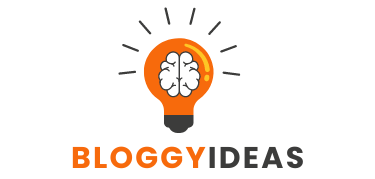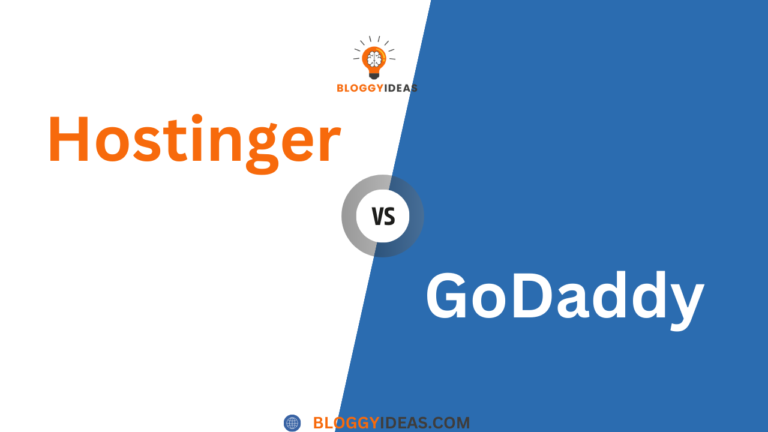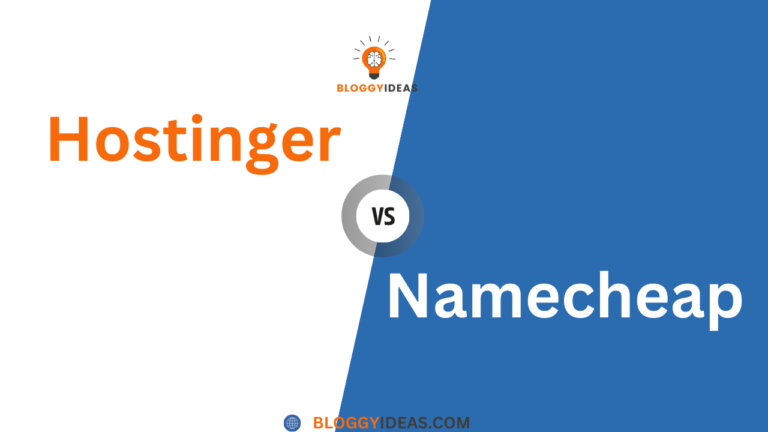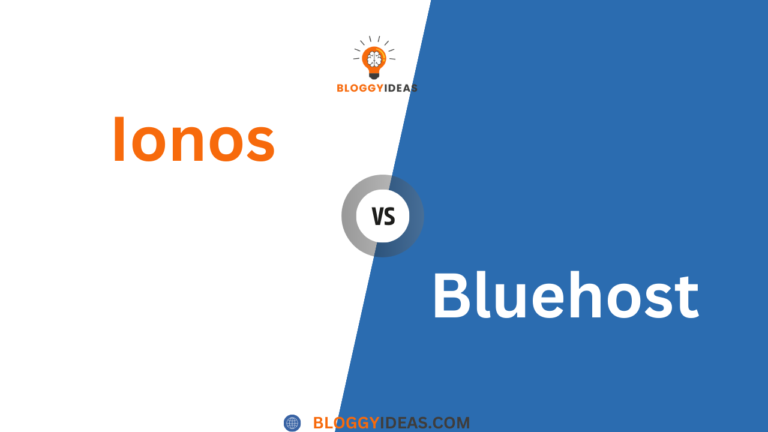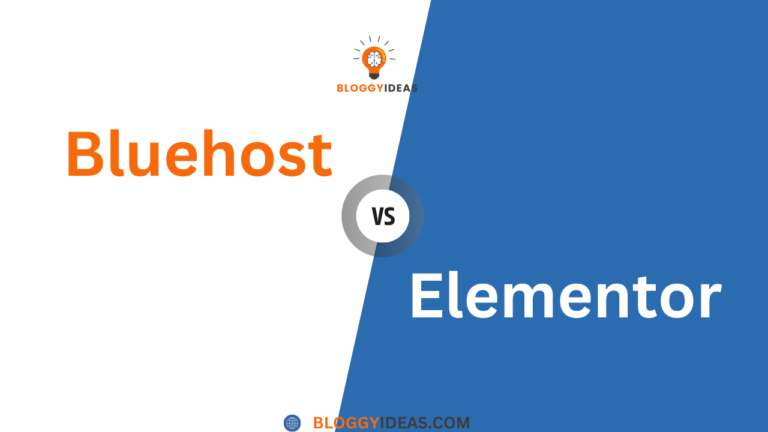Flywheel vs Bluehost
“Quick Overview” In the fast-paced digital landscape of today, having a reliable web hosting provider is crucial for the success of your online endeavors. Among the myriad of hosting options available, two prominent names often stand out: Flywheel and Bluehost. Choosing the right hosting platform can significantly impact the performance, security, and scalability of your website.
In this blog, we’ll dive deep into the Flywheel vs. Bluehost comparison, dissecting their features, performance, security, pricing, and more. By the end, you’ll have a clear understanding of which hosting solution aligns best with your website’s unique needs, helping you make an informed decision in the ever-evolving world of web hosting.
Top Recommended Resources for Success

The Best Web Hosting Services at 20x Speeds
InterServer

The Best Web Hosting Services at 20x Speeds
Dream Host

The Best Web Hosting Services at 20x Speeds
Bluehost
Flywheel Hosting
Flywheel is a specialized hosting provider that focuses exclusively on managed WordPress hosting. With a mission to make WordPress hosting simple, scalable, and secure, Flywheel has gained popularity among designers, developers, and agencies who work extensively with WordPress websites.
Flywheel stands out in the hosting industry for its user-friendly features, top-notch performance, and a suite of tools tailored to the WordPress ecosystem. In this section, we’ll delve into the details of Flywheel’s services, features, pricing plans, and the advantages and disadvantages it offers to website owners.
Overview of Flywheel
When it comes to choosing a hosting provider for your WordPress website, Flywheel often emerges as a top contender. This section provides a detailed overview of Flywheel, delving into its background, history, and target audience.
Background and History
Flywheel, founded in 2012, has steadily gained recognition as a leading managed WordPress hosting provider. Its journey began in Omaha, Nebraska, when a group of designers and developers decided to create a hosting platform tailored specifically for WordPress users.
The founders of Flywheel shared a common frustration with the complexities and inefficiencies of traditional web hosting solutions. They envisioned a hosting service that not only streamlined WordPress management but also offered exceptional speed, security, and support.
Over the years, Flywheel has grown exponentially, attracting a diverse clientele, from individual bloggers to large-scale agencies and enterprises. Its commitment to WordPress excellence and user-friendly approach has made it a trusted name in the industry.
Target Audience
Flywheel primarily targets two main groups of users:
- WordPress Freelancers and Designers: Flywheel is an excellent choice for freelance web designers, developers, and small agencies who build and manage WordPress websites for clients. Its user-friendly features and tools make it easy to create and maintain websites, saving time and effort.
- Creative Agencies and Enterprises: Larger creative agencies and businesses with multiple WordPress websites benefit from Flywheel’s scalability and advanced features. It offers agency-specific plans that cater to the needs of managing multiple client sites efficiently.
Flywheel’s target audience appreciates its dedication to the WordPress platform, which translates into optimized performance and hassle-free WordPress management. Whether you’re a solo web professional or part of a large agency, Flywheel aims to provide the hosting infrastructure needed to ensure your WordPress sites run smoothly and securely.
Features of Flywheel
When considering Flywheel as your hosting provider, it’s essential to understand its distinctive features that set it apart in the web hosting landscape.
Managed WordPress Hosting
Flywheel specializes in managed WordPress hosting, which means it is designed specifically for WordPress websites. Here’s what this feature entails:
- WordPress Optimization: Flywheel is optimized for WordPress, which means it’s finely tuned to work seamlessly with the platform. This results in better performance, compatibility, and ease of use for WordPress users.
- Automatic Updates: Flywheel takes care of WordPress core updates, ensuring your website is running on the latest and most secure version. This helps protect your site from vulnerabilities.
- Plugin Compatibility: Flywheel ensures that popular WordPress plugins and themes work smoothly on their platform, reducing compatibility issues that can occur on generic hosting.
Performance and Speed
- Server Infrastructure: Flywheel uses cloud-based servers to host your website. They have partnerships with top-tier providers like Google Cloud, AWS, and more, ensuring fast and reliable hosting.
- Content Delivery Network (CDN): Flywheel includes a built-in CDN, which helps deliver your website’s content faster to users around the world by caching it on servers in various locations.
- Caching: Flywheel uses server-level caching, including object and page caching, to optimize website speed. This reduces server load and improves page load times.
- PHP 7.x: Flywheel supports the latest PHP versions, which can significantly improve the performance of WordPress websites.
Security Measures
- Firewall Protection: Flywheel includes a robust firewall to protect your website from malicious traffic, brute force attacks, and other security threats.
- Malware Scanning: Regular malware scans are conducted to identify and eliminate any potential threats to your site’s security.
- Free SSL Certificates: Flywheel provides free SSL certificates for all websites hosted on their platform, ensuring encrypted data transmission and improved security.
- Nightly Backups: Automatic daily backups are performed by Flywheel, allowing you to restore your website to a previous state if needed.
Scalability Options
- Server Resources: Flywheel offers various hosting plans, each with different levels of server resources (CPU, RAM, storage). You can choose a plan that suits your current needs and easily scale up as your website grows.
- Custom Plans: For high-traffic websites with specific requirements, Flywheel offers custom plans tailored to your needs, ensuring you have the resources necessary to handle increased traffic.
- Easy Scaling: Scaling up is a seamless process with Flywheel. You can upgrade your plan with a few clicks, and they will handle the technical aspects, ensuring minimal downtime.
- Staging Environments: Flywheel provides staging environments where you can test changes and updates before applying them to your live site, ensuring scalability without risking site stability.
Flywheel Pricing Plans
When it comes to choosing a web hosting provider, pricing is a critical factor that can significantly impact your budget. Let’s break down the pricing plans offered by Flywheel and Bluehost, outlining the key features and considerations for each.
Flywheel offers a range of hosting plans tailored to meet the needs of various users, from small businesses to large enterprises. Here’s a breakdown of the different Flywheel plans:
- Tiny: Designed for small personal websites or blogs. – Suitable for low traffic sites. – Offers a single WordPress install. – Limited storage and bandwidth.
- Starter: Ideal for freelancers and small agencies. – Supports up to 10 WordPress sites. – Enhanced performance with caching. – More storage and bandwidth compared to Tiny.
- Freelance: Geared towards larger freelancers and growing agencies. – Supports up to 20 WordPress sites. – Enhanced features such as CDN (Content Delivery Network). – Ample storage and bandwidth for moderate traffic.
- Agency: Designed for established agencies and high-traffic websites. – Supports up to 30 WordPress sites. – Advanced features like priority support. – High-performance infrastructure and scalability.
- Custom: Tailored plans for enterprises and large-scale operations. – Customized resources, pricing, and features. – Ideal for organizations with specific hosting needs.
Pros of Flywheel
- Transparency: Flywheel’s pricing structure is clear and straightforward, making it easy for users to choose the right plan for their needs.
- Managed Hosting: All Flywheel plans include managed WordPress hosting, meaning they handle technical aspects like updates, security, and backups, allowing users to focus on content and design.
- Scalability: Flywheel’s plans cater to a wide range of users, from individuals to large agencies, providing room for growth without the need to migrate to a new hosting provider.
- Performance: Flywheel prioritizes website speed and performance, which is vital for user experience and SEO.
Cons of Flywheel
- Pricing: While Flywheel offers excellent value for the features provided, it may be on the higher end of the pricing spectrum for some individuals and small businesses.
- Resource Limitations: Lower-tier plans may have resource limitations, which could become a concern for high-traffic websites.
- Additional Costs: Some premium features, like CDN, may come at an extra cost on certain plans, which could add up for users needing these features.
- Limited Customization: Customization options are somewhat limited on lower-tier plans. Users with highly specific requirements may find these plans less flexible.
- Overage Charges: Flywheel may charge overage fees if you exceed your plan’s allotted bandwidth or storage, so users should monitor their usage carefully.
Flywheel’s pricing is a trade-off between premium managed hosting services and the associated costs. Users with demanding websites and those who value performance and support may find Flywheel’s pricing well worth the investment, while budget-conscious users may explore other hosting options.
Bluehost Hosting
Bluehost is a renowned web hosting provider that has been serving websites of all sizes for over two decades. In this section, we’ll take a closer look at Bluehost by providing an overview of the company, its history, and its target audience.
Overview of Bluehost
When it comes to web hosting, Bluehost is a name that has been a stalwart in the industry for over two decades. Founded in 2003, Bluehost has steadily grown to become one of the most recognizable names in web hosting, serving millions of websites worldwide.
Background and History
Bluehost, established in 2003, is one of the most well-established and recognized web hosting companies in the industry. Founded by Matt Heaton and Danny Ashworth, it has its headquarters in Provo, Utah, USA. Bluehost’s long-standing presence in the hosting industry is a testament to its reliability and endurance.
Over the years, Bluehost has grown from a small hosting provider to hosting millions of websites worldwide. In 2010, the company was acquired by Endurance International Group (EIG), a prominent player in the web hosting space. This acquisition further solidified Bluehost’s position as a leading hosting provider and brought additional resources for expansion and development.
Target Audience
Bluehost primarily caters to a broad spectrum of users, ranging from individuals and small businesses to large enterprises. Their hosting services are versatile and can accommodate various website types, making them a suitable choice for:
- Bloggers and Individuals: Bluehost offers user-friendly solutions that are ideal for bloggers and individuals looking to establish an online presence. Their shared hosting plans are affordable and easy to set up, making them accessible to beginners.
- Small to Medium-Sized Businesses: SMBs benefit from Bluehost’s range of hosting options, including WordPress hosting, WooCommerce hosting, and VPS hosting. These services provide the performance and scalability necessary for growing businesses.
- E-commerce Websites: Bluehost’s WooCommerce integration and dedicated e-commerce hosting plans cater specifically to online stores. They provide essential features like SSL certificates, secure payment processing, and scalability to handle high traffic during sales and promotions.
- Developers and Agencies: Bluehost offers more advanced hosting solutions like VPS and dedicated servers, making it an attractive choice for developers and agencies seeking greater control and customization options.
Features of Bluehost
Bluehost is a well-established web hosting provider known for its wide range of features. In this section, we’ll take an in-depth look at what Bluehost has to offer.
Shared Hosting vs. WordPress Hosting
Bluehost offers two primary types of hosting: shared hosting and WordPress hosting. Here’s a breakdown of each:
- Shared Hosting: Bluehost’s shared hosting plans are designed to host a variety of websites, from small blogs to larger e-commerce stores. They are cost-effective and suitable for beginners. Key features include:
- One-click WordPress installation.
- Free domain registration for the first year.
- Customizable website builder.
- Unmetered bandwidth and storage.
- Regular backups.
- WordPress Hosting: Bluehost also offers specialized WordPress hosting. These plans are optimized for WordPress websites, providing enhanced performance and security. Features include:
- Automatic WordPress updates.
- Pre-installed WordPress.
- WordPress-specific customer support.
- Enhanced security measures for WordPress sites.
- Scalability to handle growing traffic.
Performance and Speed
Performance and speed are critical factors for any website. Bluehost is known for its efforts to provide reliable hosting performance:
- High Uptime: Bluehost boasts a strong uptime record, often exceeding 99.9%. This means your website will be online and accessible to visitors nearly all the time.
- Content Delivery Network (CDN): Bluehost offers integration with Cloudflare CDN, improving website load times by caching content closer to the user.
- Fast Servers: Bluehost employs powerful servers and SSD storage to ensure speedy data retrieval and website loading.
- Resource Protection: Even on shared hosting plans, Bluehost provides resource protection, ensuring that your website’s performance is not affected by other sites on the same server.
Security Measures
Bluehost takes website security seriously and offers various measures to protect your site:
- SSL Certificate: All Bluehost plans come with a free SSL certificate, encrypting data transfer between the user’s browser and your website.
- SiteLock Security: Bluehost offers SiteLock, a security add-on that scans your site for malware, vulnerabilities, and provides DDoS protection.
- Automatic Backups: Bluehost performs daily, weekly, and monthly backups of your website, allowing you to restore your site to a previous state if needed.
- Domain Privacy Protection: Bluehost includes domain privacy protection in most plans, keeping your personal information safe from public WHOIS databases.
Scalability Options
Bluehost offers scalability options to accommodate the growth of your website:
- Upgrade Paths: As your website traffic and resource demands increase, you can easily upgrade from shared hosting to more advanced plans, including VPS (Virtual Private Server) or dedicated hosting.
- Resource Upgrades: Shared hosting plans include the option to purchase additional resources such as CPU, RAM, and storage to meet your site’s specific needs.
- WordPress Scalability: With WordPress-specific plans, you can easily scale up to handle more traffic and resource-intensive tasks as your site grows.
Bluehost Pricing Plans
When it comes to selecting a web hosting provider, pricing is a critical factor that can greatly influence your decision. Both Flywheel and Bluehost offer various pricing plans tailored to different needs and budgets. Bluehost provides a range of hosting solutions, each designed to cater to specific user requirements. Here’s a breakdown of their primary hosting plans:
- Shared Hosting: Bluehost’s shared hosting plans are ideal for beginners and small websites. They are cost-effective and suitable for those just starting their online journey. Key features include unmetered bandwidth, free SSL certificate, and a free domain for the first year.
- WordPress Hosting: Bluehost offers specialized WordPress hosting plans, optimized for WordPress websites. These plans include additional features like automatic WordPress updates, WordPress-centric customer support, and improved performance.
- VPS Hosting: For websites that require more resources and control, Bluehost offers Virtual Private Server (VPS) hosting. VPS plans provide a dedicated portion of a server, ensuring better performance and flexibility.
- Dedicated Hosting: Bluehost’s dedicated hosting plans are for users who need the highest level of control and resources. With a dedicated server, you have full control over server configurations and can handle high-traffic websites and resource-intensive applications.
- WooCommerce Hosting: Designed specifically for online stores, Bluehost’s WooCommerce hosting plans come with pre-installed WooCommerce, essential plugins, and a free SSL certificate. They are optimized for e-commerce performance and security.
- Cloud Hosting: Bluehost’s cloud hosting plans offer scalability and reliability through cloud infrastructure. They are suitable for businesses and websites that experience fluctuating traffic.
Pros of Bluehost
- Affordable Entry-Level Plans: Bluehost’s shared hosting plans are budget-friendly, making them accessible to individuals and small businesses with limited budgets.
- Scalability: Bluehost offers a variety of hosting options, from shared hosting for beginners to dedicated servers for advanced users. This scalability allows you to upgrade your hosting as your website grows.
- Free Domain: Most Bluehost plans include a free domain name for the first year, saving you money on domain registration.
- 30-Day Money-Back Guarantee: Bluehost provides a 30-day money-back guarantee, allowing you to try their services risk-free.
- WordPress Optimization: Bluehost’s WordPress hosting plans are well-optimized for WordPress websites, offering improved performance and convenience for WordPress users.
Cons of Bluehost
- Renewal Prices: While Bluehost’s initial prices are attractive, renewal prices can be higher. It’s essential to consider the long-term cost when choosing a plan.
- Add-On Costs: Some features, like website backups and domain privacy, come at an additional cost. These add-ons can increase the overall price of your hosting package.
- Limited Resources on Shared Plans: Shared hosting plans, while cost-effective, may have resource limitations, which can affect website performance if your site experiences high traffic.
- Support for Some Plans: Not all Bluehost plans provide the same level of customer support. Some lower-tier plans may have limited support options.
Performance Comparison
When it comes to web hosting, performance is a paramount factor that can directly impact the user experience and search engine rankings of your website. Let’s compare Flywheel and Bluehost in terms of their performance.
Speed and Loading Times
- Flywheel: Flywheel specializes in managed WordPress hosting, and one of the standout features is its speed optimization. They employ a range of techniques such as server-level caching, content delivery networks (CDNs), and PHP 7.4 to ensure lightning-fast loading times. Additionally, Flywheel’s data centers are strategically located worldwide, reducing latency for global audiences.
- Bluehost: Bluehost offers multiple hosting options, including shared hosting and WordPress hosting. While their WordPress plans are optimized for speed, shared hosting may not offer the same level of performance. Bluehost does provide a free Cloudflare CDN integration to improve loading times, but the overall speed may vary depending on the specific plan you choose.
Uptime Reliability
- Flywheel: Flywheel boasts an impressive track record of uptime reliability. They use robust infrastructure and redundant systems to minimize downtime. It’s not uncommon to see Flywheel’s uptime exceed 99.9%, which is a critical aspect for businesses that cannot afford website outages.
- Bluehost: Bluehost also aims for high uptime, but the reliability can vary depending on the hosting plan and server load. While they provide a 99.9% uptime guarantee, there have been reports of occasional downtimes, particularly on their shared hosting servers. WordPress-specific plans may offer more consistent uptime.
Customer Support and User Experience
- Flywheel: Flywheel is known for its top-notch customer support. They offer 24/7 support via live chat and email, with WordPress experts ready to assist you. Their user interface is designed with simplicity in mind, making it easy for both beginners and experienced users to manage websites efficiently. Flywheel also provides a staging environment for testing changes before applying them to your live site, enhancing the user experience.
- Bluehost: Bluehost offers 24/7 customer support through various channels, including live chat, phone, and email. However, the quality of support can sometimes be hit or miss, with longer response times during peak hours. Bluehost’s user interface uses the popular cPanel, which is familiar to many users. It’s relatively user-friendly, but some beginners might find it slightly overwhelming compared to Flywheel’s more streamlined interface.
Security Comparison
Ensuring the security of your website is paramount in today’s online landscape, where cyber threats are constantly evolving. Both Flywheel and Bluehost offer various security features to protect your website and data. In this section, we will delve into the specific security measures provided by each hosting provider, allowing you to make an informed decision regarding the safety of your online presence.
Security Features Offered by Flywheel
- Firewall Protection: Flywheel employs a robust firewall to safeguard your website from malicious traffic and cyberattacks. This firewall continuously monitors incoming requests, filtering out potential threats before they reach your site.
- Malware Scanning and Removal: Flywheel regularly scans your website for malware and other malicious code. If any issues are detected, they offer a malware removal service to clean your site promptly.
- Automatic Updates: Keeping your WordPress plugins and themes up-to-date is vital for security. Flywheel provides automatic updates for WordPress core, plugins, and themes, reducing the risk of vulnerabilities.
- Secure Sockets Layer (SSL) Certificates: Flywheel offers free SSL certificates for all websites hosted on their platform. SSL encryption ensures that data transmitted between your site and its visitors is secure, enhancing trust and protecting sensitive information.
- Secure Data Centers: Flywheel houses its servers in top-tier data centers equipped with physical security measures, redundant power systems, and climate control to protect your data against physical threats.
- Account Isolation: Flywheel employs a container-based infrastructure that isolates each website from others on the same server. This isolation adds an extra layer of security, preventing security breaches on one site from affecting others.
- Two-Factor Authentication (2FA): Flywheel offers 2FA for added login security. Users must provide a second verification method, such as a one-time code from a mobile app, in addition to their password.
Security Features Offered by Bluehost
- Free SSL Certificates: Bluehost provides free SSL certificates to all users, ensuring data encryption for your website visitors. This feature is essential for e-commerce sites and any website handling sensitive information.
- SiteLock Security: Bluehost offers SiteLock, an optional security add-on that includes features like malware scanning, vulnerability patching, and automated website backups.
- Domain Privacy and Protection: For an additional fee, Bluehost provides domain privacy services to keep your personal information, such as your name and contact details, private in domain registration databases.
- IP Blocking: Bluehost allows users to block specific IP addresses or ranges, helping to mitigate malicious traffic or unwanted visitors to your website.
- Brute Force Protection: Bluehost has measures in place to detect and prevent brute force attacks on your login pages, making it more challenging for unauthorized users to gain access to your site.
- Regular Backups: Bluehost offers automated daily, weekly, and monthly backups. In case of data loss or a security breach, you can restore your site to a previous state.
- Advanced Security Add-Ons: Bluehost offers advanced security add-ons for those who need additional protection. These add-ons include SiteLock, CodeGuard, and Site Doctor, which provide various security and backup solutions.
Scalability and Resource Allocation
When it comes to web hosting, the ability to scale resources efficiently is paramount. Websites, especially those with growing traffic, need a hosting provider that can adapt to their changing needs. In this section, we will explore how both Flywheel and Bluehost tackle scalability and resource allocation.
How Both Hosting Providers Handle Traffic Spikes
Flywheel
- Flywheel employs a container-based infrastructure that allows for auto-scaling. When your website experiences a sudden surge in traffic, Flywheel’s system can automatically allocate more resources to ensure optimal performance.
- They also utilize a Content Delivery Network (CDN) that helps distribute traffic geographically, reducing the strain on servers during traffic spikes.
- Flywheel’s proactive monitoring and optimization help identify traffic spikes early and take necessary measures to maintain website stability.
Bluehost
- Bluehost offers shared hosting and managed WordPress hosting. Shared hosting may struggle with traffic spikes as resources are shared among multiple websites.
- Managed WordPress hosting on Bluehost is better equipped to handle spikes compared to shared hosting. It includes features like resource scaling, automatic backups, and security enhancements.
- However, for high-traffic websites, Bluehost’s more advanced plans, such as VPS or dedicated hosting, are recommended to handle traffic spikes effectively.
Scalability Options and Resources Allocation
Flywheel
- Flywheel provides different hosting plans, including entry-level plans for small websites and more robust plans for larger projects.
- Users can easily upgrade their plans as their websites grow, ensuring that they have access to the necessary resources.
- Custom plans are available for high-traffic websites or those with specific resource requirements.
Bluehost
- Bluehost offers various hosting solutions, including shared hosting, VPS hosting, dedicated hosting, and managed WordPress hosting.
- As your website’s needs evolve, you can seamlessly transition to a higher-tier plan with more resources.
- Bluehost’s VPS and dedicated hosting plans provide dedicated resources, making them suitable for websites expecting significant traffic spikes.
Handling High-Traffic Websites
Flywheel
- Flywheel specializes in managed WordPress hosting, making it an excellent choice for WordPress websites, including those with high traffic.
- The managed environment ensures that server configurations are optimized for WordPress, enhancing performance and security.
- Flywheel’s support team is experienced in handling high-traffic WordPress sites and can provide guidance on optimizing performance.
Bluehost
- Bluehost’s managed WordPress hosting plans are designed to handle high-traffic WordPress websites efficiently.
- For websites that outgrow shared hosting, Bluehost’s VPS and dedicated hosting plans offer the necessary resources and performance capabilities.
- Bluehost also provides features like caching and CDN integration to enhance the speed and scalability of websites.
Ease of Use and User Interface
When it comes to hosting a website, the user interface and ease of use are critical factors. Let’s examine how Flywheel and Bluehost stack up in terms of user-friendliness:
Flywheel
- Intuitive Dashboard: Flywheel offers a beautifully designed and user-friendly dashboard. Navigating through the various options is a breeze, even for those who may not have much technical expertise.
- Managed Services: One of Flywheel’s key advantages is its fully managed WordPress hosting. This means they take care of server optimization, updates, and backups, reducing the technical burden on the user.
- Collaborative Features: Flywheel’s dashboard includes collaborative tools that make it easy for teams to work together on website projects. This is particularly useful for agencies and freelancers.
Bluehost
- CPanel Interface: Bluehost uses the industry-standard cPanel interface, which is familiar to many users. While it provides a wide range of options, it can be overwhelming for beginners.
- User-Friendly Options: Bluehost also offers user-friendly features like one-click WordPress installs, but users may need to navigate through a more cluttered interface to find them.
- Shared Hosting Simplicity: For those looking for simplicity, Bluehost’s shared hosting plans are straightforward to set up and use.
Control Panels and Dashboard Comparison
Control panels and dashboards are the central hubs where users manage their hosting accounts and websites. Here’s how Flywheel and Bluehost compare in this regard:
Flywheel
- Custom Dashboard: Flywheel’s custom dashboard is purpose-built for managing WordPress websites. It’s clean, minimalist, and offers all the essential features without overwhelming users.
- User-Focused: Flywheel’s dashboard focuses on user experience, making it easy for website owners to manage their sites, including tasks like backups, staging, and performance monitoring.
Bluehost
- cPanel: Bluehost uses the cPanel control panel, which is widely used in the hosting industry. It provides extensive control over hosting settings, making it suitable for advanced users.
- Learning Curve: While cPanel offers comprehensive control, it can be challenging for beginners. Users may need some time to become familiar with its features.
- Accessibility: Bluehost does provide a customized dashboard for easier account management, but cPanel remains a prominent part of the user experience.
User Experience in Managing Websites
The user experience in managing websites encompasses various aspects of site management and maintenance. Let’s explore how Flywheel and Bluehost cater to this:
Flywheel
- Managed Hosting: Flywheel’s managed WordPress hosting means they handle many technical aspects, leaving users to focus on content and design.
- Staging Environments: Flywheel simplifies website development by providing one-click staging environments, allowing users to test changes before making them live.
- Optimized for Speed: With a strong emphasis on performance, Flywheel optimizes servers and offers caching to ensure websites load quickly.
Bluehost
- Versatile Hosting Options: Bluehost caters to various needs, from beginners to advanced users. Shared hosting is beginner-friendly, while VPS and dedicated options cater to those with specific requirements.
- One-Click Installs: Bluehost offers one-click installs for popular CMS platforms like WordPress, making it easy for users to start their websites quickly.
- Technical Control: For users who want more control over server settings, Bluehost’s advanced hosting plans allow for fine-tuning of performance and security.
Availability of One-Click Installs and Integrations
One-click installs and integrations simplify the process of adding features and functionality to your website. Here’s how Flywheel and Bluehost compare in this aspect:
Flywheel
- Focused on WordPress: Flywheel specializes in WordPress hosting and provides seamless one-click installations for WordPress and popular plugins.
- Limited Integrations: While Flywheel offers a curated selection of plugins for optimization and security, it may have fewer integrations compared to a broader hosting provider like Bluehost.
Bluehost
- Extensive Integration: Bluehost’s cPanel includes a wide range of one-click installs, allowing users to add various CMS platforms, e-commerce solutions, and more.
- App Marketplace: Bluehost’s marketplace provides access to hundreds of applications and integrations, making it versatile for different website needs.
- WordPress Integration: Bluehost’s WordPress-centric features include one-click WordPress installs and seamless integration with WooCommerce for e-commerce sites.
Customer Support and Documentation
Customer support is a critical aspect of any web hosting service, and understanding how Flywheel and Bluehost stack up in this regard is essential when making a hosting decision.
Support Channels and Response Times
- Flywheel: Flywheel offers several support channels, including live chat, email, and phone support. They are known for their speedy response times, particularly through live chat. Users often report quick and helpful responses from Flywheel’s support team. Flywheel also provides a ticket-based support system for non-urgent issues.
- Bluehost: Bluehost offers support via live chat, phone, and email. Response times on live chat can vary, with some users reporting quick resolutions, while others experience longer wait times. Phone support is generally considered responsive, but it might not be as quick as Flywheel’s live chat support.
Knowledge Base and Documentation Quality
- Flywheel: Flywheel maintains an extensive knowledge base and documentation library. Their documentation is well-structured, with clear and detailed articles, tutorials, and guides that cover a wide range of topics, from setting up WordPress to troubleshooting common issues. Users often find Flywheel’s documentation to be user-friendly and comprehensive.
- Bluehost: Bluehost also offers a robust knowledge base with a wide array of articles and tutorials. Their documentation is generally informative, but some users have reported that it could be more organized and in-depth for certain topics. Bluehost’s knowledge base is useful for beginners, but more experienced users might find themselves seeking additional resources for complex issues.
User Community and Forums
- Flywheel: Flywheel fosters a sense of community among its users through its Community Forum. Users can ask questions, share experiences, and seek advice from fellow Flywheel customers. The community forum can be a valuable resource for troubleshooting and getting insights into using Flywheel effectively.
- Bluehost: Bluehost has a user forum where customers can interact with each other. While the forum exists, it may not be as active or extensive as Flywheel’s community. Some users find that it’s not as useful for finding solutions to specific problems.
Pros of Flywheel
Flywheel is a managed WordPress hosting provider known for its performance optimization and developer-friendly features. While it offers numerous benefits, it’s essential to consider both its advantages and potential drawbacks to make an informed decision about whether it’s the right hosting solution for your needs.
- Managed WordPress Expertise: Flywheel specializes in managed WordPress hosting, which means they are highly knowledgeable about the intricacies of the WordPress platform. This expertise translates into optimized performance, security, and support for WordPress users.
- Blazing Fast Loading Times: Flywheel invests heavily in infrastructure and technology to deliver exceptional loading speeds. With features like built-in caching, content delivery network (CDN) integration, and PHP 7.x support, your website can achieve lightning-fast load times.
- Robust Security Measures: Flywheel takes security seriously. They provide features like free SSL certificates, automated daily backups, and proactive malware monitoring and removal. This commitment to security helps keep your site safe from threats.
- User-Friendly Dashboard: Flywheel offers an intuitive and user-friendly dashboard for managing your WordPress sites. It simplifies tasks such as site creation, staging, and backups, making it easier for both beginners and experienced users.
- Scalability and Performance: Flywheel offers scalable plans to accommodate your website’s growth. Their infrastructure ensures consistent performance even as your traffic increases. Plus, they handle server management, allowing you to focus on your content and business.
- Developer Tools: Flywheel offers features that developers appreciate, such as SSH access, Git integration, and the ability to create custom environments. This makes it an excellent choice for those who want to customize their hosting environment.
- Customer Support: Flywheel provides excellent customer support, including live chat, ticket-based support, and a comprehensive knowledge base. Their support team is knowledgeable about WordPress-specific issues.
Cons of Flywheel
- Pricing: Flywheel’s pricing can be higher compared to some shared hosting providers. While their features and performance justify the cost for many users, they might not fit all budget ranges.
- Limited Non-WordPress Support: Flywheel primarily focuses on WordPress hosting. If you plan to host non-WordPress websites, you might find their offerings limited in comparison to more general hosting providers.
- Resource Limits: Depending on your plan, Flywheel imposes resource limits, which could become a limitation if your site experiences sudden traffic spikes. However, they do offer scalable plans to address this concern.
- No Email Hosting: Flywheel does not offer email hosting as part of their services. You’ll need to use a third-party email hosting provider or service for your email needs.
- Data Center Locations: Flywheel has data centers primarily in North America. If your target audience is located in other regions, you might experience slightly higher latency.
Pros of Bluehost
When evaluating a web hosting provider like Bluehost, it’s essential to consider both its advantages and potential drawbacks. Let’s take a closer look at what makes Bluehost a popular choice for many website owners and where it may fall short.
- Affordable Pricing: Bluehost offers competitive pricing plans, making it an attractive option for individuals and small businesses on a budget. Their shared hosting plans are particularly cost-effective for those starting online ventures.
- User-Friendly Interface: Bluehost provides a user-friendly control panel and dashboard, making it easy for beginners to manage their websites, install applications, and configure settings. They also offer one-click installations for popular content management systems like WordPress.
- Reliable Uptime: Bluehost boasts a strong uptime record, ensuring that your website remains accessible to visitors around the clock. High uptime rates are critical for businesses and websites that rely on constant availability.
- Good Performance: While performance can vary depending on the specific plan you choose, Bluehost generally offers decent loading speeds. Their optimized WordPress hosting plans come with built-in caching and content delivery network (CDN) integration for better performance.
- Scalability: Bluehost provides scalable hosting solutions, allowing you to upgrade your plan as your website grows. This flexibility is valuable for businesses and blogs expecting increased traffic over time.
- Robust Security Features: Bluehost takes security seriously, offering features like SSL certificates, spam protection, and regular backups to keep your website safe from threats and data loss.
- Responsive Customer Support: Bluehost offers multiple support channels, including live chat, email, and phone support. Their customer support team is known for being responsive and helpful.
Cons of Bluehost
- Shared Hosting Limitations: While Bluehost’s shared hosting plans are budget-friendly, they come with shared resources. As your website grows, you may need to upgrade to a more powerful plan to maintain optimal performance.
- Resource Allocation: On shared hosting plans, resource allocation can sometimes be inconsistent. During peak times, your website’s performance may suffer if other sites on the same server experience high traffic.
- Upselling: Some users have reported that Bluehost is quite aggressive with upselling additional services and features. Be prepared to navigate through various add-on options during the signup process.
- Renewal Pricing: Bluehost’s promotional pricing can be significantly lower than the renewal rates. This means that you might pay more when your initial hosting term expires, so it’s essential to budget accordingly.
- No Free Site Migrations: Unlike some other hosting providers, Bluehost does not offer free website migrations. If you’re transferring an existing site, you may need to handle the migration process yourself or pay an additional fee.
- Limited Data Backups: While Bluehost does offer automated backups, they are retained for a limited time, and restoring data may incur additional charges. Users are encouraged to maintain their backup solutions for added security.
Choosing the Right Hosting Provider
Selecting the right hosting provider is a pivotal decision in your online journey. It involves a careful evaluation of various factors to ensure that your website’s needs are met efficiently.
Factors to Consider When Making a Decision
- Purpose of Your Website: Determine the primary goal of your website. Is it a personal blog, an e-commerce store, a portfolio site, or a business website? Different purposes may require specific hosting features.
- Technical Expertise: Assess your technical skills. Are you a beginner or an experienced developer? Some hosting providers offer user-friendly interfaces, while others may require more technical expertise.
- Budget: Define your hosting budget. Flywheel and Bluehost have varying pricing structures. Consider what you’re willing to invest and which provider aligns with your financial plan.
- Scalability Needs: Think about your website’s growth potential. Will you need to scale up in the future? Ensure your hosting provider can accommodate your expansion without hassle.
- Performance Requirements: Evaluate the performance demands of your website. If it’s content-heavy with high traffic, prioritize providers with robust infrastructure and caching mechanisms.
- Support and Customer Service: Consider your need for customer support. Some hosting providers offer 24/7 support, while others may have limited hours. Assess your preferred level of assistance.
- Security Concerns: Determine the sensitivity of your website’s data. If it’s an e-commerce site or stores sensitive user information, prioritize a hosting provider with top-notch security features.
- User-Friendliness: Think about ease of use. If you’re new to web hosting, a provider with a user-friendly dashboard and one-click installations may be preferable.
- Specific CMS Needs: If you’re using a particular CMS like WordPress, ensure your hosting provider is optimized for it. Some providers, like Flywheel, specialize in managed WordPress hosting.
- Backup and Recovery Options: Consider how backups are handled. Check if the hosting provider offers automated backups and easy restoration options.
Real-World Scenarios for Choosing Flywheel or Bluehost
- Starting a Personal Blog: If you’re launching a personal blog and want an easy setup without breaking the bank, Bluehost’s shared hosting plans may be suitable for you. They offer budget-friendly options and simple WordPress integration.
- Running a Small Business Website: For a small business website with moderate traffic, Flywheel’s managed WordPress hosting provides a user-friendly experience, excellent performance, and a focus on security. It’s an ideal choice for businesses looking to maintain a professional online presence.
- Managing a Large E-commerce Store: If you’re running a large e-commerce website with high traffic and complex requirements, Flywheel’s scalability and managed hosting features can handle the demands of your online store effectively.
- Developer-Focused Project: Developers seeking a hosting platform for client projects or custom applications may prefer Flywheel due to its developer-friendly tools and staging environments. Bluehost also caters to developers but may be a bit more beginner-oriented.
- Tight Budget and Limited Technical Skills: If you’re on a tight budget and lack technical expertise, Bluehost’s shared hosting plans offer an affordable and straightforward solution for hosting your website.
- Need for 24/7 Support: If you anticipate needing round-the-clock customer support, consider Flywheel, which provides premium support as part of its managed hosting services.
Conclusion
In the dynamic world of web hosting, the decision between Flywheel and Bluehost boils down to a thoughtful analysis of your unique website requirements and preferences. Both hosting providers have their strengths and cater to different niches within the digital landscape.
If you’re seeking a hassle-free, managed WordPress hosting experience with a focus on performance, security, and scalability, Flywheel stands as an excellent choice. It’s particularly suitable for businesses, e-commerce ventures, and those who value top-tier support and developer-friendly tools.
On the other hand, Bluehost offers a diverse range of hosting solutions at various price points, making it a compelling option for those on a budget, beginners, or individuals running personal blogs. With a straightforward interface and decent performance, Bluehost is an accessible entry point into the world of web hosting.
Ultimately, your decision should align with your website’s purpose, your technical proficiency, your budget constraints, and your expectations for support and scalability. Consider the factors we’ve outlined, weigh them carefully, and, if possible, take advantage of free trials or money-back guarantees offered by these hosting providers to test the waters.
Remember that as your website evolves, your hosting needs may change as well. Periodically reassess your hosting choice to ensure it continues to meet your growing demands. Whether you opt for Flywheel or Bluehost, both providers have proven track records, and with the right match, your online presence will be well-supported and ready to flourish in the digital realm.
Comparing the Best Web Hosting Services
We spent hours reviewing different web hosting services. You can check out our comparison guide here.
- InterServer – Best web hosting for lots of storage
- Bluehost – Best for new WordPress users
- Hostpapa – Best for scaling your small business easily
- Accu Web Hosting – Best for simple business sites
- DreamHost – Best for straightforward web hosting needs
- Ionos – Best hosting for 99.99% uptime
- InMotion – Best price for hosting two websites on one plan
- Hostwinds – Best for experienced WordPress users
- Fastcomet – Most dependable web hosting for global traffic
Related Resources: