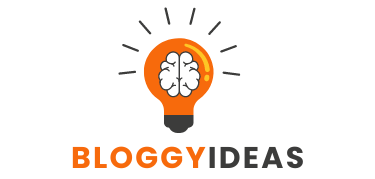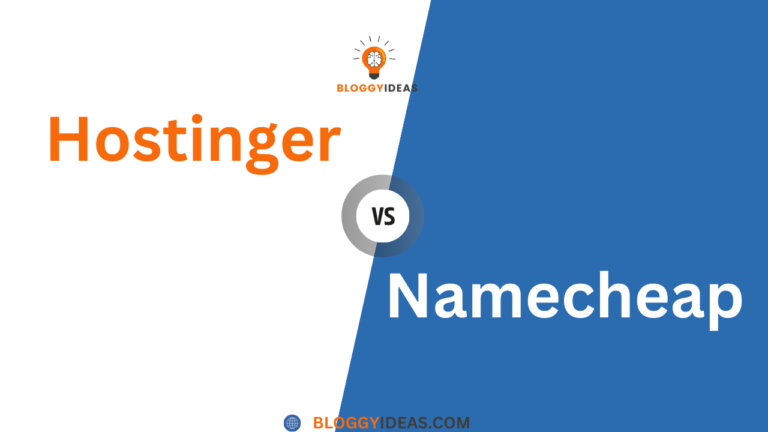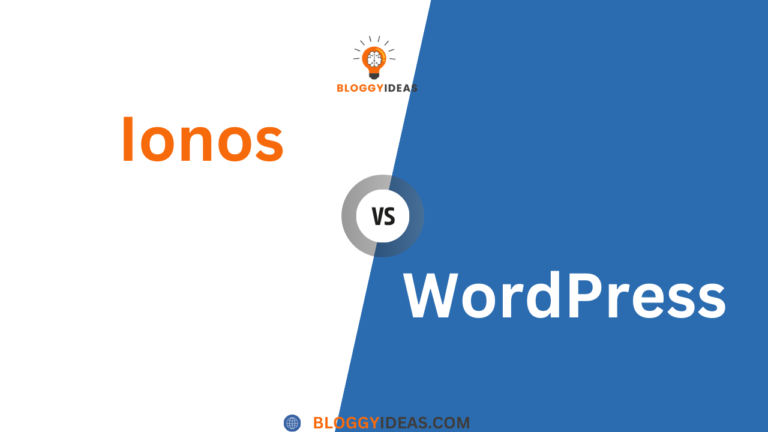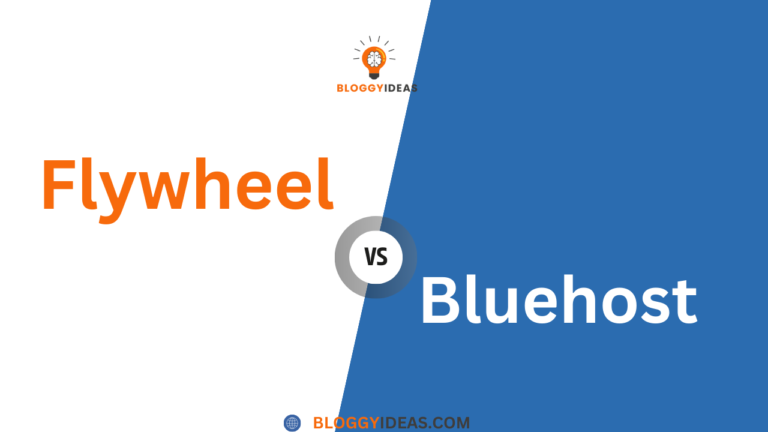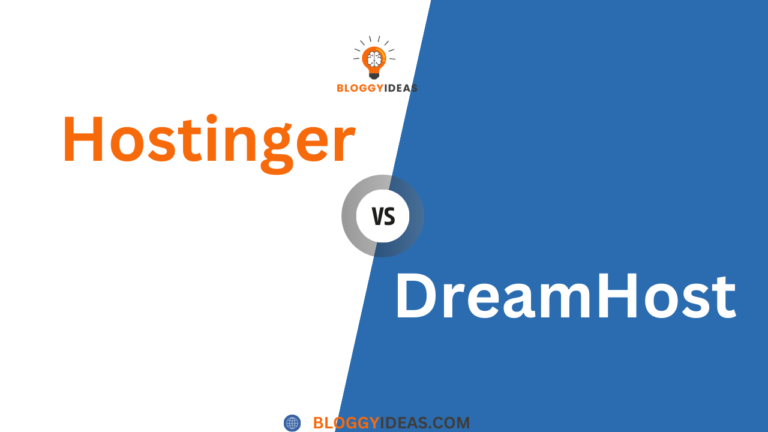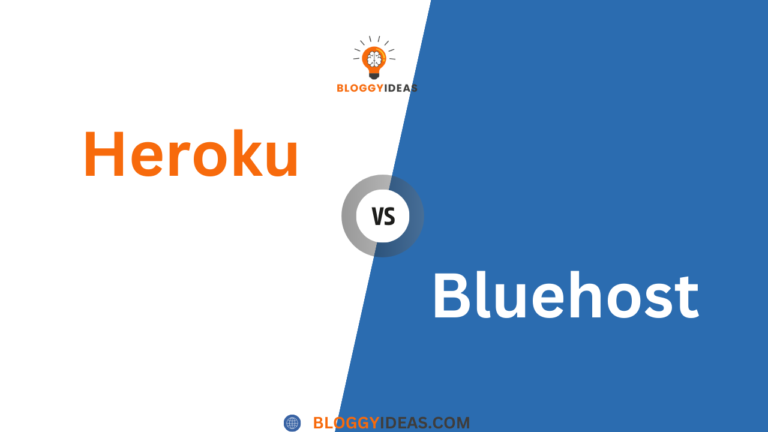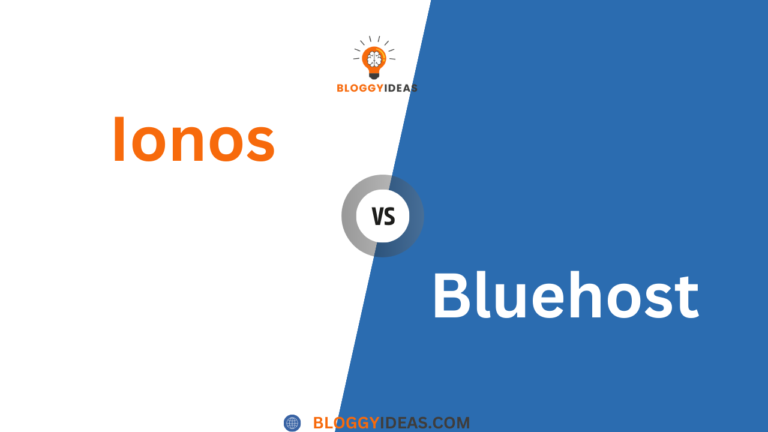Linode vs Bluehost
“Quick Overview” In the digital age, having a strong online presence is essential for individuals and businesses alike. Whether you’re a seasoned developer looking for a reliable cloud hosting solution or a budding blogger in need of shared hosting services, choosing the right hosting provider can significantly impact your online journey. In this comprehensive comparison, we delve into the offerings of two prominent hosting providers: Linode and Bluehost.
The selection of a hosting provider can be a daunting task, as the market is flooded with options, each claiming to be the best. Linode and Bluehost are two well-established names, each catering to distinct hosting needs. While Linode specializes in cloud hosting services designed for developers and tech-savvy users, Bluehost offers a range of hosting solutions tailored to individuals, small businesses, and those seeking user-friendly hosting experiences.
This comparison aims to shed light on the strengths and weaknesses of Linode and Bluehost across various critical factors. We will evaluate their performance, scalability, user-friendliness, customer support, security features, pricing structures, and user feedback.
By the end of this analysis, you’ll have a clear understanding of which hosting provider aligns better with your specific requirements, ensuring that your online presence is supported by a reliable and capable hosting partner. So, let’s dive into the world of Linode and Bluehost to help you make an informed decision and embark on your online journey with confidence.
Top Recommended Resources for Success

The Best Web Hosting Services at 20x Speeds
InterServer

The Best Web Hosting Services at 20x Speeds
Dream Host

The Best Web Hosting Services at 20x Speeds
Bluehost
Hosting Services Overview
When it comes to web hosting, Linode stands out as a prominent player in the field of cloud hosting services. In this section, we’ll take a closer look at Linode’s hosting services, exploring its offerings, pricing, and the advantages and disadvantages of choosing Linode as your hosting provider.
Linode
Linode is a reputable cloud hosting provider known for its commitment to delivering powerful and flexible hosting solutions to developers, businesses, and tech enthusiasts. Established in 2003, Linode has since gained a strong reputation in the industry for its reliability and developer-friendly approach.
Linode’s core offering revolves around cloud hosting, which provides users with virtual private servers (VPS) running on powerful infrastructure. Unlike traditional shared hosting, where resources are shared among multiple users, Linode’s VPS hosting provides users with dedicated resources, offering greater control and scalability.
Linode Key Features
Linode’s hosting services come equipped with a range of key features that cater to the needs of both beginners and experienced users:
- SSD-Powered VPS: Linode’s servers are powered by high-speed SSDs (Solid State Drives), ensuring fast data retrieval and improved website performance.
- Choice of Data Centers: Linode has data centers in multiple locations worldwide, allowing users to select a data center that’s geographically close to their target audience for reduced latency.
- Linux Distributions: Linode offers a variety of Linux distributions, giving users the freedom to choose the operating system that best suits their needs.
- Scalability: Linode allows users to easily scale their resources up or down based on demand, ensuring that websites and applications can handle traffic spikes without any hiccups.
- API and Developer Tools: Linode provides a comprehensive API and various developer tools for seamless integration and automation.
- Backups and Snapshots: Users can create backups and snapshots of their Linode instances to safeguard their data and configurations.
Linode Pricing Plans
Linode offers a transparent and competitive pricing structure with a variety of plans tailored to different needs. The pricing plans are typically categorized by resource allocation, such as CPU, RAM, storage, and bandwidth. While the exact plans and pricing may change over time, here’s a general idea of Linode’s offerings:
- Nanode: A cost-effective entry-level plan suitable for small websites and personal projects.
- Standard: These plans offer a balance of resources and are suitable for a wide range of applications, including blogs and business websites.
- Dedicated CPU: Designed for resource-intensive applications, these plans provide dedicated CPU cores for consistent performance.
- GPU: Linode also offers GPU plans for machine learning and other GPU-accelerated tasks.
Linode’s transparent pricing structure makes it easy for users to select a plan that aligns with their specific requirements and budget.
Pros of Linode
- Developer-Focused: Linode is highly regarded by developers for its robust API, developer tools, and unmanaged VPS hosting, offering complete control over server configurations.
- Scalability: The ability to easily scale resources up or down ensures that websites and applications can adapt to changing demands.
- Choice of Data Centers: Multiple data center locations allow users to optimize their hosting setup for performance and redundancy.
- Reliability: Linode has a strong reputation for uptime and reliability, backed by redundant infrastructure.
- Transparent Pricing: Linode’s pricing is straightforward, with no hidden fees, making it easy for users to budget for their hosting needs.
Cons of Linode
- Technical Knowledge Required: Linode’s unmanaged hosting means users are responsible for server management and maintenance, which may be challenging for beginners.
- Limited Non-Linux Options: Linode primarily offers Linux-based hosting, which may not be suitable for users requiring Windows hosting or specific applications.
Bluehost
Bluehost is a well-established web hosting company that has been serving websites since its inception in 2003. It has gained recognition and popularity for providing reliable and beginner-friendly hosting solutions. Bluehost primarily caters to individuals, small businesses, and bloggers, offering a wide range of hosting services to meet diverse needs.
Shared Hosting
- Bluehost’s shared hosting plans are a great starting point for those who are new to web hosting. They are affordable and ideal for small websites, blogs, and personal projects.
- You get a free domain name for the first year, making it even more cost-effective to establish your online presence.
- Shared hosting comes with cPanel, a user-friendly control panel that simplifies website management tasks.
WordPress Hosting
- Bluehost is one of the officially recommended hosting providers for WordPress. They offer specialized WordPress hosting plans designed to optimize the performance and security of WordPress websites.
- Automatic WordPress installation and updates are included, making it hassle-free for WordPress users.
- Advanced features like staging environments and marketing tools are available in higher-tier plans.
VPS Hosting
- For websites that require more resources and control, Bluehost offers VPS hosting. It provides a dedicated portion of a server with enhanced performance and scalability.
- Root access is available in higher-tier VPS plans, allowing advanced users to customize their server configurations.
Dedicated Hosting
- Bluehost’s dedicated hosting solutions are designed for websites that need maximum performance and control. You get an entire server exclusively for your website.
- This hosting type is suitable for large e-commerce stores, enterprise-level websites, and applications with high traffic and resource demands.
WooCommerce Hosting
- Bluehost offers specialized hosting for e-commerce websites powered by WooCommerce. These plans come with pre-installed WooCommerce, essential e-commerce features, and SSL certificates.
- Dedicated IP addresses and scalability options are available to accommodate growing online stores.
Bluehost Key Features
Bluehost stands out with several key features and offerings:
- Performance: Bluehost invests heavily in server infrastructure and optimization to ensure fast loading times for your websites. They utilize SSD (Solid State Drive) storage, content delivery network (CDN) integration, and built-in caching to boost performance.
- Security: Bluehost takes security seriously, offering free SSL certificates with all plans to secure data transmission. They also provide features like SSH access, hotlink protection, and SpamAssassin to enhance website security.
- Customer Support: Bluehost offers 24/7 customer support through multiple channels, including live chat, phone, and email. Their support staff is known for being responsive and helpful, making it easier to resolve issues promptly.
Bluehost Pricing Plans
Bluehost offers a range of pricing plans tailored to different hosting needs. Discover pricing details for each plan and find the perfect fit for your requirements.
- Shared Hosting: Pricing starts at an affordable monthly rate, with discounts available for longer-term commitments. Plans include a free domain for the first year, unmetered bandwidth, and free SSL certificates.
- WordPress Hosting: WordPress hosting plans come in various tiers, with different levels of performance and features. Pricing is competitive and includes automatic WordPress updates, daily backups, and specialized support.
- VPS Hosting: VPS hosting plans are competitively priced, offering a balance between shared and dedicated hosting. Root access is available in higher-tier plans, and you can choose between standard and enhanced configurations.
- Dedicated Hosting: Dedicated hosting plans are on the higher end of the pricing spectrum, offering maximum resources and control. These plans are suitable for websites with significant traffic and resource demands.
- WooCommerce Hosting: WooCommerce plans are designed for e-commerce websites and are competitively priced. You can choose the plan that aligns with the size and requirements of your online store.
Pros of Bluehost
- User-friendly hosting solutions, particularly for beginners.
- Officially recommended by WordPress.
- Competitive pricing and discounts for long-term commitments.
- Robust performance and security features.
- Excellent customer support with 24/7 availability.
Cons of Bluehost
- Renewal prices for hosting plans can be higher than the initial promotional rates.
- Additional fees for some features, such as site migration services.
- Server resources on shared hosting can be limited if your website experiences rapid growth.
Performance and Reliability
In the world of web hosting, performance and reliability are paramount. Your website’s speed and uptime can make or break your online presence, affecting user experience, SEO rankings, and ultimately, your business or personal goals. In this section, we will closely examine the server performance of Linode and Bluehost, and also provide benchmark comparisons to help you make an informed decision.
Linode’s Server Performance
Linode is renowned for its robust and high-performance cloud infrastructure. Here’s a closer look at what makes Linode’s server performance stand out:
- SSD-Powered Servers: Linode uses SSD (Solid State Drive) storage for all its plans. SSDs are significantly faster than traditional HDDs (Hard Disk Drives), resulting in quicker data retrieval and faster website loading times.
- Choice of Data Centers: Linode offers multiple data centers across the globe, allowing you to choose a location closest to your target audience. This reduces latency and ensures faster data transmission.
- Customizable Resources: Linode provides users with the flexibility to customize their virtual servers, known as Linode instances. You can choose the amount of CPU, RAM, and storage that best suits your needs, ensuring optimal performance for your specific applications.
- High Network Speeds: Linode’s network infrastructure boasts high-speed connections, which means that data can flow swiftly between your server and your users, further enhancing performance.
Bluehost’s Server Performance
Bluehost, on the other hand, focuses on delivering reliable hosting services with a particular emphasis on shared hosting for individuals and small businesses. Here’s an overview of Bluehost’s server performance:
- Solid Shared Hosting: Bluehost’s shared hosting plans offer decent performance for small to medium-sized websites. They are well-suited for blogs, portfolios, and basic business sites.
- SSD Storage: Like Linode, Bluehost also utilizes SSD storage, which improves the overall speed of its hosting services.
- Resource Allocation: In shared hosting, resources are shared among multiple users on the same server. While Bluehost does a good job of resource allocation, the performance can be influenced by the activities of other users on the same server.
- Managed WordPress Hosting: Bluehost offers managed WordPress hosting with optimized performance for WordPress sites. These plans include features like automatic updates and caching to improve load times.
Benchmark Comparisons
To provide a comprehensive view of server performance, let’s compare Linode and Bluehost in terms of speed and uptime:
- Speed: Linode typically excels in speed due to its customizable cloud instances and high-performance infrastructure. Websites hosted on Linode tend to load faster, which is crucial for user experience and search engine rankings.
- Uptime: Both Linode and Bluehost have strong uptime records, with 99.9% or higher uptime guarantees. However, Linode’s cloud infrastructure often provides better redundancy and uptime in case of hardware failures.
Scalability and Resources
Scalability is a critical factor to consider when choosing a hosting provider. It determines your ability to adapt and grow as your website or application’s demands evolve over time. Let’s explore how Linode and Bluehost approach scalability and the resources they offer to accommodate your needs.
Linode’s Scalability Options
Linode is known for its flexibility and scalability, making it an excellent choice for developers and businesses with varying resource requirements. Here’s an overview of Linode’s scalability options:
- Linode Instances: Linode offers various instance types, each with a different combination of RAM, CPU, and storage. You can start with a smaller instance and easily upgrade as your website or application grows. This allows you to pay only for the resources you need, making it cost-effective.
- Block Storage: Linode provides scalable block storage that can be attached to your instances. This means you can add additional storage space to your servers without needing to migrate data or disrupt your services.
- Load Balancers: Linode offers load balancers that distribute traffic across multiple instances, improving performance and ensuring high availability. You can easily scale horizontally by adding more Linode instances to the load balancer pool.
- Managed Kubernetes: For those looking to run containerized applications, Linode offers managed Kubernetes clusters. This allows you to scale your container infrastructure seamlessly.
- Custom Plans: Linode also provides an option to create custom plans by selecting the specific amount of CPU, RAM, and storage you require. This level of customization is ideal for businesses with unique resource needs.
Bluehost’s Scalability Options
Bluehost, on the other hand, offers hosting solutions primarily tailored to shared hosting, VPS hosting, and dedicated servers. While it excels in shared hosting for beginners and small websites, its scalability options are more limited compared to Linode:
- Shared Hosting: Bluehost’s shared hosting plans are a cost-effective choice for beginners, but they may not be the most scalable option. Shared hosting resources are shared among multiple users, so your site’s performance can be affected if neighboring websites experience high traffic.
- VPS Hosting: Bluehost’s VPS hosting plans provide more scalability compared to shared hosting. You can choose from standard or enhanced plans with varying amounts of RAM, CPU, and storage. However, these plans still have predefined resource limits.
- Dedicated Servers: For the utmost control and scalability, Bluehost offers dedicated server hosting. With dedicated servers, you have full access to all resources, and you can scale by upgrading hardware components or adding more servers.
Resource Allocation
Resource allocation is a critical aspect of scalability, as it directly impacts your website or application’s performance. Here’s a comparison of resource allocation between Linode and Bluehost:
- Linode: Linode allows you to choose from a range of instance types with varying RAM, CPU cores, and storage. For example, you can start with a Linode instance featuring 1GB of RAM and scale up to instances with 192GB of RAM and more, depending on your needs. This granular control ensures efficient resource allocation.
- Bluehost: In shared hosting, resource allocation is predefined by the hosting plan you choose. VPS hosting plans offer more flexibility, allowing you to select the amount of RAM and CPU cores, but there are still predefined limits. With dedicated servers, you have full control over resource allocation, making it highly scalable.
User-Friendliness
When it comes to web hosting, user-friendliness is a critical factor that can greatly influence your experience, especially if you’re not a seasoned tech expert. In this section, we’ll examine the user-friendliness of Linode and Bluehost by focusing on their control panels and ease of use.
Control Panel and Dashboard
When it comes to web hosting, user-friendliness is a critical factor, especially for those who may not possess advanced technical skills. The control panel and dashboard of a hosting provider play a pivotal role in managing your website and server resources efficiently. In this section, we will compare the control panels and dashboards of Linode and Bluehost to determine their ease of use and functionality.
Linode’s Control Panel/Interface
Linode provides a custom control panel that is designed with developers and tech enthusiasts in mind. It’s known for its simplicity and straightforward approach. Here are some key features of Linode’s control panel:
- Dashboard Overview: Upon logging in, users are greeted with a clear and concise dashboard. It displays essential information about your Linode instances, including CPU usage, RAM, storage, and network activity.
- Server Management: Linode’s control panel allows you to manage your virtual servers (Linodes) efficiently. You can deploy new Linodes, resize them, reboot, or shut them down with ease. The interface provides detailed information about each Linode, making it easy to monitor their performance.
- DNS Management: Linode offers domain management tools that enable users to configure DNS records, making it straightforward to point domains to your Linode servers.
- One-Click Apps: Linode’s control panel offers one-click app installations, simplifying the process of deploying various applications and platforms like WordPress, Joomla, and more.
- API Access: Developers appreciate Linode’s RESTful API, which allows for programmatic control and automation of server management tasks.
Bluehost’s Control Panel/Interface
Bluehost, on the other hand, employs a cPanel-based control panel, a popular choice among hosting providers. Here are some key aspects of Bluehost’s control panel:
- Intuitive Interface: Bluehost’s control panel features a user-friendly and intuitive design, making it accessible to users of all levels of technical expertise. It’s particularly well-suited for beginners.
- Website Management: Within the control panel, you can manage various aspects of your website, including file management, domain management, and email setup. The one-click installer for applications like WordPress simplifies website setup.
- Email Management: Bluehost’s control panel offers robust email management tools, allowing you to create and manage email accounts easily. You can access your email through webmail or set up third-party email clients.
- Security Features: The control panel provides security options such as SSL certificate installation, hotlink protection, and IP blocking to enhance the security of your website.
- Resource Monitoring: Bluehost offers resource usage statistics, helping you keep track of your website’s performance and resource consumption.
Ease of Use and Navigation
The ease of use and navigation largely depend on your familiarity with the control panel interface.
- Linode: If you’re comfortable with server management and prefer a high degree of customization, Linode’s control panel offers excellent control and flexibility. However, beginners may find it slightly more complex.
- Bluehost: Bluehost excels in terms of user-friendliness. Its control panel is designed to be intuitive, making it easy for users of all skill levels to navigate and manage their hosting accounts and websites.
One-Click Apps and Integrations
One of the key factors to consider when choosing a hosting provider is the ease of setting up and managing your website or applications. The availability of one-click apps and seamless integrations can make a significant difference in how efficiently you can launch and maintain your online projects. In this section, we’ll explore how Linode and Bluehost stack up in terms of one-click apps and integrations.
Availability of One-Click Apps on Linode
Linode offers a wide range of one-click apps through its marketplace, making it convenient for users to install and configure popular software and applications. Whether you’re setting up a content management system (CMS) like WordPress, a development environment, or a database server, Linode’s marketplace simplifies the process.
Some of the key features of Linode’s one-click apps include:
- Diverse Application Selection: Linode’s marketplace boasts a diverse selection of apps, from CMS platforms like WordPress and Joomla to development tools like GitLab and Docker.
- Quick and Easy Installation: Installing applications on Linode is a breeze. Users can select an app, configure a few settings, and have it up and running in minutes.
- Regular Updates: Linode regularly updates its one-click apps to ensure they are secure and up to date.
Availability of One-click Apps on Bluehost
Bluehost is renowned for its user-friendly hosting experience, and this extends to its one-click app installation process. Bluehost provides a range of one-click apps and integrations through its control panel (cPanel), designed to simplify the setup of websites, blogs, online stores, and more.
Here are some notable features of Bluehost’s one-click apps:
- User-Friendly: Bluehost’s one-click app installer is incredibly user-friendly, making it accessible to beginners and those without technical expertise.
- Robust Selection: Bluehost offers a comprehensive library of one-click apps, including popular CMS platforms like WordPress, Joomla, and Drupal, as well as e-commerce solutions like WooCommerce.
- Automatic Updates: Bluehost takes care of software updates and security patches for the one-click apps it provides, ensuring your website or application remains secure.
Integration With Popular Platforms
Both Linode and Bluehost excel in integrating with popular content management systems (CMS) and other platforms, ensuring that you can easily build and manage your website or application.
- Linode: Linode offers robust integration options for popular CMS platforms like WordPress, Joomla, and Drupal. You can install these platforms using one-click apps or manually configure them to your preferences. Linode’s flexibility allows you to customize your server environment for optimal performance.
- Bluehost: Bluehost specializes in providing seamless integration with CMS platforms like WordPress. It offers a dedicated WordPress hosting solution that includes automatic WordPress installation and updates. This ensures that your WordPress website is always up to date and secure. Additionally, Bluehost provides support for other CMS platforms and offers easy integration through its cPanel.
Customer Support and Documentation
When choosing a hosting provider, the quality of customer support can be a make-or-break factor, especially when you encounter technical issues or need assistance with your hosting environment. In this section, we’ll closely examine Linode’s customer support, evaluating the support channels they offer, their response times and quality, as well as the availability of documentation and knowledge base.
Linode’s Customer Support
Linode offers a range of support channels to cater to different user preferences and urgency levels.
- Live Chat: Linode provides a live chat option, which is a convenient way to get quick answers to your questions or resolve issues in real-time. It’s particularly useful for immediate assistance during critical situations.
- Ticket System: For non-urgent matters or more complex issues that may require thorough investigation, Linode’s ticket system is an excellent choice. Users can submit support tickets detailing their concerns, and Linode’s support team will respond via email.
- Phone Support: Linode also offers phone support for customers who prefer direct communication. This can be especially valuable for addressing urgent issues or for users who find it easier to explain problems verbally.
Response Times and Quality
The effectiveness of a hosting provider’s support can often be gauged by their response times and the quality of their assistance. Linode generally receives positive feedback in these areas.
- Response Times: Linode is known for its relatively quick response times, particularly through its live chat and phone support channels. Users often report receiving timely assistance, which is crucial for minimizing website downtime during technical difficulties.
- Quality: Linode’s support team comprises knowledgeable and skilled professionals who can provide solutions to a wide range of technical issues. They are experienced in handling server-related problems, which is essential for users who rely on Linode for hosting their applications or websites. Linode’s support agents are typically helpful and willing to go the extra mile to resolve problems effectively.
Availability of Documentation and Knowledge Base
Beyond direct customer support, Linode maintains an extensive documentation and knowledge base, which is a valuable resource for users who prefer self-help or want to understand various aspects of their hosting environment.
- Documentation: Linode’s documentation covers a vast array of topics, including server setup guides, troubleshooting common issues, and best practices for managing your Linode account. It’s well-structured and regularly updated to reflect changes in Linode’s services and technologies.
- Knowledge Base: Linode’s knowledge base goes beyond simple documentation. It includes tutorials, FAQs, and community-contributed articles that can help users solve specific problems or learn new skills related to server management and web hosting.
Bluehost’s Customer Support
When it comes to choosing a hosting provider, the quality of customer support can be a decisive factor. Bluehost, as a well-known hosting company, offers several customer support channels, but it’s essential to delve deeper into their support infrastructure to understand how responsive and helpful they are.
Bluehost provides multiple support channels, ensuring users have options to seek assistance based on their preferences and urgency.
- Live Chat: Bluehost offers a live chat feature, allowing users to connect with a support representative in real-time. This is particularly useful for quick questions or issues that need immediate attention. Users can get responses without the hassle of waiting on the phone or for email replies.
- Phone Support: Bluehost provides phone support, enabling users to speak directly with a support agent. This can be especially helpful for complex issues that may require a more in-depth discussion or troubleshooting. Phone support can offer a more personal touch for those who prefer verbal communication.
- Email Support: For non-urgent matters or questions that don’t require immediate attention, Bluehost offers email support. Users can send their inquiries via email and receive responses within a reasonable timeframe.
Response Times and Quality
The responsiveness and quality of customer support are crucial aspects to consider. Bluehost generally maintains a good reputation in this regard, but it’s essential to understand what you can expect.
- Response Times: Bluehost strives to provide prompt responses through its various support channels. Live chat typically offers the fastest response times, often with minimal wait times during peak hours. Phone support also tends to be relatively quick, with users usually not waiting excessively. Email responses may take a bit longer, usually within 24 hours.
- Quality: Bluehost’s customer support is known for its professionalism and expertise. Support agents are generally well-trained and capable of addressing a wide range of hosting-related issues. They can assist with technical problems, account management, and even provide guidance on setting up websites and applications.
Availability of Documentation and Knowledge Base
In addition to direct customer support, Bluehost provides a wealth of resources through its documentation and knowledge base.
- Documentation: Bluehost offers comprehensive documentation that covers various aspects of hosting, website setup, troubleshooting, and more. This documentation can be an excellent self-help resource, allowing users to find answers to common questions and perform tasks independently.
- Knowledge Base: Bluehost’s knowledge base is a repository of articles, tutorials, and guides. It covers a wide array of topics, from getting started with hosting to advanced server configurations. This resource is valuable for both beginners and experienced users looking to enhance their hosting knowledge.
Security Features
Security is a paramount concern when choosing a hosting provider. In this section, we will explore the security features offered by Linode, focusing on Distributed Denial of Service (DDoS) protection, firewall options, and backup solutions.
Linode’s Security Measures
In an era where cybersecurity threats loom large, the security of your web hosting environment is of paramount importance. Linode, known for its robust infrastructure, takes security seriously and offers a range of measures to protect your digital assets.
DDoS Protection
Linode takes DDoS attacks seriously and provides robust protection against them. DDoS attacks can disrupt your website or application by overwhelming it with traffic from multiple sources. Linode employs a multi-layered approach to mitigate DDoS attacks:
- Traffic Filtering: Linode’s network infrastructure includes traffic scrubbing mechanisms that filter out malicious traffic, ensuring that only legitimate traffic reaches your servers.
- Anycast: Linode utilizes Anycast technology, which helps distribute incoming traffic across multiple data centers. This minimizes the impact of DDoS attacks by spreading the load.
- Automated Detection: Linode’s systems continuously monitor network traffic for anomalies and patterns associated with DDoS attacks. If an attack is detected, automated measures are implemented to protect your servers.
- Manual Intervention: In case of severe DDoS attacks, Linode’s support team can provide manual intervention and additional protection to safeguard your services.
Firewall Options
Linode offers several firewall options to secure your servers:
- Cloud Firewall: Linode’s Cloud Firewall allows you to define rules for inbound and outbound traffic. You can create custom rules to permit or deny specific types of traffic based on IP addresses, ports, or protocols. This is an effective way to control who can access your server.
- Server-Level Firewalls: Linode users have the flexibility to configure firewalls directly on their servers. You can choose from various firewall software and tools like iptables or firewalld, giving you fine-grained control over network traffic.
- Security Groups: Linode also provides Security Groups, which simplify firewall management by allowing you to apply a set of rules to multiple Linodes simultaneously. This is particularly useful when you have multiple servers with similar security requirements.
Backup Solutions
Linode understands the importance of data backups in maintaining the integrity of your website or application. They offer various backup solutions:
- Linode Backups: Linode’s platform includes an automated backup service that takes snapshots of your Linodes. You can schedule these backups, and they provide a convenient way to restore your Linode to a previous state in case of data loss or server issues.
- NodeBalancers: If you use Linode’s NodeBalancers for load balancing, you can configure automatic backups for them as well. This helps in preserving your load balancer configurations and ensuring minimal downtime.
- Manual Backups: Linode also supports manual backups, allowing you to create snapshots of your Linodes on-demand. This can be handy before making significant changes to your system.
Bluehost’s Security Measures
Security is a paramount concern when it comes to web hosting services. With the constant threat of cyberattacks and data breaches, having robust security measures in place is crucial. In this section, we’ll delve into the security measures offered by Bluehost, one of the leading hosting providers in the industry.
DDoS Protection
Distributed Denial of Service (DDoS) attacks can wreak havoc on websites by overwhelming them with an excessive amount of traffic, rendering them inaccessible to users. Bluehost recognizes the importance of safeguarding its users against such attacks and provides DDoS protection as part of its security arsenal.
- Mitigation of DDoS Attacks: Bluehost employs advanced DDoS mitigation techniques to identify and mitigate malicious traffic in real-time. This helps ensure that your website remains accessible to legitimate users even during an ongoing attack.
- Network Security: Bluehost’s infrastructure is designed with network security in mind, implementing measures to detect and filter out potentially harmful traffic at various network levels.
- Resource Scaling: In case of a DDoS attack, Bluehost can dynamically allocate additional resources to your hosting environment to absorb the increased traffic load, reducing the impact on your website’s performance.
Firewall Options
Firewalls are a crucial component of any web hosting security strategy, acting as a barrier between your website and potential threats. Bluehost offers several firewall options to bolster the security of your hosted websites.
- Network Firewall: Bluehost employs a network firewall to monitor incoming and outgoing traffic, identifying and blocking suspicious or harmful activities. This proactive approach helps prevent security breaches before they occur.
- Application Firewall: For added protection, Bluehost provides web application firewall (WAF) rules that help safeguard your website against common web-based threats, such as SQL injection and cross-site scripting (XSS) attacks.
- Customizable Firewall Rules: Users have the flexibility to customize firewall rules based on their specific security requirements, giving them greater control over their website’s security posture.
Backup Solutions
Data loss can be catastrophic for website owners, whether it’s due to hardware failures, accidental deletions, or security breaches. Bluehost understands the importance of data backup and offers comprehensive backup solutions.
- Automated Daily Backups: Bluehost automatically creates daily backups of your website and its data. These backups are stored securely offsite, ensuring that your data remains safe even in the event of a server failure.
- Backup Restoration: Users can easily restore their websites to a previous state using Bluehost’s backup restoration tool. This feature proves invaluable in scenarios where data needs to be recovered quickly.
- Backup Customization: Bluehost allows users to customize their backup preferences, enabling them to choose which files and databases are included in the backup process. This level of control is particularly useful for users with specific backup requirements.
Pricing and Value for Money
When it comes to web hosting, pricing is often a decisive factor in choosing a provider. In this section, we’ll dissect Linode’s pricing structure, exploring the different plans they offer, uncovering any hidden costs or fees, and assessing whether Linode delivers value for your hard-earned money.
Linode’s Pricing Structure
Linode offers a range of pricing plans, each tailored to specific hosting needs. These plans cater to a diverse audience, from individual developers to large enterprises. Here’s a detailed breakdown of Linode’s pricing plans:
Nanode Plans
- Nanode 1GB ($5/month): This entry-level plan includes 1GB RAM, 25GB SSD storage, 1 CPU core, and 1TB transfer.
- Nanode 2GB ($10/month): The next tier offers 2GB RAM, 50GB SSD storage, 1 CPU core, and 2TB transfer.
Standard Plans
- Linode 2GB ($20/month): With 2GB RAM, 50GB SSD storage, 1 CPU core, and 2TB transfer, this plan suits small websites and applications.
- Linode 4GB ($40/month): Ideal for growing websites, it provides 4GB RAM, 80GB SSD storage, 2 CPU cores, and 4TB transfer.
- Linode 8GB ($80/month): Offering 8GB RAM, 160GB SSD storage, 4 CPU cores, and 8TB transfer, this plan suits resource-intensive projects.
- Linode 16GB ($160/month): For large-scale applications, it offers 16GB RAM, 320GB SSD storage, 6 CPU cores, and 16TB transfer.
- Linode 32GB ($320/month): This plan is designed for enterprises, providing 32GB RAM, 640GB SSD storage, 8 CPU cores, and 20TB transfer.
- Linode 64GB ($640/month): The highest tier offers 64GB RAM, 1280GB SSD storage, 16 CPU cores, and 20TB transfer.
Dedicated CPU Plans
Linode offers dedicated CPU plans ranging from 2 vCPUs to 16 vCPUs with varying RAM, storage, and transfer allocations.
- GPU Plans: Linode also offers GPU plans for machine learning and graphics-intensive applications.
- High Memory Plans: These plans cater to applications that require high RAM, ranging from 24GB to 300GB.
- Block Storage and Object Storage: Linode provides additional storage options with separate pricing.
- Backup Service: Linode offers automated backups at an additional cost, typically 20% of the Linode’s price.
- Additional Services: Additional services such as NodeBalancers (load balancers), Longview (server monitoring), and Linode Managed are available at extra fees.
Any Hidden Costs or Fees
Linode’s pricing is generally transparent, but it’s essential to be aware of potential additional costs:
- Bandwidth Overage: Linode provides generous monthly transfer quotas with its plans. However, if you exceed your allotted transfer, you’ll incur additional fees.
- Backup Costs: While automated backups are available, they come at an extra cost, typically 20% of your Linode’s price.
- Add-On Services: Depending on your needs, you might opt for add-on services like NodeBalancers, Longview, or Linode Managed, which have separate pricing structures.
- Scaling Costs: If your project requires scaling up to a higher plan or additional resources, you’ll need to factor in the increased monthly cost.
Value for Money Assessment
Determining whether Linode offers value for money depends on your specific requirements. Here are some factors to consider:
- Performance: Linode’s plans are known for their solid performance. If your website or application demands speed and reliability, the higher cost may be justified.
- Scalability: Linode’s scalable plans allow you to adjust resources as your project grows, potentially saving money in the long run compared to fixed hosting packages.
- Customization: Linode allows you to customize your server, paying only for the resources you need, which can be cost-effective.
- Support: Linode offers excellent customer support, including 24/7 assistance via multiple channels, which can be invaluable for businesses.
- Specialized Needs: If your project requires GPU or high memory plans, Linode’s options can be cost-effective compared to other providers.
Bluehost’s Pricing Structure
When it comes to choosing a hosting provider, understanding the pricing structure is crucial. Bluehost offers a variety of hosting plans tailored to different needs, from shared hosting for beginners to more advanced options like VPS and dedicated hosting.
In this section, we will provide a detailed breakdown of Bluehost’s pricing plans, uncover any potential hidden costs or fees, and assess the overall value for money. Bluehost offers several hosting plans, each designed to cater to specific requirements. Below are the main hosting plans offered by Bluehost:
Shared Hosting
Ideal for beginners and small websites, shared hosting is the most affordable option. Bluehost offers three tiers of shared hosting plans:
- Basic: Starting at $2.95 per month (Introductory price; renews at a higher rate)
- Plus: Starting at $5.45 per month
- Choice Plus: Starting at $5.45 per month
VPS Hosting
VPS (Virtual Private Server) hosting is suitable for websites that need more resources and control. Bluehost provides three VPS plans:
- Standard: Starting at $18.99 per month
- Enhanced: Starting at $29.99 per month
- Ultimate: Starting at $59.99 per month
Dedicated Hosting
For websites with high traffic and resource demands, Bluehost offers dedicated hosting with enhanced performance. They provide three dedicated hosting plans:
- Standard: Starting at $79.99 per month
- Enhanced: Starting at $99.99 per month
- Premium: Starting at $119.99 per month
WordPress Hosting
Bluehost also offers specialized WordPress hosting, including shared and managed plans. Prices vary depending on the plan and features selected.
Any Hidden Costs or Fees
While Bluehost’s pricing is relatively straightforward, there are a few considerations to keep in mind:
- Domain Registration: Bluehost offers a free domain name for the first year with hosting plans. However, after the initial year, you’ll need to renew the domain at the regular domain registration rate.
- Add-ons: Bluehost offers various add-ons, such as SiteLock security, CodeGuard backups, and more. These add-ons come at an additional cost, so it’s essential to review your selected features and their associated fees.
- Renewal Rates: As mentioned earlier, the introductory prices for hosting plans are promotional rates. When your plan renews, you’ll be charged at the regular rates, which can be significantly higher.
- Overage Charges: While Bluehost’s shared hosting plans offer unmetered bandwidth, there may be overage charges if your website consistently uses excessive resources.
Value for Money Assessment
Assessing the value for money with Bluehost largely depends on your specific needs and budget. Here are some considerations:
- Shared Hosting: Bluehost’s shared hosting plans are competitively priced for beginners and small websites, especially with the initial promotional rates. The included features, like a free domain and SSL certificate, add value.
- VPS and Dedicated Hosting: Bluehost’s VPS and dedicated hosting plans provide good performance and control, but they are pricier. Evaluate these plans if you require more resources and customization.
- WordPress Hosting: If you’re running a WordPress website, Bluehost’s managed WordPress hosting plans can be a cost-effective option, offering features like automatic updates and enhanced security.
- Renewal Rates: Be prepared for higher renewal rates after the initial term, especially with shared hosting plans. Consider long-term hosting to lock in lower rates.
- Add-ons: Assess your need for add-ons carefully, as they can increase your overall costs. Only choose those that are essential for your website’s security and functionality.
Conclusion
In the showdown between Linode and Bluehost, the right choice hinges on your specific needs and priorities.
- Linode excels in providing robust cloud hosting solutions, tailored for developers and those seeking high performance and scalability. It’s an ideal choice for tech-savvy users who require complete control over their environment.
- Bluehost offers a range of hosting plans catering to a broader audience. It’s an excellent option for beginners, small businesses, and WordPress users, offering user-friendly interfaces and affordable shared hosting.
When Making Your Decision
- Consider Your Needs: Think about your website’s size, traffic, and technical requirements. Linode suits those with advanced technical expertise and resource-heavy needs. Bluehost caters to a wider audience, including beginners.
- Budget Matters: Linode’s pricing is competitive for the resources it offers, while Bluehost provides affordable shared hosting with potential budget constraints at renewal. Factor in your budget when deciding.
- Ease of Use: Bluehost’s user-friendly interface makes it accessible to novices. Linode’s advanced features might require a steeper learning curve.
- Support and Security: Linode offers solid support and robust security features, but Bluehost’s customer support is more diverse and accessible, particularly for beginners.
Ultimately, the choice between Linode and Bluehost should align with your unique hosting requirements. Whether you prioritize performance, user-friendliness, or budget-friendliness, this comparison equips you to make an informed decision for a successful online journey.
Comparing the Best Web Hosting Services
We spent hours reviewing different web hosting services. You can check out our comparison guide here.
- InterServer – Best web hosting for lots of storage
- Bluehost – Best for new WordPress users
- Hostpapa – Best for scaling your small business easily
- Accu Web Hosting – Best for simple business sites
- DreamHost – Best for straightforward web hosting needs
- Ionos – Best hosting for 99.99% uptime
- InMotion – Best price for hosting two websites on one plan
- Hostwinds – Best for experienced WordPress users
- Fastcomet – Most dependable web hosting for global traffic
Related Resources: