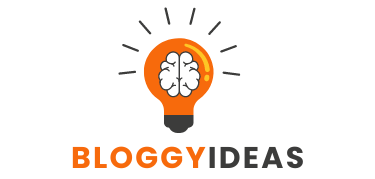How to Link Social Media Profiles to Google Business Profiles
“Quick Overview” In October 2023, Google introduced an exciting new worldwide enhancement for Google Business Profiles. This latest addition empowers business owners and managers by enabling them to seamlessly integrate social media profile links directly into their business profiles. This enhanced feature provides the capability to include links to various social media platforms, including Instagram, LinkedIn, Pinterest, TikTok, X (Twitter), YouTube, and Facebook.
Follow these steps to Link Social Media Profiles to Google Business Profiles:
- Click Edit Profile
- Scroll down to the Social Profiles section
- Click the Add Social Profile button
- Choose the social platform and add your link
- Other methods to successfully add social links
Click Edit Profile
To begin, Log in using the email account associated with your Google Business Profile. After successfully signing in, proceed by selecting the ‘Edit Profile’ option.
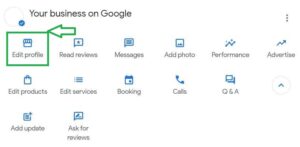
Scroll Down to the Social Profiles Section
Next, scroll through your business’s contact details until you reach the Social Profiles section, located directly beneath the website field.
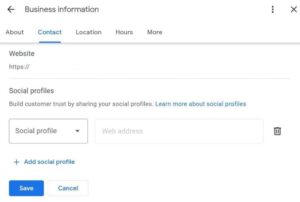
Click the Add Social Profile Button
Here, you’ll be able to click the Add social profile button…
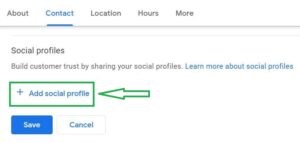
Choose the Social Platform and Add Your Link
After clicking, you’ll be able to choose the social media platform and link you wish to add to your Google Business Profile.
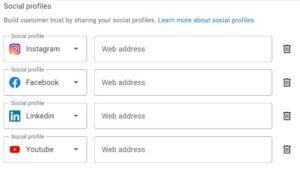
It’s currently possible to add the following social media links to your Google Business Profile:
- TikTok
- X (Twitter)
- YouTube
Related Resources: