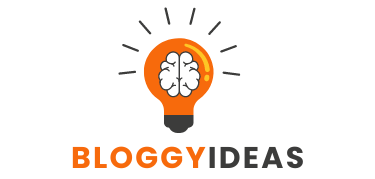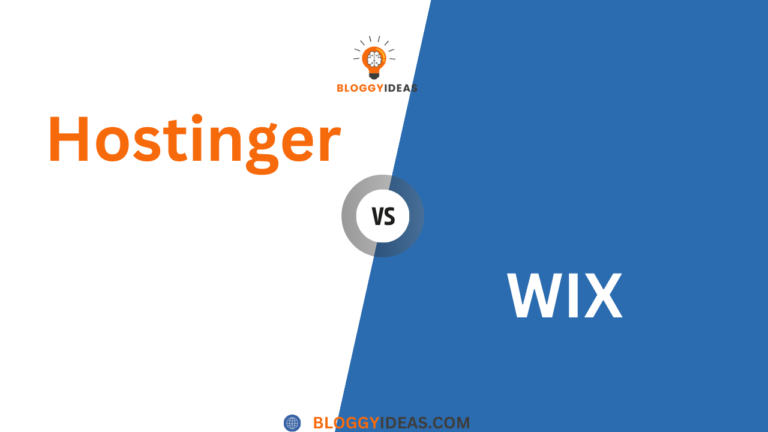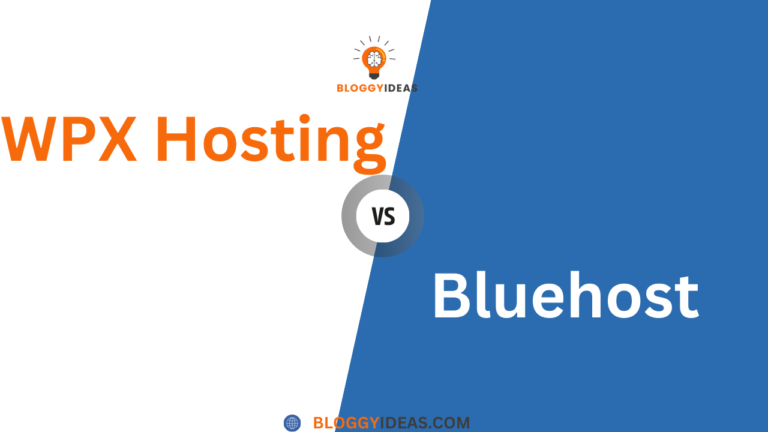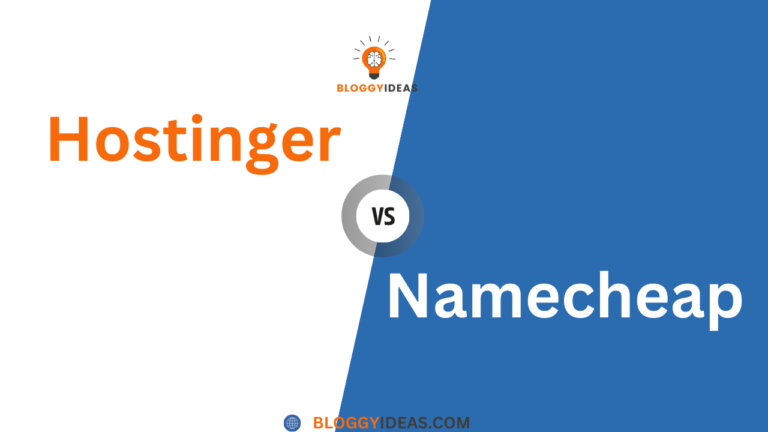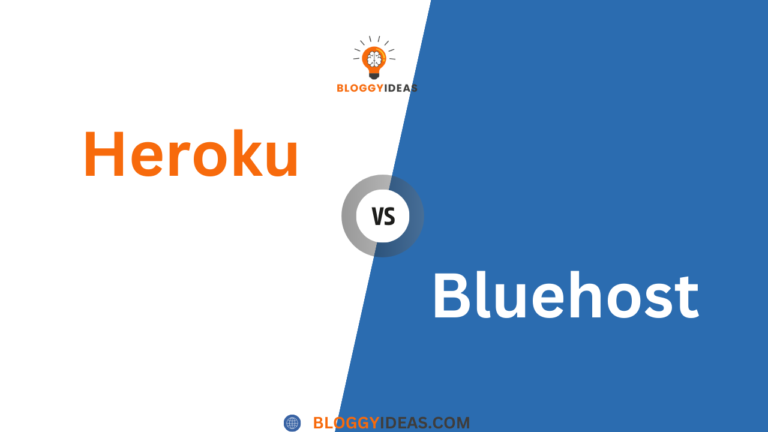Bluehost vs Elementor
“Quick Overview” In today’s digital age, having a strong online presence is essential, whether you’re an individual looking to showcase your portfolio or a business aiming to reach a global audience. Two key components that play a pivotal role in establishing this online presence are web hosting services and website builders.
In this comprehensive guide, we’ll delve into the comparison of two popular tools in this arena: Bluehost and Elementor. Bluehost, a well-known web hosting provider, and Elementor, a versatile website builder, offer distinct features and functionalities.
By the end of this blog post, you’ll have a clear understanding of their strengths, weaknesses, and how they can complement each other to help you create a stunning and high-performing website tailored to your needs. Whether you’re a seasoned developer or a novice in the world of web design, this guide will assist you in making an informed choice to propel your online presence to new heights.
Let’s dive in!
Understanding Bluehost
Overview of Bluehost as a web hosting provider
Bluehost is a well-established web hosting company that has been serving millions of websites since its inception in 2003. Over the years, it has gained a strong reputation in the hosting industry for its reliability, performance, and customer support.
What is Bluehost?
Bluehost offers a range of hosting services, including shared hosting, virtual private servers (VPS), dedicated servers, and more. Their primary focus is on shared hosting, which makes them a popular choice for beginners and small to medium-sized websites.
Why Choose Bluehost?
One of the primary reasons people choose Bluehost is its user-friendly approach. They provide a straightforward and intuitive control panel, making it easy for users to manage their websites, domains, and email accounts. Additionally, Bluehost offers competitive pricing plans, making it an affordable option for those just starting with web hosting.
History and Reputation
- Brief History: Bluehost was founded by Matt Heaton and Danny Ashworth in Provo, Utah. In the early days, the company operated out of a small office but quickly expanded its reach. In 2010, Bluehost was acquired by Endurance International Group (EIG), a leading technology company in the web hosting industry. This acquisition further solidified Bluehost’s position in the market.
- Reputation in the Industry: Bluehost has earned a strong reputation over the years for its reliable hosting services. They host over 2 million websites worldwide and have received numerous awards and accolades for their performance and customer support. Many WordPress users, in particular, prefer Bluehost due to its official endorsement by WordPress.org.
Key Features and Services
- Shared Hosting: Bluehost’s shared hosting plans are perfect for beginners and small websites. They offer various tiers to cater to different needs, providing features like unlimited bandwidth, free domain registration, and easy WordPress integration.
- VPS Hosting: Virtual Private Servers (VPS) are suitable for websites that need more resources and control. Bluehost’s VPS hosting offers enhanced performance, dedicated resources, and root access.
- Dedicated Hosting: For large-scale websites and businesses, Bluehost offers dedicated hosting solutions. This means you get an entire server dedicated solely to your website, ensuring maximum performance and security.
- WordPress Integration: Bluehost is officially recommended by WordPress.org for hosting WordPress websites. They provide easy one-click WordPress installations and optimized hosting environments for seamless WordPress performance.
- Customer Support: Bluehost is known for its excellent customer support. They offer 24/7 support through various channels, including live chat, phone, and email. Their knowledgeable support team assists users with technical issues promptly.
- Security Features: Bluehost takes website security seriously. They offer features like SSL certificates, SiteLock security, and regular backups to keep your website safe from threats and data loss.
Pricing Plans and Options
Choosing the right web hosting plan is a crucial decision for anyone looking to establish an online presence. Bluehost offers a variety of hosting plans to cater to different needs and budgets. Here’s a breakdown of their pricing plans and options:
Shared Hosting
Shared hosting is often the go-to choice for beginners and those with small to medium-sized websites. Bluehost’s shared hosting plans are designed to provide cost-effective solutions for individuals and small businesses. Here are some key features and considerations:
- Basic Plan: Bluehost’s Basic shared hosting plan is one of the most affordable options in the industry. It includes hosting for one website, 50 GB of SSD storage, unmetered bandwidth, a free domain for one year, and a free SSL certificate.
- Plus Plan: The Plus plan is a step up from the Basic plan and offers hosting for unlimited websites, unmetered SSD storage, unmetered bandwidth, a free domain for one year, and a free SSL certificate. This plan is ideal for users with multiple websites.
- Choice Plus Plan: This plan includes all the features of the Plus plan and adds domain privacy protection and automated backup services. It’s a great choice if you want extra security and data protection.
- Pro Plan: The Pro plan offers all the features of the Choice Plus plan, along with a dedicated IP address and high-performance resources. It’s suitable for users who require the highest level of performance and security.
VPS Hosting
Virtual Private Server (VPS) hosting is a step up from shared hosting, offering more resources and control. Bluehost’s VPS hosting plans are designed for users who require greater flexibility and performance. Here’s what you need to know:
- Standard VPS: Bluehost’s Standard VPS plan provides 2 CPU cores, 30 GB of SSD storage, 2 GB of RAM, and 1 TB of bandwidth. It’s a good entry-level option for websites that are outgrowing shared hosting.
- Enhanced VPS: The Enhanced VPS plan offers 2 CPU cores, 60 GB of SSD storage, 4 GB of RAM, and 2 TB of bandwidth. It’s suitable for larger websites or web applications with higher resource demands.
- Ultimate VPS: The Ultimate VPS plan provides 4 CPU cores, 120 GB of SSD storage, 8 GB of RAM, and 3 TB of bandwidth. It’s a high-performance option designed for websites that need maximum speed and reliability.
Dedicated Hosting
Dedicated hosting is the top-tier hosting solution that offers an entire server dedicated to your website or application. Bluehost’s dedicated hosting plans are ideal for businesses or individuals with demanding resource requirements. Here are the options:
- Standard Dedicated: The Standard Dedicated plan includes a quad-core Intel Xeon processor, 500 GB of mirrored storage, 4 GB of RAM, 5 TB of bandwidth, and 3 IP addresses. It’s a solid choice for medium-sized businesses.
- Enhanced Dedicated: The Enhanced Dedicated plan steps up the performance with a quad-core Intel Xeon processor, 1 TB of mirrored storage, 8 GB of RAM, 10 TB of bandwidth, and 4 IP addresses. It’s suitable for larger websites or applications.
- Premium Dedicated: The Premium Dedicated plan offers even more power, featuring a quad-core Intel Xeon processor, 1 TB of mirrored storage, 16 GB of RAM, 15 TB of bandwidth, and 5 IP addresses. This plan is perfect for high-traffic websites and resource-intensive applications.
Pros and Cons of Bluehost
When considering Bluehost as your web hosting provider, it’s crucial to weigh the pros and cons to make an informed decision. Here, we’ll delve into the strengths and weaknesses of Bluehost.
Strengths
- Reliable Uptime: Bluehost boasts an impressive uptime record, with many users reporting minimal downtime. This reliability ensures that your website remains accessible to visitors around the clock, which is crucial for businesses and websites that depend on continuous online presence.
- Beginner-Friendly: Bluehost offers an intuitive and user-friendly interface, making it an excellent choice for beginners. The control panel is easy to navigate, and setting up your website, email accounts, and domains is a straightforward process.
- Excellent Customer Support: Bluehost provides 24/7 customer support through various channels, including live chat, phone, and email. Their support team is knowledgeable and responsive, helping you resolve issues quickly.
- Integrated Content Delivery Network (CDN): Bluehost includes a built-in CDN with its hosting plans. This CDN improves website loading times by distributing content across multiple servers worldwide, enhancing the user experience and SEO ranking.
- WordPress Integration: Bluehost is one of the officially recommended hosting providers by WordPress. They offer one-click WordPress installation and optimized hosting for WordPress websites, ensuring seamless compatibility and high performance.
- Scalability: Bluehost offers a range of hosting plans, from shared hosting for beginners to dedicated hosting for high-traffic websites. This scalability allows you to upgrade your hosting as your website grows, ensuring optimal performance.
- Robust Security Features: Bluehost prioritizes website security, providing features like SSL certificates, automated backups, and protection against common online threats. These features help safeguard your website and customer data.
Weaknesses
- Renewal Pricing: While Bluehost’s introductory prices are competitive, the renewal prices can be significantly higher. It’s essential to budget for the long term to avoid unexpected cost increases.
- Limited Storage on Basic Plans: The entry-level shared hosting plans come with limited storage space. If you anticipate your website requiring substantial storage or handling large media files, you may need to upgrade to a higher-tier plan.
- Overcrowded Servers: Some users have reported issues with server overcrowding, which can lead to slower website performance during peak traffic times. This issue primarily affects shared hosting plans.
- Additional Fees: Bluehost charges additional fees for features like website migration and domain privacy. While these are optional, they can add to the overall cost of hosting.
- Complex Pricing Structure: Bluehost offers various hosting plans and add-ons, which can make their pricing structure appear complex. New users may find it challenging to determine the best plan for their needs without thorough research.
- Limited Data Centers: Bluehost’s data centers are primarily located in the United States. If your target audience is primarily located in other regions, you may experience slower website loading times for international visitors.
Understanding Elementor
Elementor is a robust and user-friendly website builder that has gained immense popularity among web designers, developers, and business owners. Its intuitive drag-and-drop interface empowers users to create visually stunning and highly customizable websites without the need for coding skills. In this section, we’ll take a closer look at Elementor, beginning with an introduction to what it is and how it works.
Introduction to Elementor as a Website Builder
Elementor was founded in 2016 and has quickly become one of the leading website builders in the industry. What sets it apart is its focus on providing a seamless and efficient design experience for both beginners and advanced users. Unlike traditional website builders, Elementor is a WordPress plugin, which means it integrates seamlessly with the WordPress content management system (CMS).
What is Elementor?
Elementor is, at its core, a page builder plugin for WordPress. It enhances the default WordPress editor with a wide range of features and tools that simplify the process of creating and customizing web pages. With Elementor, you can design not only the content within your pages but also the layout and structure of your entire website.
Key Features of Elementor Include:
- Drag-and-Drop Editor: The heart of Elementor is its drag-and-drop editor. It allows you to add elements, widgets, and content blocks to your pages with a simple click and drag. You can rearrange items, customize their appearance, and see real-time previews of your changes.
- Template Library: Elementor offers a vast library of pre-designed templates for various types of websites. These templates serve as a starting point for your own designs, saving you time and effort in the design process.
- Responsive Design: Building a responsive website that looks great on all devices is crucial in today’s mobile-centric world. Elementor makes it easy to create responsive designs by allowing you to adjust element positioning and styling for different screen sizes.
- Widgets and Elements: Elementor provides a rich set of widgets and elements that you can add to your pages. These include text widgets, images, videos, buttons, forms, and more. You can further extend its functionality with third-party add-ons.
- Theme Builder: With Elementor Pro, you gain access to the Theme Builder feature, which lets you create custom headers, footers, and archive pages, giving you complete control over your site’s design.
How it Works
Elementor’s working principle is centered around simplicity and real-time editing. Here’s a step-by-step overview of how Elementor works:
- Installation and Activation: To get started with Elementor, you need to have a WordPress website. You can install the Elementor plugin from the WordPress dashboard and activate it.
- Edit a Page or Create a New One: Once activated, you can start using Elementor to edit existing pages or create new ones. You’ll notice a new “Edit with Elementor” button when editing a page.
- Drag-and-Drop Elements: Clicking the “Edit with Elementor” button takes you to the Elementor editor. Here, you can drag and drop elements from the left sidebar onto your page canvas. These elements can be anything from text and images to more complex widgets like pricing tables and sliders.
- Customize Elements: After adding an element to your page, you can customize its content and style using the options in the left panel. Elementor provides a plethora of customization settings, allowing you to fine-tune every aspect of your design.
- Preview and Publish: As you make changes, you can preview them in real time by clicking the preview button. Once you’re satisfied with your design, you can save it and publish your page. Your changes will be reflected on your live website.
Key Features and Functionalities
When comparing Bluehost and Elementor, it’s crucial to understand their key features and functionalities to determine which one aligns better with your website-building needs.
Bluehost: Bluehost primarily functions as a web hosting service. Its key features and functionalities include:
- Reliable Hosting: Bluehost is renowned for its reliability and uptime. It offers various hosting types, including shared, VPS (Virtual Private Server), and dedicated hosting, catering to different website sizes and traffic volumes.
- One-Click WordPress Installation: Bluehost simplifies the process of starting a WordPress website with its one-click installation feature. This is particularly advantageous if you plan to use WordPress as your content management system (CMS).
- Domain Management: Bluehost provides domain registration services, making it easy to purchase and manage domain names directly from their platform.
- Email Hosting: Users can create and manage custom email addresses associated with their domains. This feature is especially useful for businesses and organizations.
- Security Features: Bluehost offers various security measures, including SSL certificates, SiteLock security, and automated backups, to protect your website and data.
- Scalability: As your website grows, you can easily upgrade your hosting plan to accommodate increased traffic and resource demands.
Elementor: Elementor is a versatile website builder plugin for WordPress, and its key features and functionalities focus on simplifying the website design and customization process:
- Drag-and-Drop Editor: Elementor’s drag-and-drop editor allows you to build web pages visually, without the need for any coding knowledge. Simply drag elements (text, images, widgets, etc.) onto your page and customize them as you see fit.
- Template Library: Elementor provides a vast library of pre-designed templates for various website types and industries. You can choose a template that suits your project and customize it to match your brand.
- Widgets and Elements: Elementor offers a wide range of widgets and elements that you can add to your pages, including buttons, forms, images, sliders, and more. These elements are highly customizable, allowing you to fine-tune their appearance and behavior.
- Responsive Design: Elementor ensures that your website looks great on all devices. You can adjust the layout and styling for desktop, tablet, and mobile views.
- Theme Builder: With Elementor Pro, you can create custom headers, footers, and other theme parts, giving you complete control over your website’s design.
- Integration: Elementor integrates seamlessly with other WordPress plugins and tools, enhancing functionality and allowing you to extend your website’s capabilities.
Drag-and-Drop Builder
The drag-and-drop builder is a hallmark feature of Elementor, setting it apart from traditional website builders. With this intuitive interface, you can:
- Effortlessly Rearrange Elements: Move elements around your page by clicking and dragging them. This allows you to experiment with different layouts quickly.
- Instant Preview: See real-time previews of how your page will look as you build it. This instant feedback is incredibly helpful for visualizing the final design.
- No Coding Required: You don’t need any coding knowledge to use Elementor’s drag-and-drop builder. It’s accessible to beginners while still offering advanced options for experienced users.
- Undo/Redo: Easily correct mistakes with the undo/redo buttons. This feature ensures that you can experiment with your design without the fear of irreversible errors.
- Copy-Paste Elements: Save time by copying elements from one part of your page to another or even between different pages on your website.
Template Library
Elementor’s template library is a treasure trove of professionally designed templates that cater to various website types and niches. Here’s what you can expect:
- Diverse Selection: The library includes templates for landing pages, homepages, contact pages, blogs, and more. There are templates suitable for businesses, e-commerce sites, personal portfolios, and various industries.
- Customization: While these templates serve as starting points, you have the freedom to customize every aspect. Change colors, fonts, images, and content to align the template with your brand.
- Saved Blocks: Elementor allows you to save your custom-designed sections or blocks as templates, which can be reused across different pages on your website.
- Premium Templates (Elementor Pro): Subscribing to Elementor Pro unlocks even more premium templates, providing you with an extensive collection of options for your website.
Customization Options
Elementor’s customization options are where it truly shines. You have granular control over every element on your webpage:
- Typography: Customize fonts, sizes, line heights, and text spacing to create a unique typography style for your website.
- Colors: Choose and save a color palette that matches your brand, and apply it consistently throughout your site.
- Spacing and Padding: Adjust the spacing between elements, padding within elements, and margins to control the visual flow of your page.
- CSS Customization: For advanced users, Elementor Pro enables custom CSS input, giving you full control over the styling of individual elements.
- Hover Effects: Create engaging user experiences by adding hover effects to buttons, images, and other interactive elements.
- Backgrounds: Add background images, gradients, or videos to sections and columns to enhance visual appeal.
- Animations: Apply animations to elements to make your site more dynamic and engaging.
- Dynamic Content (Elementor Pro): With Elementor Pro, you can insert dynamic content such as post titles, author information, or WooCommerce product details directly into your designs.
Pricing Tiers
When considering Elementor for your website building needs, it’s essential to understand the pricing structure. Elementor offers two primary pricing tiers: the Free Version and Elementor Pro. Each tier caters to different users based on their requirements and budget constraints.
Free Version
The Free Version of Elementor is a fantastic starting point for anyone who wants to explore the capabilities of this powerful website builder without making a financial commitment. Here’s what you can expect from Elementor’s Free Version:
- Drag-and-Drop Editor: Elementor’s intuitive drag-and-drop editor is available in the free version. You can create and customize pages visually, rearrange elements, and see the changes in real-time.
- Basic Widgets: You’ll have access to a variety of essential widgets like headings, text blocks, images, buttons, and more. While these widgets are limited compared to Elementor Pro, they allow you to build functional websites.
- Template Library: Elementor’s free version provides access to a selection of pre-designed templates. You can import and customize these templates to kickstart your website design.
- Mobile Responsiveness: Even in the free version, Elementor ensures that your designs are responsive and look great on various devices, from smartphones to desktops.
- Basic Styling Options: You can tweak fonts, colors, and other basic styling elements to match your brand or design preferences.
- Basic SEO Settings: Elementor’s Free Version offers basic SEO settings, allowing you to set meta titles and descriptions for your pages to improve search engine visibility.
- Limited Support: While Elementor has an active user community, the free version comes with limited support from the Elementor team. You’ll mostly rely on community forums and documentation for assistance.
Elementor Pro
If you’re serious about building a professional, feature-rich website, upgrading to Elementor Pro is a wise choice. Elementor Pro unlocks a wide array of advanced features and functionalities that can take your web design to the next level:
- Advanced Widgets: With Elementor Pro, you gain access to an extensive library of advanced widgets, including forms, slides, pricing tables, and more. These widgets expand your design possibilities significantly.
- Theme Builder: Elementor Pro’s Theme Builder allows you to design every part of your website, including headers, footers, single post layouts, and archive pages. This level of customization ensures your site looks unique and aligns perfectly with your brand.
- WooCommerce Builder: If you plan to run an online store, Elementor Pro offers dedicated WooCommerce widgets and templates, simplifying the process of creating product pages and shop layouts.
- Dynamic Content: One of the standout features of Elementor Pro is its dynamic content capabilities. You can display content from custom fields, ACF, Pods, and Toolset, making it easier to manage and showcase dynamic data on your site.
- Popup Builder: Elementor Pro’s Popup Builder empowers you to create eye-catching popups for various purposes, such as lead generation, special offers, or announcements.
- Advanced Styling: Enjoy additional styling options, including custom CSS, hover animations, and motion effects, to make your website design truly unique.
- Support and Updates: Elementor Pro subscribers receive priority support from the Elementor team, ensuring that you have expert assistance when you need it. Plus, you’ll receive regular updates with new features and improvements.
Pros and Cons of Elementor
Let’s explore the pros and cons of Elementor in detail.
Strengths
- User-Friendly Interface: Elementor offers an incredibly intuitive drag-and-drop interface, making it accessible even for users with little to no coding experience. You can easily create and edit pages visually, without having to write a single line of code.
- Extensive Template Library: Elementor provides a vast library of pre-designed templates for various website sections, including headers, footers, and entire page layouts. These templates can save you a significant amount of time in the design process.
- Customization Options: It offers robust customization options, allowing you to fine-tune every aspect of your website. You can adjust fonts, colors, spacing, and more to match your brand’s identity precisely.
- Responsive Design: Elementor ensures that your website is mobile-responsive, which is crucial for delivering a seamless user experience on all devices, from smartphones to desktops.
- Third-Party Integrations: The Elementor ecosystem is rich with third-party integrations. You can easily connect your website to popular tools like WooCommerce for e-commerce, email marketing services, and CRM systems, expanding your website’s functionality.
- Dynamic Content: Elementor Pro introduces dynamic content capabilities, allowing you to create templates for blog posts, custom post types, and other dynamic content. This feature streamlines the process of maintaining a consistent design throughout your site.
- Stellar Performance: Elementor is known for generating clean, lightweight code, which positively impacts your website’s loading speed and overall performance. This is critical for user satisfaction and search engine rankings.
- Active Community: There is a large and active Elementor user community. You can find tutorials, resources, and support from fellow Elementor enthusiasts and professionals.
Weaknesses
- Learning Curve for Advanced Features: While Elementor’s basic functions are user-friendly, mastering some of its more advanced features, such as custom CSS, can take time and effort. Beginners may initially find these aspects challenging.
- Page Builder Lock-In: Elementor employs a unique page structure, which means that if you decide to switch to a different page builder or theme in the future, you might encounter difficulties in maintaining your website’s design and content.
- Resource Intensive: Extensive use of animations, complex designs, and third-party widgets can increase the resource consumption of your website. This might impact loading times, particularly on lower-tier hosting plans.
- Cost for Advanced Features: While Elementor offers a free version with impressive features, some of the more advanced functionalities, like dynamic content and advanced widgets, are only available in the paid Elementor Pro version.
- Compatibility Challenges: As with any third-party plugin, Elementor may occasionally have compatibility issues with certain WordPress themes or other plugins. Keeping everything up to date is crucial to prevent conflicts.
- Limited Theme Building: Although Elementor excels in building page layouts, it’s not a full-fledged theme builder. Customizing the design of your website’s headers and footers may require additional tools or theme customization.
- Security Concerns: Like all WordPress plugins, Elementor is subject to potential security vulnerabilities. Regularly updating Elementor and WordPress, along with other security best practices, is essential to mitigate these risks.
Comparing Bluehost and Elementor
When it comes to building a website, you often have to choose both a web hosting provider and a website builder. Bluehost and Elementor serve different but complementary purposes in this process. Let’s take a closer look at how they compare and work together to help you make an informed decision:
Integration and Compatibility
When it comes to building and managing a website, the combination of a reliable web hosting service and a powerful website builder is crucial. Bluehost and Elementor are two popular tools in this space, but they serve different purposes. In this section, we will explore the integration and compatibility of Bluehost and Elementor, helping you understand how they can work together to create a seamless website-building experience.
How Bluehost and Elementor Work Together
- Smooth Collaboration: Bluehost, as a web hosting provider, offers an excellent foundation for your website. It ensures that your website is live, secure, and performs well. Elementor, on the other hand, is a user-friendly, drag-and-drop website builder that empowers you to design and customize your website’s appearance and functionality.
- One-Click Installation: Most web hosting providers, including Bluehost, offer one-click installations for popular content management systems (CMS) like WordPress. Elementor seamlessly integrates with WordPress, making it incredibly easy to get started. After installing WordPress on Bluehost, you can add the Elementor plugin with just a few clicks.
- Effortless Design: Elementor’s integration with WordPress and Bluehost allows you to design your website directly on the platform where it will be hosted. This eliminates the need for complicated migrations or compatibility issues that can arise when using separate hosting and website builder services.
- High Performance: Bluehost’s hosting services provide the necessary performance and reliability for your website, ensuring fast loading times and minimal downtime. Elementor, with its user-friendly interface, allows you to optimize the design and layout of your site for optimal user experience.
- Flexibility: Whether you’re creating a blog, an e-commerce site, a portfolio, or a business website, the combination of Bluehost and Elementor offers the flexibility to adapt your website to your specific needs. Elementor provides a wide range of templates and widgets, while Bluehost offers various hosting plans to suit different requirements.
- Support and Resources: Both Bluehost and Elementor have extensive support systems and communities. You can find tutorials, documentation, and forums to help you troubleshoot issues or learn how to use their respective services effectively.
- eCommerce Capabilities: If you’re planning to run an online store, the integration of Bluehost and Elementor is particularly advantageous. You can utilize Elementor’s WooCommerce widgets to design your e-commerce pages, while Bluehost provides secure hosting to handle transactions.
- Scalability: As your website grows, you might need to scale up your hosting resources. Bluehost offers various hosting plans, including shared hosting, VPS hosting, and dedicated hosting, allowing you to easily upgrade when needed. Elementor, with its responsive design capabilities, ensures your website remains visually appealing regardless of its size.
Performance and Speed
Website performance and speed are critical factors that can significantly impact user experience, SEO rankings, and overall online success. In this section, we will explore how both Bluehost and Elementor contribute to your website’s performance and speed.
Bluehost’s Role in Website Speed
Bluehost is renowned for its commitment to providing fast and reliable hosting services. Here’s how Bluehost plays a pivotal role in enhancing your website’s speed:
- Server Infrastructure: Bluehost operates on a robust server infrastructure, including SSD storage, advanced processors, and optimized server configurations. This hardware and software optimization ensures that your website’s data is processed quickly, resulting in faster load times.
- Content Delivery Network (CDN): Bluehost offers integration with content delivery networks (CDNs) like Cloudflare. CDNs distribute your website’s content across multiple servers worldwide, reducing latency and ensuring that users from different geographic locations experience quick page load times.
- Resource Scalability: Bluehost offers various hosting plans, including shared hosting, VPS hosting, and dedicated hosting. This scalability allows you to choose a plan that aligns with your website’s resource demands, ensuring that you have enough processing power and memory to maintain speed even during traffic spikes.
- Caching Solutions: Bluehost provides built-in caching solutions like Varnish and caching plugins that can be easily configured to improve website load times. These tools store frequently accessed data, reducing the need to fetch data from the server on each request.
- Optimized Software: Bluehost keeps server software updated, ensuring compatibility with the latest web technologies. This results in improved website speed and security.
- 24/7 Monitoring: Bluehost continuously monitors server performance, addressing any issues promptly. This proactive approach minimizes downtime and ensures consistent speed.
- HTTP/2 Support: Bluehost supports HTTP/2, a protocol that significantly enhances website loading speeds by allowing multiple file requests to be handled in parallel.
Elementor’s Impact on Site Performance
Elementor, as a powerful website builder, can both positively and negatively impact site performance, depending on how you use it:
- Efficient Code Generation: Elementor generates clean and efficient HTML and CSS code. This means that, when used correctly, Elementor can help maintain a lightweight and fast-loading website.
- Design Flexibility: While Elementor offers extensive design flexibility, using too many complex widgets, animations, or large media files can increase your website’s page size and slow down load times. It’s crucial to use these features judiciously to avoid performance issues.
- Asset Optimization: Elementor allows you to optimize images and other media files directly within the builder. This can contribute to faster loading times, as smaller file sizes reduce the time it takes to download and render a webpage.
- Third-Party Integrations: Some third-party Elementor add-ons and widgets may affect site performance. It’s essential to choose reputable and well-optimized plugins and integrations to minimize any negative impact.
- Hosting Compatibility: Elementor works seamlessly with most hosting providers, but the hosting environment can influence its performance. Combining Elementor with a high-quality hosting service, like Bluehost, can lead to optimal speed and reliability.
Ease of Use
When it comes to creating and managing a website, the ease of use of both the web hosting platform (Bluehost) and the website builder (Elementor) can significantly impact your overall experience. Let’s break down the user-friendliness of each platform:
User-Friendliness of Bluehost
Bluehost is renowned for its user-friendly approach, making it a popular choice for beginners and experienced website owners alike. Here’s why:
- Intuitive Control Panel: Bluehost provides a user-friendly control panel, typically based on cPanel, which is widely recognized for its simplicity and functionality. This control panel allows you to manage various aspects of your hosting account, such as domain management, file uploads, email accounts, and more, with ease.
- One-Click Installers: Bluehost offers one-click installers for popular content management systems (CMS) like WordPress. This means you can set up a WordPress website without any technical expertise. The process is streamlined and efficient.
- Customer Support: Bluehost’s customer support is readily available to assist users. Their support team can help you with technical issues, answer questions, and guide you through common tasks, making it an excellent choice for beginners who might need assistance.
- Resource Library: Bluehost provides a wealth of resources, including tutorials, articles, and video guides, to help users navigate the hosting environment. These resources are valuable for learning and troubleshooting.
User-Friendliness of Elementor
Elementor, on the other hand, is designed specifically for creating and customizing websites. Its user-friendliness is one of its standout features:
- Drag-and-Drop Builder: Elementor’s visual, drag-and-drop builder is incredibly intuitive. You can create complex page layouts simply by dragging elements (such as text, images, buttons, and widgets) onto your canvas and placing them where you want.
- Real-Time Editing: Elementor provides real-time editing, allowing you to see the changes you make immediately. This eliminates the need to switch back and forth between the editor and preview mode.
- Template Library: Elementor offers a vast library of pre-designed templates for various website sections, including headers, footers, and entire pages. You can import these templates with a single click and customize them to match your brand.
- No Coding Required: Elementor is designed for users with little to no coding experience. While it supports custom CSS and JavaScript for advanced users, you can create beautiful websites without writing a single line of code.
- Responsive Design: Elementor ensures your website is responsive and mobile-friendly. You can preview and adjust how your site looks on different devices, ensuring a seamless user experience for all visitors.
Design and Customization
When it comes to creating a website that reflects your unique brand identity and engages your target audience effectively, design and customization are paramount. In this section, we’ll explore the design options offered by Bluehost and the customization capabilities of Elementor.
Bluehost’s Design Options
Bluehost primarily focuses on web hosting services, and its design options are more oriented toward the backend infrastructure of your website. Here’s what you can expect in terms of design when using Bluehost:
- Website Builders Integration: Bluehost offers integration with various website builders, including WordPress, Weebly, and more. While Bluehost itself doesn’t provide extensive design features, these website builders can help you create and customize your website’s appearance.
- Pre-Installed Themes: With WordPress, which is often paired with Bluehost, you have access to a wide range of pre-installed themes. These themes come with different styles and layouts, allowing you to choose one that suits your business or personal website. While these themes offer some customization, they may not provide the same level of flexibility as a dedicated website builder like Elementor.
- cPanel Access: Bluehost provides access to cPanel, a popular control panel for managing your hosting account. Through cPanel, you can install various content management systems (CMS) and web design tools, expanding your design options beyond the default themes.
- Advanced Users’ Customization: For those with web development skills, Bluehost offers the ability to customize your website’s design at a deeper level by editing the website’s code and using advanced CSS styling. This level of customization is suitable for experienced developers who want full control over their site’s design.
Elementor’s Customization Capabilities
Elementor, on the other hand, is a dedicated website builder plugin for WordPress that excels in providing extensive customization options. Here’s a closer look at Elementor’s customization capabilities:
- Drag-and-Drop Builder: Elementor’s intuitive drag-and-drop interface allows users to design their websites visually. You can easily add, move, or customize elements on your web pages without any coding knowledge. This feature is beginner-friendly and empowers users to create unique layouts effortlessly.
- Template Library: Elementor offers a vast library of pre-designed templates for various website sections, such as headers, footers, and entire page layouts. You can choose from these templates and modify them to match your brand’s style. This library is a time-saver for those who want a professional-looking website without starting from scratch.
- Extensive Styling Options: Elementor provides granular control over styling elements like fonts, colors, spacing, and borders. You can fine-tune every aspect of your website’s design to achieve the desired look and feel.
- Responsive Design: Elementor ensures that your website looks great on all devices by offering responsive design settings. You can adjust the layout and appearance for mobile, tablet, and desktop views separately.
- Custom Widgets and Add-ons: Elementor’s ecosystem includes numerous third-party widgets and add-ons that extend its functionality. This allows you to incorporate advanced features and integrations into your website, enhancing both design and functionality.
- Global Styles: Elementor Pro offers Global Styles, a feature that enables you to define and manage consistent design settings across your entire website. This ensures a cohesive and professional look throughout your site.
Support and Community
When evaluating web hosting and website builder services, it’s essential to consider the support and community resources available to users. Issues can arise, questions may need answers, and having reliable support and an active user community can be a lifesaver. Let’s explore the support and community aspects of both Bluehost and Elementor.
Customer Support Offered by Bluehost
- 24/7 Customer Support: Bluehost takes pride in offering round-the-clock customer support. You can reach their support team via multiple channels, including live chat, phone, and email. This 24/7 availability ensures that you can get assistance whenever you encounter an issue, regardless of your timezone.
- Extensive Knowledge Base: Bluehost provides a comprehensive knowledge base and help center on their website. Here, you can find articles, tutorials, and guides covering a wide range of topics, from setting up your hosting account to troubleshooting common issues.
- Ticketing System: For more complex issues that can’t be resolved through live chat or phone support, Bluehost offers a ticketing system. This allows you to submit a detailed request, and their technical team will work on a solution and respond via email.
- User Forums: Bluehost maintains an active user forum where customers can interact with each other. This community-driven platform is an excellent resource for troubleshooting and sharing experiences with other Bluehost users.
- Video Tutorials: Bluehost also offers video tutorials that can guide you through various tasks, from installing WordPress to configuring email accounts. These visual aids can be especially helpful for those who prefer a step-by-step demonstration.
Elementor’s Support and User Community
- Support Ticket System: Elementor provides a support ticket system for users with technical inquiries or issues that require personalized assistance. You can submit a ticket through their website, and their support team will respond via email.
- Extensive Documentation: Elementor offers an extensive documentation library that covers virtually all aspects of using their website builder. Whether you’re a beginner or an advanced user, you’ll find helpful articles and guides to navigate the platform effectively.
- User Forums and Facebook Groups: Elementor has a strong online community. You can participate in their official user forum or join Elementor-related Facebook groups, where users share tips, tricks, and solutions to common challenges. These communities are excellent places to connect with other Elementor enthusiasts.
- Elementor Experts Directory: If you’re looking for professional assistance with your Elementor project, you can use the Elementor Experts Directory. This directory features web designers and developers experienced in using Elementor, making it easy to find a skilled professional for your project.
- Video Tutorials and Webinars: Elementor offers a YouTube channel with video tutorials that demonstrate various features and techniques. Additionally, they occasionally host webinars to showcase advanced usage and answer user questions in real-time.
Making Your Decision
Now that we’ve explored both Bluehost and Elementor in-depth, it’s time to make an informed decision on which platform or combination is the right fit for your needs. Choosing between these two tools will largely depend on several critical factors. In this section, we’ll outline these factors and help you evaluate which option aligns best with your objectives and circumstances.
Factors to Consider
When making your decision, it’s crucial to consider various factors that will directly impact your website’s performance, usability, and overall success. Here are some key considerations:
Your Website’s Goals and Requirements
Begin by identifying the primary goals and requirements of your website. What is the purpose of your site? Are you launching a personal blog, an e-commerce store, a portfolio site, or a corporate website? The nature of your website will heavily influence your choice.
- If you need a simple blog or portfolio site, a lightweight website builder like Elementor might be sufficient.
- For larger, content-heavy websites or online stores, a reliable hosting provider like Bluehost with strong performance is essential.
Budget Constraints
Your budget plays a significant role in your decision-making process. Consider the cost associated with each option:
- Bluehost: Assess the pricing plans offered by Bluehost, including shared hosting, VPS hosting, and dedicated hosting. Determine whether these fit within your budget, keeping in mind potential growth expenses.
- Elementor: Elementor offers a free version with limited features and a paid Pro version with advanced capabilities. Evaluate if the features offered in the free version meet your needs or if investing in Elementor Pro is worthwhile.
Technical Expertise
Your level of technical expertise is another critical factor. Differentiate between your comfort with technology and your willingness to invest time in learning and managing your website:
- Bluehost: While Bluehost offers user-friendly interfaces, managing a hosting account may require some technical knowledge, especially for server-related tasks and troubleshooting.
- Elementor: Elementor is renowned for its user-friendly drag-and-drop interface, making it accessible to users with varying technical backgrounds. However, more advanced customization may require some learning.
Step-By-Step Guide to Choosing Between Bluehost and Elementor
To guide you through the decision-making process, follow these steps:
- Identify Your Website’s Goals: Clearly define your website’s purpose and what you aim to achieve with it.
- Evaluate Your Budget: Determine how much you’re willing to invest in both hosting and website building tools.
- Assess Your Technical Skills: Be honest about your technical abilities and willingness to learn.
- Match Requirements with Platforms:
- Match your website’s specific requirements with the capabilities of Bluehost and Elementor.
- Assess whether Elementor’s free version offers enough features, or if you need Elementor Pro.
- Consider if the performance and scalability offered by Bluehost align with your website’s potential growth.
- Explore Integration: If you choose both Bluehost and Elementor, explore how they can seamlessly integrate to enhance your website’s functionality.
- Seek Advice and Research: Reach out to online communities, read reviews, and gather insights from others who have made similar decisions.
- Trial Period: If possible, take advantage of any free trials offered by Bluehost or Elementor to test their suitability for your needs.
Conclusion
By carefully weighing these factors and following the step-by-step guide, you’ll be well-equipped to make an educated decision between Bluehost, Elementor, or a combination of both. Remember that the right choice is the one that aligns most closely with your website’s objectives, budget, and your personal or team’s technical capabilities.
Comparing the Best Web Hosting Services
We spent hours reviewing different web hosting services. You can check out our comparison guide here.
- InterServer – Best web hosting for lots of storage
- Bluehost – Best for new WordPress users
- Hostpapa – Best for scaling your small business easily
- Accu Web Hosting – Best for simple business sites
- DreamHost – Best for straightforward web hosting needs
- Ionos – Best hosting for 99.99% uptime
- InMotion – Best price for hosting two websites on one plan
- Hostwinds – Best for experienced WordPress users
- Fastcomet – Most dependable web hosting for global traffic
Related Resources: