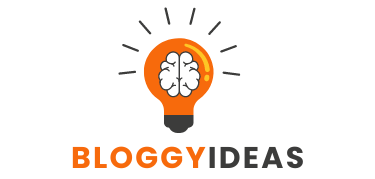Why Are My Emails Going to Spam
“Quick Overview” Beginning as an experiment to test the communication capabilities of two electronic devices, the concept of email has undergone a remarkable journey.
Ray Tomlinson sent the first email in 1971, marking the inception of this revolutionary form of communication. Since then, numerous online methods have facilitated global communication, yet email remains a cornerstone and preferred means of interaction.
Today, approximately 306 billion emails are exchanged daily, yet a significant portion ends up diverted to spam folders rather than reaching inboxes.
As an email marketer, you may encounter challenges in achieving tangible results from your campaigns. Despite investing time in crafting compelling content, your marketing emails often end up flagged as spam.
Why does this occur? The culprit may lie in failure to adhere to best HTML practices or in misleading subject lines.
Interested in ensuring your emails land in recipients’ inboxes? Below are some recommended practices to help you achieve just that.
Why Do Emails Go to Spam Instead of Inbox?
Your Marketing Emails are going to spam for the following reasons:
1. Not Targeting the Right Audience
The primary reason your emails end up in the junk folder could stem from an unclear target audience. The pivotal factor determining the success of your email marketing lies in selecting the appropriate audience.
However, many marketers often make fundamental mistakes: targeting audiences that are either too broad or too narrow, neglecting to focus on the correct geographical location, overlooking user preferences and behavior, relying on assumptions rather than research, failing to adapt to current marketing trends, and more.
For instance, imagine you sell sports shoes and your target audience consists of gym enthusiasts and athletes. If you fail to identify your customer base and instead target the entire shoe market, it won’t yield any benefits. Moreover, you’ll likely not generate any sales due to incorrect audience segmentation.
Consider the scenario of a salesperson who signs up to receive emails for learning about client conversion but frequently receives unwanted promotional emails. If your target audience doesn’t receive the preferred or relevant content, they may unsubscribe from your emails.
Targeting the wrong audience results in your content being ignored or marked as spam. It’s futile to appeal to an audience with no genuine interest in your services. Understanding your ideal audience, their online search habits, and how to engage with them is crucial.
2. Don’t Have the Permission of Email Subscribers
Are you familiar with permission-based Email Marketing? In simple terms, this approach allows you to send emails only to recipients who have consented to receive them. Without permission, your emails risk being marked as spam.
Prior to composing any emails, it’s imperative to obtain consent from the recipient to comply with the CAN-SPAM Act of 2003.
To secure permission from subscribers, you’ll need an opt-in form on your website, clearly indicating that they’re subscribing to your email list. Additionally, it’s essential to provide a clear explanation of how recipients can opt out of future emails.
3. Your IP Address is Flagged as Spam
Even if you’re not sending spam or bulk emails, your IP address could still end up on a spam list. This often happens when various established criteria trigger the listing of your IP address.
For instance, if your email appears to come from a suspicious IP address within a specific time frame, email service providers like Google, Yahoo, Outlook, iCloud Mail, or ProtonMail may blacklist your IP address. Consequently, any emails sent from that address will also bounce back.
Despite being a legitimate source for sending campaigns, services, or products, using a spammed IP address can adversely affect your deliverability. This situation can arise if you compromise on your web hosting services. For example, if multiple individuals operate from the same server, they may be identified as professional spammers, or if there are high bounce rates.
4. Recipients Have Marked You As Spam
One of the most frequent reasons recipients mark your emails as spam is because they may have forgotten why they subscribed to your email list or believe they made an error. Regrettably, if multiple emails from you are flagged as spam, it can prompt spam filters to categorize your email address as spam, leading to all your emails being automatically routed to junk.
5. The Subject Line is Misleading
Did you know? 47% of users open emails based on the subject line, while 69% report emails as spam due to the subject matter. These statistics underline the importance of crafting attention-grabbing subject lines. Failing to do so can lead to users flagging your email as spam.
Crafting concise, creative, personalized, and informative subject lines that reflect the email’s content is crucial. Unfortunately, some marketers resort to deceptive tactics to boost open rates, which damages subscriber trust, tarnishes brand reputation, and violates anti-spam laws.
Examples of deceptive subject lines include nonexistent lottery prizes, false identities, fabricated emergencies, and implying counterfeit personal relationships.
6. Inaccurate Senders Information
Another common reason for flagging your email as spam is inaccurate sender information. Trust is a cornerstone of successful email marketing. However, many marketers use incorrect sender names and addresses, which raises suspicion among subscribers. This can result in unsubscribing or worse, flagging as spam.
For instance, if you send emails from your own subdomain, it builds trust. Conversely, sending emails with false identities resembling well-known brands like Amazon or Netflix can trigger suspicion among subscribers, leading them to mark your emails as spam. Moreover, you may face legal consequences under the CAN-SPAM Act of 2003.
7. Using Spam Trigger Words
Here’s a list of specific words that may trigger spam filters in the subject line or body of email content:
- Amazing
- Cancel at any time
- Scams
- Schemes
- Promises
- Free gifts
- Gimmicks
- This is not spam
- Winner
- For only ($)
Note that these trigger words are just a few examples and may not necessarily be flagged by your email service provider. It’s advisable to contact your provider to compile a list of trigger words that could potentially cause your emails to be classified as spam.
8. Attaching Too Many Files
Employing attachments is a widespread practice in email composition. However, sending multiple files in bulk can activate spam filters, as they may perceive them as potentially harmful attachments, consequently diverting your email to spam folders. Furthermore, attachments also inflate the email’s size, leading to longer turnaround times.
Therefore, integrating all information into the email’s body is the optimal approach to prevent email diversion to spam folders. If you need to include supplementary information, we recommend drafting another email rather than attaching files.
9. Deceiving the Recipient
The most prevalent mistake senders often make is trying to boost email open rates by deceiving subscribers into clicking on a sent message. However, this strategy typically backfires. Subscribers may mark the email as spam, increasing the likelihood of them unsubscribing from your list.
Commencing a subject line with “Fwd:” or “Re:” may suggest prior communication with the subscriber. This approach swiftly disappoints subscribers and risks having your email content flagged as spam.
How To Stop Your Emails From Going To Spam?
Choose a Trustworthy Email Service Provider
Selecting a reliable ESP (Email Service Provider) with a strong market reputation and positive track record is crucial. Dependable ESPs ensure compliance and uphold authentic standards.
There are numerous ESPs for email marketing, such as Mailchimp, HubSpot, Mailjet, etc., which analyze email data and offer personalized recommendations for content, targeting, and automation. They also help maintain email relevance and identify your email spam score. Therefore, make an informed decision and avoid compromises.
Avoid Purchasing Email Lists
If you’re a business owner wondering why emails end up in spam, the answer often lies in purchasing email lists. Many businesses make the mistake of buying email lists to promote newly launched products and services.
Purchasing email addresses from other sources or companies and sending emails without recipients’ consent is considered spamming and can harm your company’s reputation. Instead, focus on building an organic list of subscribers.
Get Permission Before Sending Emails
Permission-based marketing is essential for email marketing. To adhere to permission guidelines, start by obtaining express permission through direct and transparent communication with users who sign up for your marketing channel.
Implicit permission occurs when users engage with your business through other means, such as making a purchase or participating in a giveaway, indicating interest in receiving emails about specific campaigns. Additionally, ensure compliance with the laws of both your country and your subscribers’ countries.
Always provide an opt-out option to allow subscribers to easily unsubscribe from your email subscription whenever they wish.
Offer an Opt-out Option
Including an unsubscribe feature ensures you reach a quality audience. Subscribers who engage with your content will continue reading your emails, while those who don’t can unsubscribe at any time.
Monitor your sending frequency to avoid overwhelming subscribers and prompting them to unsubscribe.
Be Mindful of Spam Filters
Pay attention to details to avoid triggering spam filters. Consider the following before sending emails:
- Avoid excessive capitalization.
- Minimize the use of exclamation marks.
- Refrain from using words like “free,” “bonus,” or “sale.”
- Steer clear of clichés such as “Act now!” or “Call us today!”
- Limit the use of images and provide text alternatives.
- Implementing these practices in your email content will help bypass spam filters.
Maintain Honesty in Your Emails
While crafting clickbait-style subject lines can engage subscribers, resorting to misleading or unrelated lines will prompt them to hit the unsubscribe button. Impersonating someone else in emails is another dishonest tactic to avoid, as it is unethical and illegal, risking serious consequences for your brand’s reputation.
Craft Compelling Subject Lines
Subject lines serve as the face of an email, so it’s crucial to make them appealing to promote your message effectively. Keeping subject lines short is advisable, as subscribers may not read the full content if it’s too lengthy, reducing email open rates. Personalized subject lines tend to have higher opening and click-through rates.
Verify Your IP/Domain Reputation
Mailbox providers interpret the overall health of your domain, considering factors like engagement, spam-compliant rates, spam traps, and bounce rates. Maintaining a good domain reputation is essential for establishing trustworthiness and credibility. Tools such as MxToolBox, MultiRBL, and AntiAbuse can help verify your domain name reputation.
Stay Relevant
The key to staying relevant in emails lies in focusing on the content. Determine the purpose of your email and its usefulness to subscribers. Interacting with subscribers and sending engaging emails about your company, offers, discounts, promotional codes, and exclusive personalized offers can boost email open rates and conversions.
Assess to Ensure Your Email Isn’t Spam
Before sending emails, run a spam check using the built-in feature in most email software. This feature scans your message to gauge the likelihood of it ending up in the spam folder. Subscribing to your own emails with a strict spam filter enabled and conducting regular observations can help ensure your emails are not getting flagged as spam.
Regular self-testing is recommended to monitor the effectiveness of your email campaigns and make necessary adjustments. By implementing these strategies, you can reduce the chances of your emails being marked as spam.
Conclusion
We acknowledge that managing email campaigns can be challenging. By implementing the above pointers the next time you send marketing emails to your subscribers, you significantly reduce the risk of your emails ending up in the spam folder.
Related Resources: