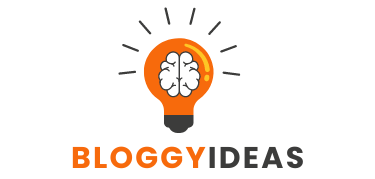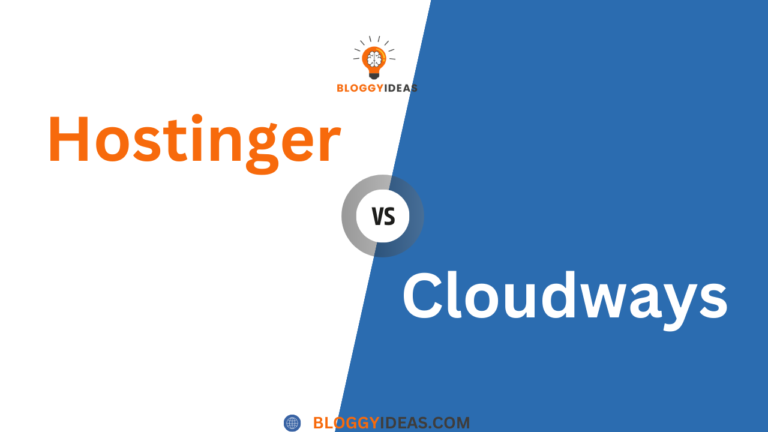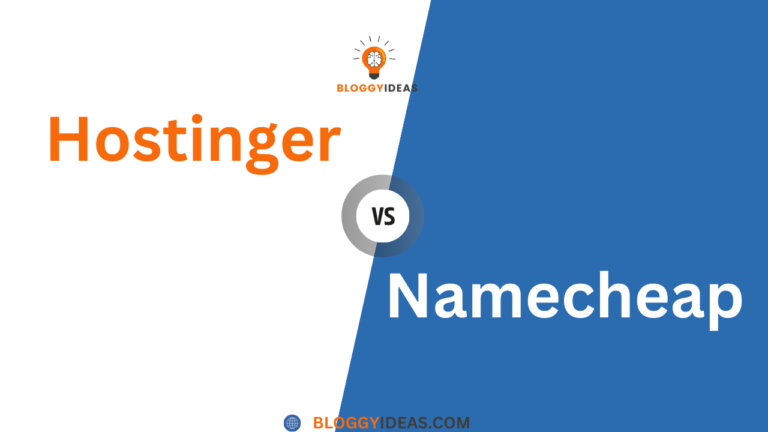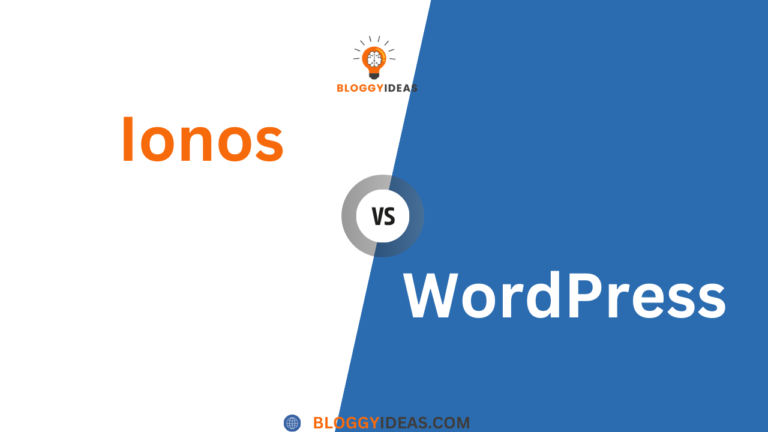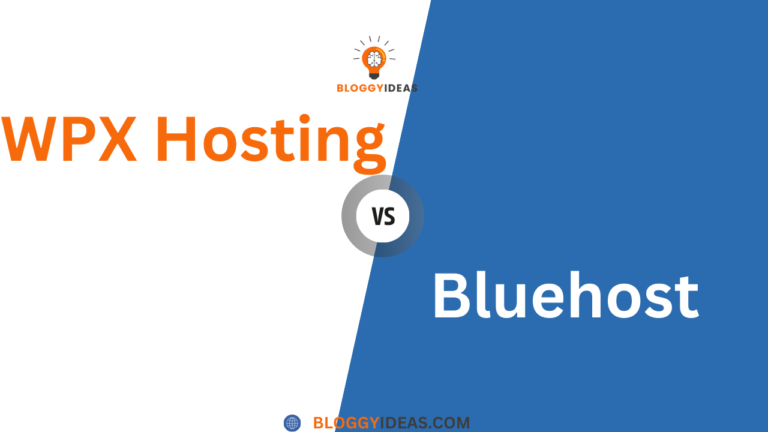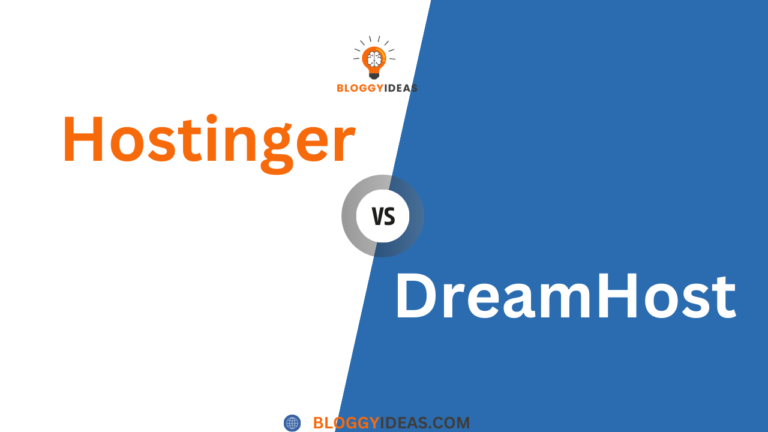FastComet vs Bluehost
“Quick Overview” In the realm of web hosting, where the foundation of your online presence is laid, making the right choice is paramount. FastComet and Bluehost, two leading hosting providers, offer distinct services and features that cater to various web hosting needs.
To help you navigate this decision-making process, we’ve crafted this concise comparison to highlight the key differences and similarities between FastComet and Bluehost.
Whether you’re launching a personal blog, a business website, or a complex web application, this guide will assist you in selecting the hosting partner that best aligns with your goals and requirements. Let’s delve into the FastComet vs. Bluehost showdown to find the perfect hosting match for you.
Top Recommended Resources for Success

The Best Web Hosting Services at 20x Speeds
InterServer

The Best Web Hosting Services at 20x Speeds
Dream Host

The Best Web Hosting Services at 20x Speeds
Bluehost
Pricing and Plans
When it comes to selecting a hosting provider, understanding the pricing structures and available plans is crucial. In this section, we will explore the pricing options and hosting plans offered by both FastComet and Bluehost, starting with FastComet’s pricing structure.
FastComet’s Pricing Structure
FastComet offers a transparent and competitive pricing structure with a range of hosting solutions to accommodate various website needs. Their pricing is designed to provide value for both beginners and advanced users. Let’s break down their pricing structure across different hosting categories:
Shared Hosting
FastComet’s shared hosting plans are an excellent choice for individuals and small businesses looking for cost-effective hosting solutions. Here are some key aspects of their shared hosting pricing:
- FastCloud: Starting at $2.95 per month (introductory price, renews at a higher rate), the FastCloud plan is designed for small websites and includes features like free website migration, free domain transfer, and 15 GB of SSD storage.
- FastCloud Plus: Priced at $4.45 per month (introductory price, renews at a higher rate), the FastCloud Plus plan offers additional resources, including 25 GB of SSD storage and unlimited addon domains.
- FastCloud Extra: Starting at $5.95 per month (introductory price, renews at a higher rate), the FastCloud Extra plan provides 35 GB of SSD storage, advanced features, and priority support.
FastComet often runs promotions and discounts, so pricing may vary based on the selected billing cycle and any ongoing offers.
VPS Hosting
FastComet’s Virtual Private Server (VPS) hosting is ideal for websites that require more resources and customization options. Their VPS hosting pricing is structured as follows:
- Cloud 1GB: Starting at $59.95 per month, this plan includes 1 GB of RAM, 50 GB of SSD space, and 2 TB of bandwidth.
- Cloud 2GB: Priced at $69.95 per month, the Cloud 2GB plan offers 2 GB of RAM, 80 GB of SSD space, and 4 TB of bandwidth.
- Cloud 4GB: Starting at $89.95 per month, the Cloud 4GB plan provides 4 GB of RAM, 100 GB of SSD space, and 5 TB of bandwidth.
FastComet’s VPS hosting plans offer scalability, high performance, and a choice of data center locations.
Dedicated Servers
For websites and applications with demanding resource requirements, FastComet offers dedicated server hosting. Dedicated servers provide the utmost control and performance. Here’s an overview of FastComet’s dedicated server pricing:
- DS 1: Starting at $139 per month, the DS 1 plan includes an Intel Xeon CPU, 2 GB of DDR3 RAM, 80 GB of SSD space, and 4 TB of bandwidth.
- DS 2: Priced at $169 per month, the DS 2 plan offers an Intel Xeon CPU, 4 GB of DDR3 RAM, 160 GB of SSD space, and 5 TB of bandwidth.
- DS 3: Starting at $229 per month, the DS 3 plan provides an Intel Xeon CPU, 8 GB of DDR3 RAM, 320 GB of SSD space, and 6 TB of bandwidth.
FastComet’s dedicated servers are fully managed and come with features like free server setup, 24/7 monitoring, and dedicated support.
Bluehost’s Pricing Structure
Pricing is a crucial consideration when selecting a hosting provider, and Bluehost offers a range of hosting solutions at competitive rates. In this section, we’ll break down Bluehost’s pricing structure across its primary hosting categories, including Shared Hosting, VPS Hosting, and Dedicated Hosting.
Shared Hosting
Bluehost’s Shared Hosting plans are designed for individuals and small businesses looking for cost-effective hosting solutions. Here’s a detailed look at Bluehost’s Shared Hosting pricing:
- Basic Plan: Bluehost’s Basic plan starts at an introductory rate of $2.95 per month (pricing may vary based on promotions and duration). This plan is ideal for hosting one website and includes 50 GB of SSD storage, unmetered bandwidth, a free domain name for the first year, and five email accounts.
- Plus Plan: The Plus plan is priced at an introductory rate of $5.45 per month (subject to change upon renewal). It allows you to host unlimited websites, offers unlimited SSD storage, unmetered bandwidth, and includes free domain registration and unlimited email accounts.
- Choice Plus Plan: Also priced at $5.45 per month during the introductory period (renewal rates apply), the Choice Plus plan offers all the features of the Plus plan along with domain privacy protection and automated website backups.
- Pro Plan: Bluehost’s Pro plan is designed for users seeking enhanced performance and security. Priced at $13.95 per month during the introductory period, it includes all the features of the Choice Plus plan, high-performance servers, dedicated IP, and SSL certificate.
It’s important to note that these prices are introductory rates and subject to change upon renewal. The plan you choose depends on your hosting needs, such as the number of websites you plan to host, storage requirements, and desired features.
VPS Hosting
For users who require more resources and control than Shared Hosting can provide, Bluehost offers Virtual Private Server (VPS) Hosting. Here’s a detailed breakdown of Bluehost’s VPS Hosting pricing:
- Standard Plan: Bluehost’s Standard VPS plan starts at $18.99 per month (introductory rate). It includes 2 CPU cores, 2 GB of RAM, 30 GB of SSD storage, 1 TB of bandwidth, and one IP address.
- Enhanced Plan: Priced at $29.99 per month (introductory rate), the Enhanced VPS plan offers 2 CPU cores, 4 GB of RAM, 60 GB of SSD storage, 2 TB of bandwidth, and two IP addresses.
- Ultimate Plan: The Ultimate VPS plan starts at $59.99 per month (introductory rate). It features 4 CPU cores, 8 GB of RAM, 120 GB of SSD storage, 3 TB of bandwidth, and two IP addresses.
Bluehost’s VPS Hosting provides users with increased performance, dedicated resources, and the ability to customize server configurations. Users can choose the plan that best aligns with their resource and budgetary requirements.
Dedicated Hosting
Bluehost’s Dedicated Hosting plans are geared toward users who need the highest level of performance, security, and customization. Let’s take a detailed look at Bluehost’s Dedicated Hosting pricing:
- Standard Plan: Bluehost’s Standard Dedicated Hosting plan starts at $79.99 per month (introductory rate). It includes a quad-core 2.3 GHz CPU, 4 GB of RAM, 500 GB of mirrored storage, 5 TB of bandwidth, and three IP addresses.
- Enhanced Plan: Priced at $99.99 per month (introductory rate), the Enhanced Dedicated Hosting plan features a quad-core 2.5 GHz CPU, 8 GB of RAM, 1 TB of mirrored storage, 10 TB of bandwidth, and four IP addresses.
- Premium Plan: The Premium Dedicated Hosting plan starts at $119.99 per month (introductory rate). It offers a quad-core 3.3 GHz CPU, 16 GB of RAM, 1 TB of mirrored storage, 15 TB of bandwidth, and five IP addresses.
Dedicated Hosting provides users with exclusive access to server resources, making it suitable for resource-intensive websites, applications, and e-commerce stores. Bluehost’s range of dedicated plans allows users to select the configuration that best meets their performance and scalability needs.
Performance and Uptime
In the world of web hosting, performance and uptime are non-negotiable aspects. A fast and reliable hosting service ensures that your website is accessible to visitors at all times, which is critical for user experience and search engine rankings. In this section, we will closely examine the performance and uptime aspects of FastComet and how they contribute to a seamless hosting experience.
Server Infrastructure of FastComet
FastComet places a strong emphasis on providing a robust server infrastructure to deliver exceptional performance and reliability to its users. Let’s dive into the key elements of FastComet’s server infrastructure:
Data Centers
- Global Presence: FastComet operates data centers strategically located around the world. They have data centers in North America (Chicago, Dallas), Europe (London, Frankfurt, Amsterdam), Asia (Singapore, Tokyo), and more. This global presence ensures that users can choose a data center location that is geographically closer to their target audience, resulting in faster website loading times.
- Redundancy: FastComet’s data centers are equipped with redundant power supplies, network connections, and cooling systems. This redundancy minimizes the risk of downtime due to hardware failures or unexpected events.
- Cutting-Edge Technology: The company invests in the latest hardware and networking equipment to ensure optimal performance. FastComet utilizes high-speed SSD storage, powerful processors, and advanced networking infrastructure to deliver low-latency and high-throughput hosting services.
SSD Storage
- SSD Benefits: FastComet employs Solid-State Drives (SSDs) across its hosting plans. SSDs are significantly faster and more reliable than traditional Hard Disk Drives (HDDs). They excel in read and write speeds, reducing data retrieval times and enhancing the overall performance of websites and applications.
- Improved Loading Times: Websites hosted on FastComet’s SSD-powered servers experience faster loading times, which is essential for retaining visitors and improving user satisfaction. This speed advantage can also positively impact search engine rankings.
Uptime Guarantee
- High Uptime Commitment: FastComet is committed to delivering a high level of uptime to its customers. The company provides an uptime guarantee of 99.9%, which means that it strives to ensure that your website is accessible to users 99.9% of the time. This commitment is backed by a Service Level Agreement (SLA).
- Monitoring and Redundancy: FastComet employs robust monitoring systems and redundancy measures to minimize downtime. Automated monitoring helps detect issues early, allowing for swift resolution and minimizing disruptions to your online presence.
- Transparency: FastComet provides users with real-time access to server status and uptime reports. This transparency allows customers to track the hosting service’s performance and hold the provider accountable for its uptime commitment.
Server Infrastructure of Bluehost
Bluehost, a well-established web hosting provider, boasts a robust server infrastructure designed to deliver reliable hosting services to its vast customer base. In this section, we will delve into the key aspects of Bluehost’s server infrastructure, including data centers, SSD storage, and their uptime guarantee.
Data Centers
Bluehost operates multiple data centers strategically located to ensure optimal performance, redundancy, and reliability. These data centers are equipped with state-of-the-art technology and security measures to safeguard your data and keep your websites up and running smoothly. Here are some key features of Bluehost’s data center network:
- Geographic Diversity: Bluehost’s data centers are geographically dispersed, with locations in multiple regions. This geographic diversity ensures that your website visitors experience minimal latency, no matter where they are located.
- Redundant Network Infrastructure: Bluehost’s data centers are equipped with redundant network infrastructure, including multiple internet connections and routing equipment. This redundancy minimizes the risk of network outages and ensures uninterrupted connectivity.
- 24/7 Monitoring: Bluehost’s data centers are staffed around the clock by trained technicians who monitor the infrastructure for any potential issues. This proactive monitoring allows for quick responses to hardware or network problems.
- Security Measures: Physical security is a top priority in Bluehost’s data centers. They implement biometric access controls, surveillance cameras, and strict access protocols to protect servers and customer data.
- Environmental Considerations: Bluehost is committed to sustainability and environmental responsibility. Their data centers are designed with energy-efficient features to reduce carbon emissions and minimize the environmental impact of hosting operations.
SSD Storage
Bluehost has transitioned to using solid-state drives (SSDs) for storage across their hosting services. SSDs offer significant advantages over traditional hard disk drives (HDDs) in terms of speed and reliability. Here’s how Bluehost’s SSD storage benefits users:
- Faster Performance: SSDs are known for their lightning-fast read and write speeds. This means that websites hosted on Bluehost’s servers load quickly and deliver a smoother user experience.
- Improved Reliability: SSDs have no moving parts, making them more durable and less prone to mechanical failures compared to HDDs. This enhances the overall reliability of the hosting service.
- Reduced Latency: The low latency of SSDs ensures that data can be retrieved and delivered to users with minimal delay, contributing to faster website loading times.
- Enhanced I/O Operations: SSDs excel in handling input/output (I/O) operations, which is crucial for applications that require rapid data access, such as databases and content management systems (CMS).
- Efficient Resource Utilization: SSDs consume less power and generate less heat than HDDs, contributing to energy efficiency in Bluehost’s data centers.
Uptime Guarantee
Bluehost is committed to providing high uptime reliability for its customers’ websites. While no hosting provider can guarantee 100% uptime due to occasional maintenance and unforeseen issues, Bluehost offers an industry-standard uptime guarantee. Here are the key details:
- Uptime Guarantee: Bluehost’s uptime guarantee typically ranges from 99.9% to 99.99%. This means that they aim to keep your website accessible to visitors 99.9% to 99.99% of the time.
- Service Level Agreements (SLAs): Bluehost often provides SLAs that specify the level of uptime they commit to. In the event that they do not meet the guaranteed uptime, customers may be eligible for compensation or credits.
- Redundancy and Monitoring: Bluehost’s data centers are designed with redundancy and monitoring in mind to minimize downtime. This includes backup power systems, network redundancy, and proactive server monitoring.
- Transparency: Bluehost typically provides uptime reports and status updates on their website, allowing customers to track the performance and uptime of their hosting services.
Speed and Performance Comparisons
Website speed and performance are critical factors that directly impact user experience, search engine rankings, and overall online success. Let’s delve into a detailed comparison of the speed and performance aspects of FastComet and Bluehost to help you understand which provider excels in this crucial area:
FastComet
- Server Infrastructure: FastComet boasts an impressive server infrastructure designed for optimal speed and reliability. They utilize SSD (Solid-State Drive) storage across all their hosting plans, which significantly improves data retrieval times compared to traditional HDDs.
- Data Centers: FastComet operates multiple data centers strategically located around the world, including the United States, Europe, Asia, and Australia. This global presence enables them to offer low-latency hosting options to users across different regions.
- Content Delivery Network (CDN): FastComet integrates a free Cloudflare CDN into their hosting packages. This CDN accelerates website loading times by caching content on servers distributed worldwide, reducing server load and improving user experiences.
- Optimized Software: FastComet fine-tunes their server software and configurations for performance. They use LiteSpeed Web Server, HTTP/2, and PHP 7.x to deliver fast-loading web pages and ensure compatibility with modern web technologies.
- Website Acceleration Tools: FastComet offers additional performance-enhancing tools like RocketBooster, which includes features like Memcached, APC, OPcache, and more to boost website loading times.
Bluehost
- Server Infrastructure: Bluehost also relies on SSD storage for enhanced speed, resulting in quicker data access and faster website loading times. Their robust server infrastructure is designed to handle a wide range of hosting needs.
- Data Centers: Bluehost has multiple data centers, primarily in the United States. While this can provide excellent service for North American users, it may result in slightly slower loading times for international visitors compared to hosting providers with more global data center presence.
- Cloudflare CDN: Bluehost offers integration with Cloudflare’s CDN on some of their hosting plans. This helps in distributing website content across multiple servers, reducing latency and speeding up page load times.
- Performance Optimization: Bluehost optimizes its servers for WordPress, one of the most popular content management systems. This can lead to faster performance for WordPress-based websites.
- Resource Allocation: Bluehost offers a variety of hosting plans, including shared hosting, VPS, and dedicated servers. Choosing an appropriate plan can impact your website’s performance, with higher-tier plans offering more resources for faster loading times.
Real-World Performance
The real-world performance of a hosting provider can vary based on factors like website optimization, traffic levels, and server load. It’s essential to consider user reviews and conduct speed tests on your specific website or application to assess how each hosting provider performs for your needs.
In summary, both FastComet and Bluehost prioritize website speed and performance by using SSD storage, CDN integration, and performance optimizations. The choice between them may come down to your specific requirements, including your geographic audience and the type of hosting plan that suits your project’s performance needs.
Real-World Performance and User Experiences
When it comes to web hosting, performance is not solely determined by specifications and promises on paper. Real-world performance encompasses the actual experiences of website owners and users in terms of speed, reliability, and overall satisfaction. To gauge the performance of FastComet and Bluehost, it’s crucial to consider user experiences and assess how each hosting provider performs in practical scenarios.
FastComet’s Real-World Performance
- Speed and Load Times: Users often report favorable experiences with FastComet’s hosting services in terms of website speed and load times. This is attributed to FastComet’s utilization of SSD storage, Content Delivery Network (CDN) integration, and optimized server configurations. FastComet’s commitment to performance is further reflected in its use of LiteSpeed web servers, which are known for their speed and efficiency.
- Uptime Reliability: FastComet boasts an impressive uptime guarantee, and many users have reported minimal downtime during their hosting tenure. This reliability is crucial for businesses and websites that cannot afford extended periods of inaccessibility.
- Scalability: FastComet offers scalable hosting solutions that allow users to adjust resources as needed. Users have appreciated the ease with which they can upgrade their hosting plans to accommodate growth, ensuring that their websites remain responsive even as traffic increases.
- Positive User Feedback: In user reviews and testimonials, FastComet often receives praise for its performance-oriented approach. Users frequently commend the hosting provider for its fast loading times and the impact it has on user experiences.
Bluehost’s Real-World Performance
- Speed and Load Times: Bluehost is known for its solid performance in terms of speed, particularly for shared hosting plans. However, real-world experiences can vary depending on the specific plan and server resources allocated. Some users have reported fast load times, while others on shared servers may experience occasional slowdowns during peak traffic hours.
- Uptime Reliability: Bluehost, as an established hosting provider, typically maintains strong uptime records. However, there have been instances where users have encountered downtime. The overall reliability can vary between shared, VPS, and dedicated hosting plans.
- Scalability: Bluehost offers scalability options, allowing users to upgrade to more robust plans or even dedicated servers. Users appreciate the ability to scale their hosting resources as their websites grow.
- Mixed User Feedback: Bluehost garners mixed feedback in terms of performance. While many users are satisfied with their hosting experience, some have reported occasional performance issues or server overcrowding on shared hosting plans.
Consideration of User Experience
When evaluating the real-world performance of FastComet and Bluehost, it’s essential to consider user experiences within the context of your specific needs. Factors such as the type of website you’re running, your target audience, and the hosting plan you choose can all influence your experience.
Therefore, it’s advisable to read user reviews, conduct performance tests, and consider your own requirements to determine which hosting provider aligns better with your expectations for real-world performance.
Ease of Use and User Interface
The ease of use and user interface of a hosting provider can significantly impact your experience, especially if you’re new to web hosting. In this section, we’ll explore how FastComet and its control panel options compare in terms of user-friendliness and interface.
Control Panel Options for FastComet
FastComet offers two control panel options for users: cPanel and a custom control panel. Let’s dive into each option:
cPanel
- Familiarity and Popularity: FastComet provides cPanel, a widely recognized and popular control panel in the hosting industry. Many users, particularly those with prior hosting experience, appreciate cPanel for its familiarity.
- User-Friendly Interface: cPanel offers an intuitive and user-friendly interface with well-organized menus. It provides easy access to various hosting functions, including managing files, databases, email accounts, and domains.
- One-Click Installs: cPanel typically includes one-click installation scripts for popular web applications like WordPress, Joomla, and Drupal. This simplifies the process of setting up websites and applications.
- Tutorials and Documentation: Due to cPanel’s widespread usage, there is an abundance of online tutorials and documentation available. This can be helpful for users seeking guidance on specific tasks or configurations.
- Third-Party Integrations: cPanel supports a range of third-party integrations and add-ons, allowing users to expand the functionality of their hosting environment.
Custom Control Panel
- Streamlined Experience: In addition to cPanel, FastComet offers a custom control panel designed for a streamlined hosting experience. This control panel is particularly beneficial for beginners and those seeking a simplified interface.
- User-Friendly Design: The custom control panel is designed with user-friendliness in mind, with clear navigation and straightforward options. It can make managing your hosting account and websites more approachable, especially for first-time users.
- Integrated Features: FastComet’s custom control panel integrates essential features such as domain management, website builders, and account settings into one unified interface.
- Performance Optimization: The custom control panel is optimized for performance and speed, ensuring that users can complete tasks efficiently.
- Responsive Support: FastComet’s customer support team is well-versed in assisting users with both cPanel and the custom control panel, providing guidance and troubleshooting assistance as needed.
Control Panel Options for Bluehost
When it comes to managing your hosting account and website, having an intuitive and efficient control panel is crucial. Bluehost provides users with control panel options that cater to various preferences and needs. Let’s explore these control panel options in detail:
cPanel
cPanel is a widely recognized and user-friendly control panel used by many hosting providers, including Bluehost. Here’s an overview of Bluehost’s utilization of cPanel:
- User-Friendly Interface: Bluehost’s cPanel is designed with user-friendliness in mind. It offers an intuitive and organized interface that makes it easy for users of all levels of technical expertise to navigate and manage their hosting accounts.
- Feature-Rich: cPanel provides a comprehensive set of features and tools for website management, email configuration, database administration, and more. Users can access various functions, including file management, domain management, and one-click application installs.
- Script Installation: With cPanel, you can effortlessly install popular web applications like WordPress, Joomla, and Drupal using the Softaculous script installer. This simplifies the process of setting up content management systems and other web applications.
- Email Management: cPanel includes robust email management capabilities, allowing users to create and manage email accounts, set up email forwarding, configure spam filters, and access webmail clients.
- Security Features: cPanel offers security features such as SSL certificate management, hotlink protection, IP blocklists, and password-protected directories. Users can also generate and manage SSH keys for secure server access.
- Backup and Restore: Users can perform manual backups and restores of their website files and databases directly from the cPanel. Automated backup solutions are also available as part of certain hosting plans.
- Metrics and Analytics: Bluehost’s cPanel provides access to website statistics and analytics tools to monitor website performance, track visitor traffic, and gain insights into user behavior.
Custom Control Panel
In addition to cPanel, Bluehost also offers a custom control panel, although it’s worth noting that cPanel is the more commonly used option. Here’s an overview of Bluehost’s custom control panel:
- Tailored Experience: Bluehost’s custom control panel is designed to provide a hosting experience that is specifically tailored to their services and features.
- User-Friendly: Like cPanel, the custom control panel aims to be user-friendly and accessible to users with varying levels of technical expertise.
- Feature Set: While it may not have the extensive feature set of cPanel, the custom control panel provides essential functions for managing hosting accounts, domains, email, and website settings.
- Compatibility: The custom control panel is designed to work seamlessly with Bluehost’s infrastructure and services, ensuring optimal compatibility and performance.
- Support and Documentation: Bluehost offers support and documentation to assist users in navigating and making the most of their custom control panel.
User-Friendliness and Ease of Navigation
User-friendliness and the ease of navigation are critical factors when evaluating a hosting provider. These aspects determine how easily users, from beginners to experienced webmasters, can manage their hosting accounts and websites. In this section, we’ll assess the user-friendliness and navigation experience offered by both FastComet and Bluehost:
FastComet
- Control Panel: FastComet utilizes a custom control panel for hosting management. While it may differ from the industry-standard cPanel, it is designed with simplicity in mind. Users can access essential features such as website and domain management, file uploads, and email setup directly from the control panel’s dashboard.
- Website Builder: FastComet offers a user-friendly website builder that makes it easy for beginners to create and customize websites without coding knowledge. The drag-and-drop interface, along with a variety of templates, simplifies the website-building process.
- One-Click Installs: FastComet provides a library of one-click install applications, including popular content management systems (CMS) like WordPress, Joomla, and Drupal. This feature streamlines the installation of software and applications, saving users time and effort.
- Knowledge Base: FastComet maintains a comprehensive knowledge base with tutorials, guides, and FAQs. Users can find step-by-step instructions for various tasks, making it easier to troubleshoot issues and learn how to use hosting features effectively.
- Customer Support: FastComet’s customer support team is responsive and available 24/7. Users can seek assistance through live chat, ticketing system, and email. The support team is known for its helpfulness in guiding users through technical challenges.
Installation Processes and Website Management
Bluehost
- Control Panel: Bluehost uses the industry-standard cPanel, known for its user-friendly interface and familiarity to many users. It offers a straightforward way to manage hosting settings, domains, files, and databases. The inclusion of the Mojo Marketplace for one-click installs further simplifies the user experience.
- Website Builder: Bluehost provides an integrated website builder called “Bluehost Website Builder.” It’s designed for ease of use, offering templates, drag-and-drop functionality, and responsive design options. This makes it accessible for users without web development experience.
- One-Click Installs: Similar to FastComet, Bluehost offers a wide range of one-click install applications through its cPanel. This feature simplifies the installation of popular software, including CMS platforms like WordPress, Joomla, and Drupal.
- Knowledge Base: Bluehost maintains an extensive knowledge base with articles and tutorials covering various hosting-related topics. Users can access resources for setting up websites, configuring email accounts, and troubleshooting common issues.
- Customer Support: Bluehost offers 24/7 customer support through live chat, phone, and a ticketing system. Their support staff is well-trained and responsive, making it easy for users to get assistance when needed.
Comparison
- Both FastComet and Bluehost prioritize user-friendliness, providing user interfaces and tools that cater to a range of user skill levels.
- FastComet’s custom control panel may take a bit of adjustment for those accustomed to cPanel, but its simplicity is appreciated by beginners.
- Bluehost’s use of cPanel offers a familiar experience for many users, which can be an advantage if you’re transitioning from another hosting provider or have previous cPanel experience.
- Both hosting providers offer website builders and one-click install applications to simplify website creation and software installation.
- The availability of 24/7 customer support for both providers ensures that users can receive assistance at any time.
Features and Services
When selecting a web hosting provider, it’s essential to consider the range of features and services they offer. This section will delve into FastComet’s offerings, highlighting the features and services available across their shared hosting, VPS hosting, dedicated server hosting, and additional services.
Shared Hosting Features
FastComet’s shared hosting plans come packed with features designed to cater to a wide range of website types and sizes. Here are some key features you can expect from FastComet’s shared hosting offerings:
- SSD Storage: All shared hosting plans benefit from high-performance SSD storage, ensuring rapid data access and fast loading times for your websites.
- Free Website Transfer: FastComet offers free website migration services, making it easy to move your existing site to their platform without downtime.
- Free Domain for Life: When you register a domain with FastComet, it’s free for life, meaning you won’t have to worry about domain renewal fees.
- cPanel Control Panel: FastComet utilizes the user-friendly cPanel control panel, making it easy to manage your website, files, databases, and email accounts.
- Daily Backups: Automatic daily backups are included, ensuring that your website’s data is safe and easily restorable.
- Free SSL Certificate: Every plan includes a free SSL certificate, which secures your website and boosts its search engine ranking.
- Unlimited Bandwidth: FastComet’s shared hosting plans come with unmetered bandwidth, so your site can handle high levels of traffic without additional charges.
- Multiple Server Locations: You can choose from multiple server locations to optimize your website’s performance for visitors from different regions.
VPS Hosting Features
For those who require more control and resources, FastComet offers a range of VPS hosting features tailored to meet your specific needs:
- Fully Managed: FastComet takes care of server management, allowing you to focus on your website or application without worrying about technical details.
- Multiple OS Choices: You can select your preferred operating system, including popular options like CentOS, Ubuntu, and Debian.
- Scalability: VPS hosting plans are highly scalable, allowing you to upgrade your resources as your website grows.
- cPanel/WHM Included: The VPS hosting plans include cPanel/WHM licenses, making it easy to manage multiple websites.
- SSD Cloud: All VPS hosting is powered by SSD storage and cloud infrastructure for maximum speed and reliability.
- Free Daily Backups: Daily backups are included with VPS hosting for data protection and easy recovery.
Dedicated Server Features
FastComet’s dedicated server hosting provides top-tier performance and control. Here are some notable features of their dedicated hosting solutions:
- Managed Services: FastComet offers fully managed dedicated servers, ensuring that your server is optimized and secure.
- Choice of Data Centers: You can choose the data center location that best suits your audience’s geographic location.
- Enterprise-Grade Hardware: Dedicated servers are built with powerful hardware components for exceptional performance.
- Full Root Access: Enjoy complete control over your server with full root access, allowing you to customize it to your specifications.
- cPanel/WHM Included: Dedicated hosting plans come with cPanel/WHM licenses for easy server management.
- 24/7 Support: FastComet provides around-the-clock support to assist with any server-related issues or questions.
Additional Services
FastComet offers a variety of additional services to enhance your hosting experience:
- Domain Registration: Register or transfer domains with FastComet, and benefit from free domain privacy protection.
- Website Builder: Use the drag-and-drop website builder to create stunning websites without any coding knowledge.
- SSL Certificates: In addition to the free SSL certificate included in hosting plans, FastComet offers premium SSL options for enhanced security.
- Cloudflare CDN: Improve website speed and security with Cloudflare’s global content delivery network.
- Web Application Firewall: Protect your site from online threats with FastComet’s Web Application Firewall (WAF).
- Managed WordPress Services: FastComet offers managed WordPress hosting for users looking for a hassle-free WordPress experience.
Bluehost’s Offerings
Bluehost is a renowned web hosting provider known for its diverse range of hosting solutions. In this section, we’ll delve into the offerings of Bluehost, exploring its shared hosting features, VPS hosting features, dedicated hosting features, and additional services:
Shared Hosting Features
Bluehost’s shared hosting plans are designed to cater to individuals, bloggers, small businesses, and startups looking for a cost-effective hosting solution. Here are some of the key features you can expect with Bluehost’s shared hosting:
- Unmetered Bandwidth: Bluehost offers unmetered bandwidth, ensuring that your website can handle a substantial amount of traffic without extra charges.
- Free Domain Name: With Bluehost, you receive a free domain name for the first year, making it easy to establish your online identity.
- Website Builder: Bluehost provides a website builder with a user-friendly interface, enabling you to create and design your website without any coding knowledge.
- cPanel Control Panel: Users benefit from the industry-standard cPanel control panel, making it effortless to manage your hosting account, domains, email accounts, and more.
- Free SSL Certificate: Bluehost includes a free SSL certificate with all shared hosting plans, ensuring your website’s data is transmitted securely.
- One-Click WordPress Install: Bluehost is a recommended hosting provider by WordPress.org and offers one-click WordPress installation, making it a popular choice for WordPress users.
- Email Hosting: You can create and manage email accounts associated with your domain, complete with features like spam filters and webmail access.
- E-commerce Integration: Bluehost supports e-commerce features, making it suitable for online stores. You can integrate popular e-commerce platforms and tools easily.
- Automated Backups: Bluehost provides automated daily backups to safeguard your website’s data. You can restore your site to a previous state if needed.
VPS Hosting Features
For users seeking more control and resources than shared hosting offers, Bluehost’s Virtual Private Server (VPS) hosting is an ideal choice. Here are the key features of Bluehost’s VPS hosting:
- Root Access: VPS hosting grants root access, allowing you to have full control over your server’s configuration and software installations.
- Dedicated IP Address: Each VPS comes with its dedicated IP address, enhancing your site’s performance and security.
- Resource Scalability: Bluehost’s VPS hosting allows you to upgrade resources (CPU, RAM, and storage) as your website’s needs grow.
- Enhanced Security: VPS hosting provides an isolated environment, reducing security risks from neighboring accounts. Bluehost also offers advanced security features.
- Managed Services: Bluehost’s managed VPS hosting includes server management, software updates, and security monitoring, freeing you from routine maintenance tasks.
Dedicated Hosting Features
Bluehost’s dedicated hosting solutions are for websites or applications with demanding resource requirements. Here are the key features of Bluehost’s dedicated hosting:
- Full Server Control: Dedicated hosting provides complete control over a dedicated server, allowing for custom configurations and installations.
- High-Performance Hardware: Bluehost employs high-performance hardware components for its dedicated servers to ensure top-notch performance.
- RAID Storage Options: RAID configurations are available for redundancy and data protection.
- Multi-Server Management: Bluehost offers multi-server management for businesses with complex hosting needs, allowing for centralized control.
- Enhanced Security: Dedicated hosting includes robust security features and options for firewall configurations and DDoS protection.
Additional Services
Beyond hosting, Bluehost offers a range of additional services to complement your online presence:
- Domain Registration: Bluehost allows you to register domain names, and they often offer promotions for free domain registration with hosting plans.
- SSL Certificates: In addition to free SSL certificates, Bluehost offers premium SSL certificate options with various levels of validation and security features.
- Content Delivery Network (CDN): Bluehost integrates with Cloudflare, a CDN service that enhances website speed and security.
- Professional Services: Bluehost provides professional website design and marketing services to help you create a polished online presence.
Feature Comparisons and Unique Offerings
FastComet Shared Hosting Features
- Free Domain: FastComet offers a free domain name for life with its shared hosting plans, allowing you to save on domain registration costs.
- SSD Storage: All shared hosting plans include SSD storage, which significantly improves website speed and performance.
- cPanel: FastComet provides the user-friendly cPanel control panel for easy website management.
- Free Daily Backups: Automatic daily backups ensure that your website data is secure and can be restored if needed.
- Free Website Migration: FastComet offers free website migration services, making it easy to transfer your existing site.
Bluehost Shared Hosting Features
- Free Domain: Bluehost also provides a free domain name for the first year with its shared hosting plans.
- SSD Storage: Like FastComet, Bluehost includes SSD storage to enhance website loading times.
- Custom Control Panel: Bluehost offers its custom control panel, which is user-friendly and tailored to their services.
- Backups (Paid): While Bluehost does offer backup services, they are available as an optional paid feature.
- Migration Service (Paid): Bluehost offers website migration services, but these are part of their premium package and may incur additional charges.
FastComet VPS Hosting Features
- SSD Cloud Hosting: FastComet’s VPS plans are built on a cloud infrastructure with SSD storage for high performance.
- cPanel/WHM: VPS hosting plans come with cPanel/WHM for ease of server and website management.
- Managed Service: FastComet’s VPS hosting is fully managed, including server optimization, updates, and security.
Bluehost VPS Hosting Features
- Standard VPS: Bluehost offers standard VPS hosting plans with various resource configurations.
- Root Access: Bluehost’s VPS plans provide root access for advanced users who want more control over their servers.
- Enhanced cPanel: Bluehost’s enhanced cPanel simplifies server and website management.
FastComet Dedicated Hosting Features
- Fully Managed: FastComet’s dedicated servers are fully managed, ensuring that server maintenance, security, and updates are handled by their team.
- Data Center Choices: Customers can choose their server’s data center location for optimal performance.
- Free Backups: Automatic daily backups are included with dedicated server plans.
Bluehost Dedicated Hosting Features
- Standard Dedicated Servers: Bluehost offers standard dedicated hosting plans with varying hardware configurations.
- Root Access: Users get root access for advanced server customization.
- Resource Scaling: Bluehost allows you to upgrade your dedicated server resources as needed.
FastComet Additional Services
- RocketBooster Optimization: FastComet offers RocketBooster, an optimization service that includes Varnish caching and more for improved website performance.
- Free GlobalSign SSL: SSL certificates are included for free with all hosting plans, enhancing website security.
- Cloudflare CDN: FastComet integrates Cloudflare CDN into its services to accelerate website loading times.
Bluehost Additional Services
- SiteLock Security: Bluehost provides SiteLock security features to protect websites from malware and vulnerabilities.
- Domain Privacy: Domain privacy protection is available as an add-on service to shield personal information from the public domain registry.
- Bluehost Marketplace: Bluehost offers a marketplace with various add-ons, themes, and plugins for websites.
FastComet Unique Offerings
- SpeedUpRocket: FastComet’s proprietary SpeedUpRocket feature includes optimization techniques for superior website performance.
- Fixed Renewal Rates: FastComet maintains fixed renewal rates, ensuring that you don’t face sudden price hikes upon renewal.
Bluehost Unique Offerings
- WordPress Integration: Bluehost is an officially recommended hosting provider by WordPress.org, offering seamless WordPress integration.
- Microsoft 365 Integration: Bluehost allows you to integrate Microsoft 365 with your hosting for professional email and productivity tools.
Scalability options
- Shared Hosting:
- FastComet offers a range of shared hosting plans to cater to various needs, from the “StartSmart” plan for beginners to the “GoGeek” plan for advanced users.
- As your website or business grows, you can easily upgrade your shared hosting plan to access more resources, such as increased CPU and RAM allocation, additional storage space, and higher traffic handling capacity.
- The scalability within shared hosting ensures that your hosting environment can accommodate increased traffic and resource demands without the need for an immediate migration to a different hosting type.
- VPS Hosting:
- FastComet’s VPS (Virtual Private Server) hosting is a scalable option that offers more control and dedicated resources compared to shared hosting.
- You can start with a basic VPS plan and gradually scale up as your website or application requires additional CPU cores, RAM, storage, and bandwidth.
- VPS hosting provides a smooth transition from shared hosting, allowing you to enjoy enhanced performance and scalability while maintaining a reasonable budget.
- Dedicated Server Hosting:
- For websites and applications with substantial resource requirements and high traffic, FastComet offers dedicated server hosting.
- Dedicated hosting provides the ultimate scalability as you have the entire server’s resources at your disposal. You can customize your dedicated server by adding more CPUs, RAM, storage, and other features.
- This level of scalability ensures that your website or application remains responsive and performs optimally even under heavy loads.
Scalability Options with Bluehost
- Shared Hosting Upgrades:
- Bluehost’s shared hosting plans are designed to accommodate websites of varying sizes and traffic levels.
- Users can start with a basic shared hosting plan and easily upgrade to a more advanced plan as their website grows. This scalability allows for the allocation of additional resources, including more CPU and RAM.
- Shared hosting upgrades are an ideal solution for small businesses and bloggers who experience gradual growth in traffic and resource needs.
- VPS Hosting:
- Bluehost’s Virtual Private Server (VPS) hosting bridges the gap between shared hosting and dedicated hosting, offering scalability options for businesses that require more control and resources.
- Users can begin with a lower-tier VPS plan and scale up by selecting higher-tier plans with increased CPU cores, RAM, storage, and bandwidth.
- VPS hosting is suitable for websites and applications that have outgrown shared hosting and require enhanced performance and scalability.
- Dedicated Hosting:
- Bluehost’s dedicated hosting solutions provide the highest level of scalability and control.
- Users can start with a standard dedicated server and upgrade as needed by adding more CPUs, RAM, storage, and other features to meet the demands of large-scale websites and applications.
- Dedicated hosting ensures that your website has access to abundant resources, making it ideal for high-traffic e-commerce stores, enterprise-level applications, and resource-intensive projects.
Customer Support and Assistance
The quality of customer support is a crucial factor to consider when choosing a hosting provider, as it can significantly impact your experience in managing your website or online project. In this section, we will explore the customer support options and assistance provided by FastComet.
Customer Support Channels for FastComet
FastComet takes pride in offering a robust and responsive support system to assist its users effectively. Here are the key customer support channels available:
24/7 support
- FastComet provides around-the-clock customer support, ensuring that assistance is available whenever you need it, irrespective of your timezone or location. This 24/7 support availability is particularly valuable in cases of emergencies or urgent technical issues.
- You can reach FastComet’s support team via multiple communication channels, including live chat, email, and a ticketing system. This multi-channel approach ensures that you can choose the most convenient method for seeking help.
- FastComet’s commitment to 24/7 support extends to all of its hosting plans, from shared hosting to VPS and dedicated servers. This means that regardless of your hosting solution, you can count on prompt assistance whenever you encounter challenges or have inquiries.
Knowledge Base
- FastComet maintains a comprehensive knowledge base, which serves as a valuable self-help resource for users. This knowledge base is filled with articles, tutorials, guides, and FAQs that cover a wide range of topics related to hosting, website management, and technical troubleshooting.
- The knowledge base is accessible directly from FastComet’s website and is designed to be user-friendly. Users can easily search for specific information or browse through categories to find relevant articles and solutions.
- Whether you’re looking for step-by-step instructions on setting up email accounts, configuring domain settings, or optimizing website performance, the knowledge base provides detailed documentation to empower users to find answers and solutions independently.
- In addition to written content, FastComet also includes video tutorials within its knowledge base, catering to visual learners who prefer a more interactive and illustrative approach to learning and problem-solving.
- The knowledge base’s aim is to equip users with the information and guidance they need to resolve common issues, set up their hosting environment, and make the most of FastComet’s services without the need for direct support interaction.
Customer Support Channels for Bluehost
When considering a web hosting provider, the availability and quality of customer support can make a significant difference in your hosting experience. Bluehost, as a well-established hosting company, offers various customer support channels to assist users in addressing their hosting-related inquiries and issues.
24/7 Support
One of Bluehost’s standout features is its round-the-clock customer support. This means you can reach out for assistance at any time of the day or night, seven days a week, and even on holidays. The availability of 24/7 support is crucial for users who may encounter urgent issues or have inquiries outside regular business hours.
Knowledge Base
Bluehost maintains a comprehensive knowledge base filled with a wealth of information, tutorials, guides, and frequently asked questions (FAQs). This knowledge base covers a wide range of topics related to web hosting, website management, and technical troubleshooting. Key features of Bluehost’s knowledge base include:
- Searchable Content: Users can easily search for specific topics or keywords to find relevant articles and guides that address their concerns or provide step-by-step instructions.
- Self-Help: The knowledge base empowers users to find solutions independently. Whether you’re looking for guidance on setting up an email account, configuring domain settings, or optimizing website performance, you can often find detailed instructions within the knowledge base.
- Video Tutorials: In addition to written documentation, Bluehost offers a collection of video tutorials that visually walk users through various hosting-related tasks. These videos cater to different learning styles and can be especially helpful for visual learners.
- Community Forum: Bluehost maintains an active community forum where users can engage with each other, share experiences, and seek advice. This platform often includes contributions from both community members and Bluehost staff, providing helpful insights and solutions to common issues.
- Ticketing System: While not as immediate as phone or chat support, Bluehost offers a ticketing system that allows users to submit specific support requests. This method enables users to provide detailed information about their issues, allowing for personalized assistance.
Responsiveness and Effectiveness of Support Teams
The responsiveness and effectiveness of Bluehost’s support teams are crucial aspects of their customer support service. Users expect timely and helpful responses when they reach out for assistance, whether through phone, chat, or the ticketing system. Bluehost strives to provide prompt and knowledgeable support to address a wide range of hosting-related issues.
User Experiences With Customer Support
User experiences with Bluehost’s customer support can vary based on individual interactions and the nature of the issues being addressed. Some users may have positive experiences with responsive and knowledgeable support agents, while others may encounter challenges or delays.
Security Measures
Ensuring the security of your website and data is paramount in the digital age, and reputable hosting providers like FastComet understand this. Let’s delve into the security features provided by FastComet:
Security Features Provided by FastComet
FastComet places a strong emphasis on security to safeguard your website and sensitive information. Here are some of the security features they offer:
SSL Certificates
- Free SSL Certificates: FastComet provides free Let’s Encrypt SSL certificates for all websites hosted on their platform. SSL certificates encrypt data transmitted between your website and visitors, ensuring that sensitive information, such as login credentials and financial data, remains secure during transmission.
- Wildcard SSL: FastComet offers wildcard SSL certificates as part of their higher-tier hosting plans. Wildcard SSLs can secure multiple subdomains with a single certificate, making them an excellent choice for websites with diverse content or multiple sections.
- Premium SSL Options: For users who require more advanced SSL features, FastComet offers premium SSL certificate options with extended validation (EV) and additional security features. These certificates provide enhanced trust and security, making them suitable for e-commerce websites and online businesses.
Server-Level Security
- Firewalls: FastComet employs powerful firewalls at the server level to protect against malicious traffic, hacking attempts, and DDoS attacks. These firewalls filter incoming requests and only allow legitimate traffic to reach your website.
- ModSecurity: FastComet integrates ModSecurity, an open-source web application firewall (WAF), into their servers. ModSecurity helps detect and block common web application vulnerabilities and protects your website from various online threats.
- Security Patching: FastComet keeps server software and applications up-to-date with regular security patches. This proactive approach helps mitigate potential security vulnerabilities.
Backup and Recovery Options
- Automated Backups: FastComet offers daily automated backups for all hosting plans. These backups include your website files, databases, and configurations. Daily backups are retained for up to 30 days, ensuring that you can restore your site to a previous state if needed.
- One-Click Restore: Restoring your website from a backup is a straightforward process with FastComet’s one-click restore option. You can easily recover your site to a specific date or time in just a few clicks.
- Backup on Demand: In addition to automated backups, FastComet allows users to create manual backups at any time. This feature is valuable when making significant changes to your website or before updating plugins or themes.
Security Features Provided by Bluehost
Ensuring the security of your website and data is paramount in today’s digital landscape. Bluehost, a reputable hosting provider, offers a range of security features to safeguard your online presence and protect against potential threats.
SSL Certificates
SSL Encryption: Bluehost includes free SSL certificates with its hosting plans. SSL (Secure Sockets Layer) encryption ensures that data transmitted between your website and its visitors is encrypted and secure. This is especially crucial for e-commerce websites, login forms, and any other situation where sensitive information is exchanged.
Domain Validation (DV) Certificates: Bluehost offers Domain Validation (DV) certificates that are easy to obtain and verify. DV certificates are suitable for most websites and guarantee secure connections without extensive validation processes.
Wildcard and Extended Validation (EV) Certificates: For more advanced security needs, Bluehost provides options for Wildcard and Extended Validation (EV) certificates. Wildcard certificates secure subdomains, while EV certificates provide the highest level of validation, displaying the green address bar in browsers to signify the highest level of trust.
Server-Level Security
Firewalls: Bluehost employs firewalls to protect its servers from malicious traffic and hacking attempts. These firewalls are designed to filter out potentially harmful requests and ensure that only legitimate traffic reaches your website.
DDoS Protection: Distributed Denial of Service (DDoS) attacks can disrupt website operations. Bluehost offers DDoS protection to mitigate the impact of such attacks, ensuring your site remains accessible to legitimate users even during an attack.
Resource Protection: Bluehost implements resource protection measures to prevent one website’s resource usage from affecting the performance of others on a shared server. This ensures fair resource allocation and prevents resource-intensive sites from slowing down the server.
Secure File Permissions: Bluehost configures file permissions to restrict unauthorized access to sensitive files and directories on your hosting account. This helps prevent unauthorized users from tampering with your website’s core files.
Backup and Recovery Options
Automated Backups: Bluehost provides automated daily backups for your website files, databases, and emails. These backups are crucial for disaster recovery, allowing you to restore your website to a previous state in case of data loss or corruption.
Backup Restoration: Bluehost offers an intuitive backup restoration interface, making it easy for users to restore their websites and databases with just a few clicks. You can choose specific files or databases to restore or roll back your entire website to a previous point in time.
Backup Retention: Bluehost retains daily, weekly, and monthly backups for a specified period. The ability to access multiple backup versions gives you flexibility in choosing the restoration point that best suits your needs.
SiteLock Security Add-On: Bluehost provides an optional SiteLock security add-on that offers additional security features, including malware scanning, vulnerability patching, and web application firewall (WAF) protection. SiteLock can be a valuable addition for users seeking extra layers of security.
DDoS Protection and Malware Scanning
When it comes to the security of your website or online application, robust protection against DDoS (Distributed Denial of Service) attacks and comprehensive malware scanning are essential features provided by hosting providers. Let’s explore how FastComet and Bluehost address these critical aspects of website security:
FastComet
- DDoS Protection:
- FastComet employs advanced DDoS mitigation techniques to safeguard your website from malicious traffic surges. They have a multi-tiered defense system that can detect and mitigate DDoS attacks in real-time.
- Their DDoS protection mechanisms are designed to ensure minimal disruption to your site’s availability and performance even during attack incidents.
- Users benefit from continuous monitoring and proactive response to mitigate potential threats before they impact the site.
- Malware Scanning:
- FastComet offers free daily malware scanning and removal as part of their hosting packages. This automated scanning checks your website’s files and database for signs of malware, viruses, or suspicious code.
- If malware is detected, FastComet’s security team takes immediate action to remove it and secure your website. This service helps maintain your website’s integrity and prevents it from becoming a source of malware distribution.
Bluehost
- DDoS Protection:
- Bluehost provides DDoS protection to mitigate and absorb large-scale network attacks. They leverage multiple data centers and employ traffic filtering to identify and block malicious traffic.
- While Bluehost does offer DDoS protection, the level of protection may vary depending on your specific hosting plan. Higher-tier plans often provide more robust security measures.
- Malware Scanning:
- Bluehost offers SiteLock, a third-party security add-on, to help protect your website from malware and other security threats. SiteLock includes regular malware scanning and removal features.
- SiteLock scans for vulnerabilities, checks for malware infections, and provides a security dashboard to monitor your website’s security status.
- While SiteLock is a valuable option, it is typically offered as an additional service, and its availability may depend on your chosen hosting plan.
User Experiences With Security Features
Security is a paramount concern when it comes to web hosting. Both FastComet and Bluehost offer various security features to safeguard your websites and data. Here, we’ll delve into user experiences and feedback related to these security measures:
FastComet
- SSL Certificates: FastComet provides free Let’s Encrypt SSL certificates, which encrypt data transfer between the user’s browser and the webserver. Users have generally praised the ease of installing and renewing SSL certificates through FastComet’s control panel. Many appreciate the added layer of security these certificates bring, especially for e-commerce websites handling sensitive customer information.
- Server-Level Security: Users have reported positive experiences with FastComet’s server-level security measures, including proactive server monitoring and firewalls. These measures help protect websites from common threats and vulnerabilities. Users have noted fewer security-related issues and appreciate the peace of mind these measures provide.
- Backup and Recovery: FastComet offers daily and weekly backups for shared hosting users and more frequent backups for VPS and dedicated server users. Users have found the backup and restore process to be straightforward and reliable. Some have shared stories of successfully recovering lost data in critical situations, which speaks to the effectiveness of FastComet’s backup system.
- DDoS Protection: FastComet incorporates DDoS protection into its infrastructure to mitigate large-scale attacks. Users have reported feeling secure against DDoS threats and have experienced minimal disruption even during potential attacks.
Bluehost
- SSL Certificates: Bluehost also provides free SSL certificates, allowing users to encrypt their website traffic. Users have found the SSL setup process on Bluehost to be user-friendly and appreciate the added security it brings to their websites, particularly for online stores and data transmission.
- Server-Level Security: Bluehost has robust server-level security measures in place. Users have expressed confidence in the security of their hosting environment. Features like hotlink protection and IP blocklists have been praised for preventing unauthorized access to resources and mitigating potential security risks.
- Backup and Recovery: Bluehost offers automated daily, weekly, and monthly backups for shared hosting users. Users have generally reported positive experiences with Bluehost’s backup and restore functionality. Some have successfully restored websites or files after accidental deletions or data loss incidents.
- DDoS Protection: Bluehost implements DDoS mitigation strategies to protect its servers and users from distributed denial-of-service attacks. Users have noted minimal downtime during potential attacks and appreciate the proactive security measures in place.
Bluehost and FastComet Pros and Cons
In the world of web hosting, every provider comes with its own set of advantages and drawbacks. Bluehost and FastComet are no exceptions. Let’s explore the pros and cons of each hosting provider to help you make an informed decision:
Bluehost Pros
- User-Friendly: Bluehost is known for its user-friendly interface, making it an excellent choice for beginners. Their cPanel is intuitive and easy to navigate, simplifying website management tasks.
- Reliable Uptime: Bluehost boasts strong uptime performance, with an average of 99.98%. This ensures that your website remains accessible to visitors consistently.
- Comprehensive Security: Bluehost offers robust security features, including free SSL certificates, SiteLock security, and automatic backups, helping protect your website from threats and data loss.
- Scalability: Bluehost provides scalable hosting options, allowing you to upgrade your plan as your website grows. This ensures that your hosting resources can accommodate increased traffic and demands.
- 24/7 Customer Support: Bluehost offers 24/7 customer support through phone and live chat. Their support team is known for being responsive and helpful.
Bluehost Cons
- Renewal Rates: While Bluehost offers competitive introductory rates, the renewal rates can be higher, which is a common industry practice.
- Limited Resources on Shared Plans: Shared hosting plans may have limited resources, which can impact performance if your website experiences sudden spikes in traffic.
- Upselling: Some users have reported aggressive upselling tactics when purchasing hosting services, which can be overwhelming.
FastComet Pros
- Performance-Focused: FastComet places a strong emphasis on performance, with SSD storage, Cloudflare CDN integration, and server-level caching to deliver fast loading times.
- Free Daily Backups: FastComet offers free daily backups, ensuring that your website’s data is regularly protected and can be easily restored if needed.
- Excellent Customer Support: Their customer support team receives high praise for its responsiveness and expertise. Support is available 24/7 through multiple channels.
- Transparent Pricing: FastComet’s pricing is transparent, with no hidden fees. Renewal rates are competitive, and they offer a 45-day money-back guarantee.
- Data Centers Worldwide: FastComet has data centers on multiple continents, allowing you to choose a server location closest to your target audience for improved site speed.
FastComet Cons
- Limited Resources on Shared Plans: Like Bluehost, FastComet’s shared hosting plans may have resource limitations, which could affect high-traffic websites.
- No Phone Support: FastComet offers live chat and ticket-based support but does not provide phone support, which may be a preference for some users.
- Migration Fee: While they offer free website migration, there’s a fee for migrating more than one website.
Conclusion
In the fast-paced digital landscape, selecting the right web hosting provider is a pivotal decision that can significantly impact the success of your online venture. In this comprehensive comparison between Bluehost and FastComet, we’ve explored the strengths and weaknesses of each provider to help you make an informed choice.
Bluehost, renowned for its user-friendly interface, reliable uptime, and comprehensive security features, is an excellent option for beginners and small to medium-sized websites. Its scalability and 24/7 customer support make it a solid choice for those seeking a hassle-free hosting experience.
On the other hand, FastComet shines with its performance-focused approach, free daily backups, and top-notch customer support. It caters to users looking for speed, transparency in pricing, and the ability to choose server locations worldwide.
In your hosting decision, consider the specific needs of your website or application, your technical proficiency, and your budget. Whether you prioritize ease of use, performance, or support, both Bluehost and FastComet have their merits.
Ultimately, the perfect hosting provider for you depends on your unique requirements and goals. By carefully weighing the pros and cons of each, you can confidently choose the hosting partner that aligns best with your online ambitions. Regardless of your choice, both Bluehost and FastComet are reputable providers that can serve as a solid foundation for your digital presence.
Comparing the Best Web Hosting Services
We spent hours reviewing different web hosting services. You can check out our comparison guide here.
- InterServer – Best web hosting for lots of storage
- Bluehost – Best for new WordPress users
- Hostpapa – Best for scaling your small business easily
- Accu Web Hosting – Best for simple business sites
- DreamHost – Best for straightforward web hosting needs
- Ionos – Best hosting for 99.99% uptime
- InMotion – Best price for hosting two websites on one plan
- Hostwinds – Best for experienced WordPress users
- Fastcomet – Most dependable web hosting for global traffic
Related Resources: