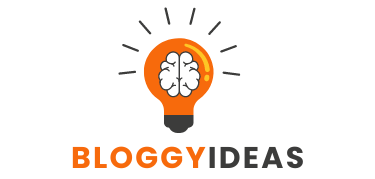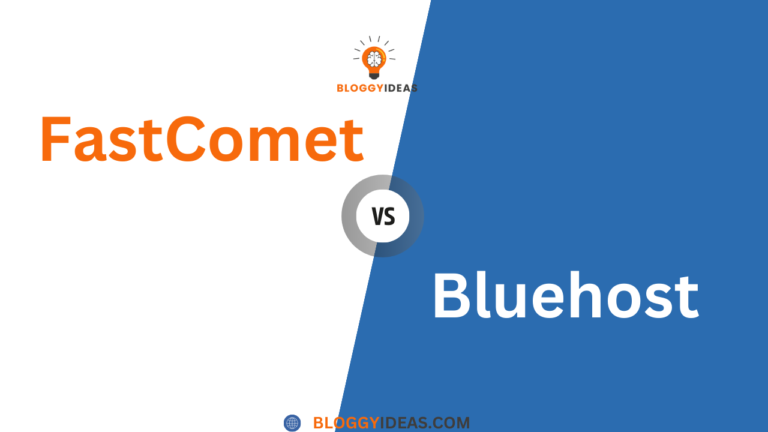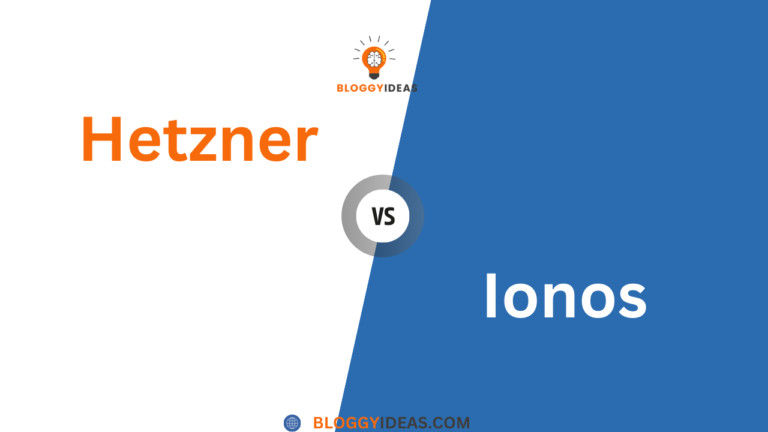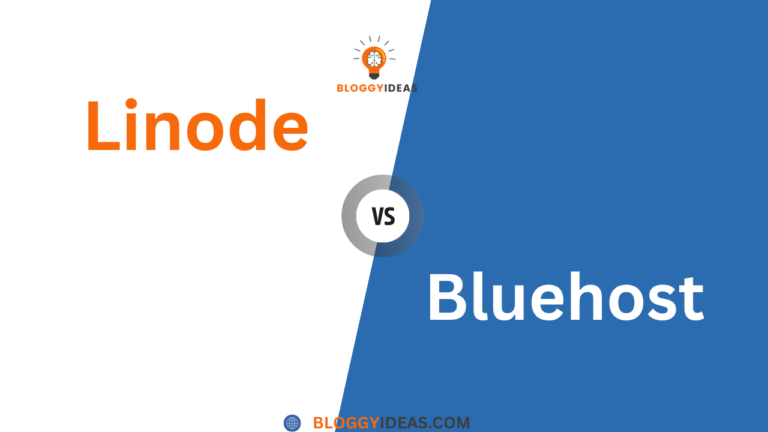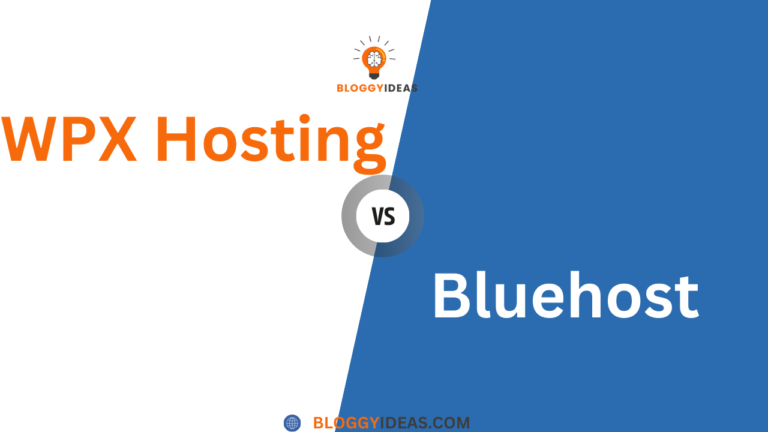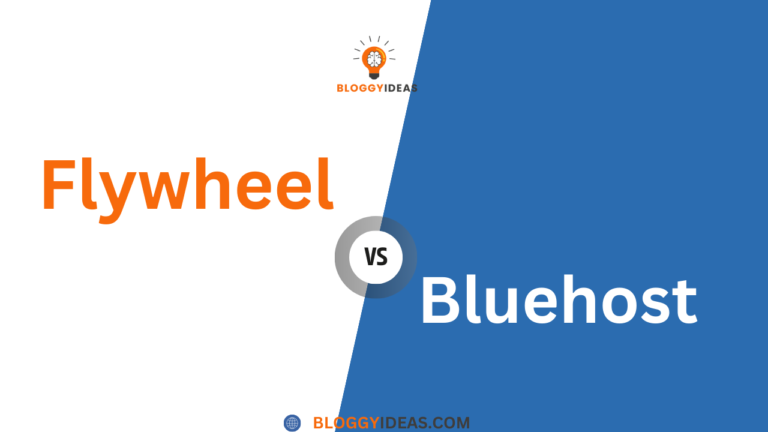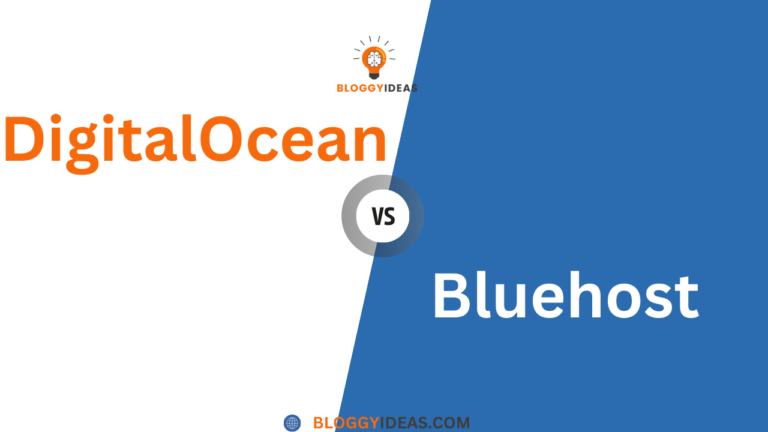Heroku vs Bluehost
“Quick Overview” In today’s digital age, where the online presence of businesses and individuals alike holds paramount importance, choosing the right hosting platform can make or break your online endeavors. Two hosting providers, Heroku and Bluehost, frequently emerge as strong contenders in the realm of web hosting. The decision you make regarding your hosting provider can significantly impact the performance, scalability, and ease of managing your website.
This blog serves as your guide in navigating the Heroku vs. Bluehost hosting dilemma. We will embark on a comprehensive journey to compare and contrast these two hosting giants, shedding light on their features, performance, pricing, and suitability for different use cases.
By the end of this exploration, you’ll be equipped with the knowledge needed to make an informed decision and ensure that your website thrives in the dynamic digital landscape. Whether you’re a seasoned developer or a novice website owner, this comparison will empower you to make the right choice for your hosting needs.
Top Recommended Resources for Success

The Best Web Hosting Services at 20x Speeds
InterServer

The Best Web Hosting Services at 20x Speeds
Dream Host

The Best Web Hosting Services at 20x Speeds
Bluehost
Heroku Hosting
When it comes to cloud-based hosting solutions, Heroku stands out as a versatile and developer-friendly platform. In this section, we will delve into the details of Heroku, providing an overview, discussing its background and history, and identifying its target audience.
Overview of Heroku Hosting
Heroku is a cloud-based Platform-as-a-Service (PaaS) that simplifies the process of deploying, managing, and scaling web applications. What sets Heroku apart is its focus on streamlining development workflows and abstracting the complexities of infrastructure management. This allows developers to concentrate on building and deploying code without the need to worry about server administration.
Background and History
Heroku was founded in 2007 by James Lindenbaum, Adam Wiggins, and Orion Henry. The company was later acquired by Salesforce in 2010. The platform was built on the idea of providing developers with a more straightforward and efficient way to host web applications.
One of the pivotal moments in Heroku’s history was the introduction of its containerization technology called “Dynos.” Dynos enable developers to run their applications in isolated, lightweight environments, making it easier to scale and manage applications seamlessly. Heroku’s adoption of containerization played a significant role in its popularity among developers.
Target Audience
Heroku’s target audience primarily consists of developers, startups, and businesses looking for a cloud hosting platform that emphasizes simplicity and ease of use. It caters to both individual developers and teams working on web applications, mobile app backends, APIs, and more.
- Developers: Heroku is a go-to choice for developers who want to focus on coding and avoid the complexities of server management. It offers a range of programming languages and frameworks, making it accessible to a broad developer audience.
- Startups: Startups often opt for Heroku due to its agility and scalability. Heroku allows startups to quickly build, deploy, and iterate on their applications without significant upfront infrastructure investments.
- Small to Medium-sized Businesses (SMBs): SMBs appreciate Heroku’s managed hosting approach, as it reduces the burden of maintaining in-house IT teams. This allows SMBs to allocate resources more efficiently.
- Enterprise: While Heroku primarily caters to smaller businesses, some enterprises with specific use cases find value in Heroku’s services, especially for prototyping and development environments.
Features of Heroku Hosting
When evaluating Heroku as a hosting platform, it’s essential to understand its key features, which make it a popular choice among developers and businesses looking for a cloud-based hosting solution.
Platform as a Service (PaaS) Model
Heroku is renowned for its Platform as a Service (PaaS) approach, which simplifies the deployment and management of web applications. Here’s a closer look at what this means:
- Abstraction of Infrastructure: With Heroku, you don’t need to worry about server management, operating system updates, or hardware maintenance. It abstracts the underlying infrastructure, allowing you to focus solely on your code and application.
- Managed Environment: Heroku provides a fully managed environment where developers can deploy, scale, and monitor applications seamlessly. This takes away the complexities associated with traditional server management.
- Scalability: Heroku’s PaaS model makes it easy to scale your application horizontally by adding more dynos (containers). This ensures your application can handle increased traffic without significant downtime or manual configuration.
Scalability and Flexibility
Heroku excels in providing scalability and flexibility to match the needs of various applications:
- Vertical and Horizontal Scaling: You can vertically scale your app by upgrading the resources of your dynos (e.g., adding more RAM). Additionally, Heroku offers easy horizontal scaling by allowing you to add more dynos or workers as your traffic grows.
- Add-Ons Marketplace: Heroku offers a wide range of add-ons, including databases, caching, monitoring, and more. These add-ons enhance the functionality of your application and can be easily integrated to meet your specific requirements.
DevOps and Containerization
Heroku emphasizes DevOps practices and containerization for efficient application management:
- Containerization with Docker: Heroku leverages Docker containers to package and run applications consistently across different environments. This ensures that what you develop locally behaves the same way in production.
- Continuous Integration and Deployment (CI/CD): Heroku integrates seamlessly with popular CI/CD tools like Travis CI, CircleCI, and GitHub Actions. This enables automated testing and deployment workflows, reducing manual errors and streamlining development pipelines.
- GitHub Integration: You can connect your Heroku app directly to your GitHub repository for easy deployment through Git pushes. This integration simplifies version control and deployment processes.
Supported Programming Languages
Heroku supports a wide range of programming languages, making it versatile for developers with various language preferences:
- Node.js, Ruby, Python, PHP: Heroku has built-in support for these popular languages, making it an excellent choice for web developers working with these stacks.
- Java and Scala: Heroku provides support for Java and Scala applications, catering to enterprises and large-scale projects.
- Go, .NET, and More: While not as natively supported as the previously mentioned languages, Heroku offers buildpacks and add-ons that enable developers to run applications in languages like Go and .NET.
Heroku Hosting Pricing Plans
When it comes to selecting a hosting provider, understanding the pricing structure is paramount. Pricing can significantly impact your budget and overall value for the services offered. In this section, we’ll delve into Heroku’s pricing plans, compare them, and explore the pros and cons of Heroku’s pricing model.
Comparison of Heroku Pricing Tiers
Heroku offers a range of pricing tiers tailored to different needs:
- Free Tier: Heroku provides a free tier suitable for small personal projects or for getting started with the platform. It includes a limited number of dyno hours, which are units of server usage. This tier is excellent for experimentation and learning.
- Hobby: Designed for hobbyists and small projects, this tier offers more dyno hours and additional features like custom domains. It’s a cost-effective option for personal blogs or small-scale applications.
- Standard: The standard tier is ideal for growing businesses and provides enhanced performance, more dyno hours, and better support for larger-scale applications. It offers features like autoscaling and application metrics.
- Performance: This tier is designed for high-traffic, production-level applications. It offers advanced performance and scaling options, dedicated databases, and fine-grained control over resources.
- Private Spaces: Heroku also provides a private space option for teams and enterprises. It offers isolated runtime environments for enhanced security and control.
Pros of Heroku Hosting
- Scalability: Heroku’s pricing model allows you to start small and scale up as your needs grow. You can easily adjust resources to match your application’s demand.
- No Infrastructure Management: Heroku abstracts server management, allowing you to focus solely on your application’s code. This is especially appealing for developers who want to avoid server maintenance.
- Pay-as-You-Go: With Heroku, you only pay for the resources you use. This can be cost-effective for small projects with fluctuating traffic.
- Free Tier: Heroku’s free tier is an excellent way to experiment and learn without incurring costs.
Cons of Heroku Hosting
- Cost for Scaling: While scaling is easy, it can become costly as your application grows. The pay-as-you-go model may result in higher bills for high-traffic websites.
- Limited Control: Heroku abstracts much of the infrastructure, which can be limiting for advanced users who require fine-grained control over server settings.
- Add-On Costs: Additional services and add-ons, such as databases or storage, come at an extra cost and can increase your overall expenses.
- Overhead: For developers who want complete control over their environment, the abstraction provided by Heroku might feel like an unnecessary layer.
Bluehost Hosting
When it comes to web hosting, Bluehost is a name that has garnered recognition and trust over the years. In this section, we’ll delve into the world of Bluehost, providing you with an in-depth understanding of its background, history, and the audience it caters to.
Overview of Bluehost
Bluehost has long been a prominent player in the web hosting industry, known for its reliability and user-friendly approach. In this section, we’ll delve into the fundamental aspects of Bluehost, providing a comprehensive overview.
Background and History
Bluehost has a rich history that dates back to its founding in 2003. This hosting provider was established by Matt Heaton and Danny Ashworth in Provo, Utah. Their vision was to create a web hosting platform that was not only reliable but also user-friendly, catering to individuals and businesses of all sizes.
Over the years, Bluehost has grown significantly and has played a crucial role in shaping the web hosting industry. It is worth noting that Bluehost is part of the Endurance International Group (EIG), which is a conglomerate of hosting companies. This association has provided Bluehost with the resources and infrastructure needed to offer a wide range of hosting services and maintain a robust hosting environment.
Today, Bluehost hosts millions of websites, ranging from personal blogs to e-commerce stores and enterprise-level websites. Its longevity in the industry and commitment to providing quality hosting services have established Bluehost as a reliable hosting provider.
Target Audience
Bluehost has intentionally designed its hosting services to cater to a diverse audience, making it an excellent choice for a wide range of users. Its primary target audience includes:
- Individuals and Bloggers: Bluehost offers shared hosting plans that are affordable and easy to set up, making them perfect for individuals looking to launch personal blogs or simple websites.
- Small to Medium-Sized Businesses: Many small and medium-sized businesses choose Bluehost due to its range of hosting options, including WordPress hosting and e-commerce hosting. These solutions offer the performance and scalability required for growing businesses.
- Developers and Agencies: Bluehost provides developers and agencies with the tools and resources needed to manage multiple websites efficiently. Its cPanel interface and one-click installations simplify the development and maintenance process.
- E-commerce Entrepreneurs: Bluehost’s WooCommerce hosting solutions are tailored to the needs of online store owners. They offer features like SSL certificates and integration with popular e-commerce platforms.
- Enterprise-Level Clients: While Bluehost primarily caters to individuals and small to medium-sized businesses, it also has offerings that can serve the needs of larger enterprises, especially when combined with its parent company, EIG’s, resources.
Features of Bluehost
When considering Bluehost as your hosting provider, it’s crucial to delve into its array of features to determine if they align with your website’s requirements. Here’s an in-depth look at the key features offered by Bluehost:
Shared Hosting and WordPress Hosting
- Shared Hosting: Bluehost offers shared hosting plans suitable for beginners and small to medium-sized websites. This is a cost-effective option where multiple websites share server resources. It’s ideal for personal blogs, portfolios, or small business websites.
- WordPress Hosting: Bluehost is renowned for its WordPress hosting solutions, officially recommended by WordPress.org. These plans are optimized for WordPress, providing enhanced performance, security, and convenience for WordPress users.
Performance and Speed
- High Uptime: Bluehost boasts impressive uptime reliability, often exceeding 99.9%. This means your website is more likely to be accessible to visitors at all times.
- Fast Loading Times: Bluehost invests in modern server infrastructure and content delivery networks (CDNs) to ensure fast loading times for your website. This can significantly impact user experience and SEO rankings.
- SSD Storage: Bluehost employs SSD (Solid State Drive) storage, which is faster and more reliable than traditional HDDs. This contributes to quicker data retrieval and faster website performance.
cPanel Control Panel
- Bluehost utilizes the cPanel control panel, a user-friendly interface that simplifies website management tasks. With cPanel, you can easily manage domains, emails, databases, and other hosting settings.
- The one-click installer within cPanel simplifies the process of installing various applications, including WordPress, Joomla, and Drupal. This feature is particularly beneficial for those who want to set up websites quickly.
Security Measures
- Free SSL Certificate: Bluehost provides a free SSL certificate with all hosting plans. This encrypts data transmitted between your website and visitors, enhancing security and boosting trust.
- SiteLock Security: For additional security, Bluehost offers SiteLock, a security tool that scans for malware, vulnerabilities, and other threats. It helps keep your website safe from cyberattacks.
- Spam Protection: Bluehost includes spam protection to filter out unwanted emails, reducing the risk of phishing and spam-related issues.
- Backups: While Bluehost offers automated backups, it’s essential to note that these backups are not available with all plans. Depending on your needs, you may want to consider a plan that includes backup features or implement your backup strategy.
Bluehost Pricing Plans
When it comes to selecting a hosting provider, understanding the pricing structure is paramount. Let’s delve into the pricing plans offered by Bluehost and how they stack up. Bluehost offers a range of hosting packages tailored to various needs. It’s essential to understand these packages to determine which one aligns with your requirements.
- Shared Hosting: Bluehost’s shared hosting is the most affordable option, making it ideal for beginners, small blogs, or personal websites. It provides features like a free domain, SSL certificate, and one-click WordPress installation. However, resources are shared among multiple websites, potentially affecting performance as traffic grows.
- WordPress Hosting: Bluehost also offers specialized WordPress hosting packages. These plans are optimized for WordPress sites, providing enhanced speed, security, and support. They are suitable for bloggers, content creators, and small businesses looking for a hassle-free WordPress experience.
- VPS Hosting: Virtual Private Server (VPS) hosting is a step up in terms of performance and control. It’s ideal for websites that have outgrown shared hosting and require more resources. With VPS hosting, you get dedicated resources and greater customization options.
- Dedicated Hosting: Bluehost’s dedicated hosting plans are designed for high-traffic websites and applications that demand top-tier performance and security. You get an entire server to yourself, allowing for maximum control and customization. It’s suitable for large e-commerce stores and enterprise-level websites.
- WooCommerce Hosting: If you plan to run an online store using WooCommerce, Bluehost offers hosting optimized for e-commerce. It comes with pre-installed WooCommerce, SSL, and dedicated IP, making it easier to set up and manage an online shop.
Pros of Bluehost
- Affordability: Bluehost’s shared hosting plans are budget-friendly, making them accessible to individuals and small businesses with limited budgets.
- Flexibility: Bluehost offers a variety of hosting options, allowing you to upgrade your plan as your website grows, ensuring scalability.
- Freebies: Many Bluehost plans include a free domain name, SSL certificate, and advertising credits, providing added value to users.
- Transparent Pricing: Bluehost’s pricing is straightforward, with no hidden fees or surprises during checkout.
Cons of Bluehost
- Resource Limitations: Shared hosting plans may experience resource constraints as website traffic increases, potentially leading to slower performance.
- Renewal Rates: While the initial prices are low, renewal rates for some plans can be higher, so be prepared for potential cost increases.
- Add-On Costs: Some features and services, such as website backups, may come at an additional cost, increasing the overall expense.
Performance Comparison
Selecting the right hosting platform hinges significantly on the performance it offers. Performance encompasses factors such as speed, uptime reliability, resource allocation, and how the hosting infrastructure supports your website. In this section, we’ll delve into these aspects to help you discern the performance differences between Heroku and Bluehost.
Speed and Loading Times
Website speed is often the first impression visitors have of your site, and it plays a pivotal role in user experience and SEO rankings.
- Heroku: Heroku’s speed can vary based on the chosen plan and configuration. With its container-based infrastructure, your application’s performance largely depends on the resources allocated. Heroku also offers various add-ons and caching options to optimize speed.
- Bluehost: Bluehost offers shared hosting, which may result in slightly slower loading times compared to dedicated or cloud hosting options. However, it provides caching mechanisms and content delivery networks (CDNs) to enhance website speed.
Uptime Reliability
Uptime reliability is crucial because you want your website to be accessible to users around the clock.
- Heroku: Heroku boasts excellent uptime reliability, often exceeding 99.99% uptime. Its robust infrastructure and redundancy measures minimize downtime.
- Bluehost: Bluehost also provides reliable uptime, typically exceeding 99.9%. It maintains data centers with backup power supplies to ensure continuous service.
Server Resources and Infrastructure
Understanding the server resources and infrastructure can help you assess the hosting provider’s ability to handle your website’s demands.
- Heroku: Heroku employs a cloud-based container system, allowing you to allocate resources as needed. This makes it highly scalable but requires you to monitor and adjust resource allocation to ensure optimal performance.
- Bluehost: Bluehost’s shared hosting resources are shared among multiple users, which can lead to resource constraints during traffic spikes. However, it offers VPS and dedicated hosting options for more resource control.
Real-World Performance Scenarios
To provide a practical perspective, let’s explore some real-world scenarios to illustrate how Heroku and Bluehost perform in different situations:
- Scenario 1 – Small Business Website: If you’re running a small business website with moderate traffic, Bluehost’s shared hosting may be sufficient. It balances cost-effectiveness with reasonable performance.
- Scenario 2 – Scalable Web App: If you’re developing a scalable web application or a SaaS product, Heroku’s containerization and scalability options are well-suited. You can easily adjust resources as your user base grows.
- Scenario 3 – WordPress Blog: For a personal blog or content-driven site, Bluehost’s WordPress hosting plans offer ease of use and decent performance. You can quickly get started without extensive technical knowledge.
- Scenario 4 – E-commerce Site: Heroku’s ability to handle high-traffic scenarios and robust infrastructure make it a strong choice for e-commerce websites. Bluehost’s VPS or dedicated hosting plans may also be suitable for larger e-commerce operations.
Scalability and Resource Allocation
Scalability is a critical factor when considering a hosting provider, as it directly affects your website’s ability to handle fluctuations in traffic and growth over time. In this section, we will delve into how both Heroku and Bluehost approach scalability and resource allocation.
How Both Hosting Providers Handle Traffic Spikes
Heroku:
- Heroku excels in handling traffic spikes due to its platform-as-a-service (PaaS) architecture. It automatically allocates additional resources to your application when traffic surges, ensuring optimal performance.
- The Heroku Autoscaling feature allows you to set rules for scaling based on metrics like response time or the number of requests, providing granular control over resource allocation.
- This dynamic scaling minimizes the risk of downtime during traffic spikes, making it a preferred choice for applications with varying traffic patterns.
Bluehost:
- Bluehost, primarily known for shared hosting, may encounter challenges with sudden traffic spikes. Shared hosting means that multiple websites share resources on the same server, potentially affecting performance during traffic surges.
- To mitigate this, Bluehost offers performance-enhancing features like Cloudflare CDN integration, which can help distribute traffic and reduce server load.
- Advanced users can upgrade to Bluehost’s VPS or dedicated server hosting for better resource isolation and scalability. These plans provide more control over resource allocation.
Scalability Options and Resources Allocation
Heroku:
- Heroku offers a variety of dyno types (containers), each with different levels of CPU and memory resources. You can easily scale your application up or down by adjusting the number and type of dynos.
- The Heroku Add-ons marketplace provides additional resources and services such as databases, caching, and monitoring tools that can be seamlessly integrated into your application.
Bluehost:
- Bluehost provides scalability options through its different hosting plans. Users can start with shared hosting and, if needed, upgrade to VPS or dedicated server hosting for more resources.
- Virtual Private Servers (VPS) on Bluehost offer greater resource allocation and isolation compared to shared hosting, making them suitable for websites with moderate traffic and resource needs.
- Dedicated servers provide the highest level of resource allocation and customization, ideal for high-traffic websites and resource-intensive applications.
Handling High-Traffic Websites
Heroku:
- Heroku’s scalability and resource allocation options are well-suited for high-traffic websites. Its ability to automatically handle traffic spikes and add resources as needed ensures a smooth user experience even during surges in traffic.
- Advanced users can fine-tune resource allocation and use performance monitoring tools to optimize their application’s performance.
Bluehost:
- While Bluehost offers scalability options, shared hosting plans may not be the best choice for high-traffic websites. Heavy traffic can lead to performance issues.
- For high-traffic websites, upgrading to Bluehost’s VPS or dedicated server hosting is recommended to ensure sufficient resources and optimal performance.
- Implementing content delivery networks (CDNs) like Cloudflare can also help distribute traffic and reduce the load on the hosting server.
Ease of Use and User Interface
When choosing a hosting platform, the ease of use and user interface play a crucial role, especially for those who may not be tech-savvy. Let’s delve into how Heroku and Bluehost fare in this aspect.
Control Panels and Dashboards Comparison
Heroku:
- Heroku is known for its simplicity and developer-centric approach. It provides a web-based dashboard that’s easy to navigate.
- The dashboard offers a clear overview of your applications, add-ons, and resources.
- Developers familiar with command-line tools can also manage their applications through the Heroku CLI (Command Line Interface), which offers more control.
Bluehost:
- Bluehost utilizes the industry-standard cPanel for shared hosting, which is known for its user-friendly interface.
- cPanel provides a graphical interface to manage various aspects of your hosting, such as email accounts, databases, and file management.
- While cPanel is user-friendly, it may feel more traditional compared to Heroku’s modern dashboard.
User Experience in Managing Websites
Heroku:
- Heroku focuses on abstracting infrastructure complexities, making it easier for developers to focus on code and application deployment.
- Developers appreciate Heroku’s simplicity, as it takes care of tasks like server provisioning and scaling.
- The platform’s container-based approach ensures a consistent and hassle-free environment for your applications.
Bluehost:
- Bluehost is designed with simplicity in mind, making it accessible for users with varying technical skills.
- Users can easily set up websites, install applications like WordPress, and manage email accounts through a user-friendly interface.
- Bluehost’s user experience is well-suited for beginners and individuals who prefer an uncomplicated hosting solution.
Availability of One-Click Installs and Integrations
Heroku:
- Heroku provides a marketplace of add-ons that can be easily integrated into your applications. These add-ons cover various functionalities like databases, monitoring, and more.
- While Heroku offers a range of integrations, it may require a bit more manual configuration for certain custom setups.
Bluehost:
- Bluehost offers a wide array of one-click installations through its cPanel interface. This includes popular content management systems (CMS) like WordPress, Joomla, and Drupal.
- Users can easily add functionality to their websites by integrating third-party applications and plugins, thanks to the extensive ecosystem supported by Bluehost.
Developer-Friendly Features
When it comes to choosing a hosting platform, developers often have specific requirements and preferences. Let’s delve into the developer-friendly features of both Heroku and Bluehost.
Support for Development Frameworks and Tools
Heroku:
- Heroku is renowned for its developer-centric approach, supporting a wide array of popular programming languages and frameworks. This includes Ruby on Rails, Python, Node.js, PHP, and more.
- The Heroku Elements marketplace offers a variety of add-ons and extensions, making it easier to integrate third-party services and tools into your applications.
Bluehost:
- Bluehost primarily caters to a broader audience, including developers, but its focus is more on shared hosting and WordPress hosting. This means it may not be as flexible or customizable as Heroku for developers seeking more control.
Deployment and Version Control Options
Heroku:
- Heroku simplifies the deployment process with its “git push” command, making it easy to push updates and changes to your application.
- It supports popular version control systems like Git, allowing for efficient collaboration and version management.
Bluehost:
- Bluehost offers FTP access for file management, but its deployment process is not as developer-oriented as Heroku’s. It’s more geared towards website owners who may not be deeply involved in the development process.
Developer Community and Resources
Heroku:
- Heroku boasts a thriving developer community and provides extensive documentation and tutorials. You’ll find a wealth of resources, from guides on getting started to advanced use cases.
- The Heroku Dev Center and discussion forums are excellent places to seek assistance and connect with fellow developers.
Bluehost:
- Bluehost provides some resources for developers, including articles and a knowledge base. However, its focus is more on general website hosting and management.
- The Bluehost community, while helpful, may not be as developer-centric as Heroku’s.
Customer Support and Documentation
Customer support and documentation are vital aspects to consider when choosing a hosting provider, as they can greatly impact your experience and problem-solving capabilities.
Support Channels and Response Times
Heroku:
- Heroku provides customer support through a ticket-based system, with response times typically within a few hours. However, they do not offer phone support for lower-tier plans.
Bluehost:
- Bluehost offers multiple support channels, including 24/7 live chat, phone support, and a ticket system. Response times are generally quick, ensuring prompt assistance for critical issues.
Knowledge Base and Documentation Quality
Heroku:
- Heroku’s documentation is extensive and well-maintained. They offer in-depth guides, tutorials, and a comprehensive API reference. The content is clear and developer-friendly, making it a valuable resource for users.
Bluehost:
- Bluehost’s knowledge base is robust and covers a wide range of topics. They provide step-by-step tutorials, video guides, and a user-friendly interface. The documentation is designed to cater to users of all technical levels.
User Community and Forums
Heroku:
- Heroku has an active and engaged user community. Their Dev Center includes forums where users can seek help, share experiences, and collaborate with other developers. The community is particularly strong in the developer and startup circles.
Bluehost:
- Bluehost hosts a user forum where customers can discuss hosting-related issues and share insights. While not as developer-focused as Heroku’s community, it provides valuable peer-to-peer support for common hosting questions.
Security Comparison
Security is a paramount concern when choosing a hosting provider for your website. In this section, we’ll delve into the security features offered by both Heroku and Bluehost, helping you make an informed decision to protect your online assets.
Security Features Offered by Heroku
- Network Security: Heroku employs robust network security measures, including firewalls, intrusion detection, and regular monitoring of network traffic. This shields your application from potential external threats.
- Data Encryption: Data in transit and at rest is encrypted with Heroku. This ensures that your sensitive information, such as customer data or login credentials, remains confidential.
- Distributed Denial of Service (DDoS) Mitigation: Heroku has a built-in DDoS protection system to safeguard your website from malicious traffic spikes. This feature helps maintain uptime and accessibility during attacks.
- Automatic Patching and Updates: Heroku takes care of the underlying infrastructure, including server patching and updates. This reduces the risk of vulnerabilities due to outdated software.
- Role-Based Access Control (RBAC): Heroku offers RBAC to control who can access and modify your application and its resources. This helps in preventing unauthorized access or accidental changes.
- Add-Ons for Enhanced Security: Heroku provides various security-related add-ons in its marketplace, such as security scanning tools and monitoring services, to bolster your website’s defenses.
- Compliance and Certifications: Heroku complies with industry standards and regulations, including GDPR and HIPAA, making it suitable for websites with strict compliance requirements.
Security Features Offered by Bluehost
- Firewall and DDoS Protection: Bluehost incorporates a web application firewall (WAF) and DDoS protection to mitigate common online threats. This helps ensure the security and availability of your website.
- SSL Certificates: Bluehost offers free SSL certificates for all websites hosted on their platform. SSL encryption enhances data security and user trust by providing secure connections.
- SiteLock Security: Bluehost provides the option to purchase SiteLock, an additional security service that scans your website for malware, vulnerabilities, and other security issues.
- Automatic Backups: Bluehost offers automatic daily backups, allowing you to restore your website in case of data loss or security breaches.
- Two-Factor Authentication (2FA): Bluehost supports two-factor authentication for added login security. This additional layer of protection helps prevent unauthorized access.
- Resource Protection: Bluehost’s resource protection feature ensures that your website’s performance isn’t adversely affected by other users on the same server, preventing resource hogging and downtime.
- Spam Protection: Bluehost includes spam protection tools, such as SpamAssassin, to filter out unwanted email and enhance email security.
- Security Education and Resources: Bluehost offers educational resources and guides to help users bolster their website’s security, making it a suitable choice for those looking to enhance their security knowledge.
Pros of Heroku
Heroku is a cloud platform-as-a-service (PaaS) known for its developer-friendly approach and ease of deployment. However, like any hosting solution, it comes with its own set of advantages and drawbacks.
- Developer-Friendly Environment: Heroku is lauded for its simplicity in deployment. Developers appreciate the ease of use, quick setup, and support for multiple programming languages like Ruby, Python, Node.js, and more.
- Scalability and Flexibility: Heroku excels in scalability. It offers a range of dynos (containers) that allow you to scale your application horizontally or vertically, depending on your traffic and resource needs.
- Automatic Scaling and Load Balancing: Heroku provides automatic load balancing to distribute traffic evenly. As your application experiences traffic spikes, it can dynamically scale to handle increased demand.
- Rich Ecosystem of Add-ons: Heroku offers a marketplace of add-ons that simplify common development tasks, such as database management, monitoring, and caching, streamlining the development process.
- Continuous Integration and Deployment (CI/CD): Heroku integrates seamlessly with popular CI/CD tools, enabling developers to automate the deployment pipeline and ensure rapid and reliable code updates.
- Managed Infrastructure: Heroku handles server management, patching, and maintenance tasks, allowing developers to focus solely on their application code rather than infrastructure concerns.
- DevOps Support: Heroku fosters collaboration between development and operations teams with built-in support for DevOps practices, simplifying the deployment and management of applications.
Cons of Heroku
- Costs Can Add Up: While Heroku offers a free tier, costs can escalate as your application scales. Users should carefully monitor and manage their dyno usage to avoid unexpected expenses.
- Limited Control Over Infrastructure: Heroku abstracts much of the underlying infrastructure, which can be a disadvantage if you require fine-grained control over server configurations or specialized hardware.
- Dependency on Heroku’s Ecosystem: Relying heavily on Heroku’s add-ons and ecosystem may lock you into their platform, making migration to another hosting provider challenging.
- Latency Concerns: For applications that require extremely low latency, Heroku’s shared infrastructure might not be ideal, especially when compared to dedicated servers or cloud VMs.
- Resource Constraints: The free and lower-tier dynos have resource limitations, which might not be suitable for resource-intensive applications. Users may need to upgrade to higher-tier dynos for more resources.
- Database Limitations: While Heroku offers managed database services, there might be limitations in terms of database types and configurations, which could impact some projects.
Pros of Bluehost
When considering Bluehost as your hosting provider, it’s essential to weigh both the advantages and potential drawbacks to make an informed decision.
- Affordability: Bluehost offers budget-friendly hosting plans suitable for individuals and small businesses. Their shared hosting options, in particular, provide excellent value for money.
- Ease of Use: Bluehost’s user-friendly cPanel interface simplifies website management, making it accessible for beginners. It also provides one-click installations for popular CMS platforms like WordPress.
- WordPress Optimization: Bluehost is officially recommended by WordPress.org. Their hosting is optimized for WordPress, ensuring excellent compatibility and performance for WordPress websites.
- Uptime Reliability: Bluehost boasts a strong uptime record, offering reliable hosting services with minimal downtime. This reliability is crucial for ensuring your website is consistently accessible to visitors.
- Customer Support: Bluehost provides 24/7 customer support through various channels, including live chat, phone, and email. Their support team is known for being responsive and helpful.
- Resource Scalability: Bluehost allows users to easily upgrade their hosting plans as their websites grow. This scalability ensures your site can handle increased traffic and resource demands.
- Free Domain Name: With most hosting plans, Bluehost offers a free domain name for the first year, saving you the cost of domain registration.
Cons of Bluehost
- Shared Hosting Limitations: While shared hosting is affordable, it may have resource limitations and slower performance compared to more premium hosting types like VPS or dedicated hosting.
- Upselling: Some users have reported aggressive upselling tactics, where additional features or services are pushed during the sign-up process. It’s essential to review your choices carefully.
- Renewal Prices: Bluehost’s introductory prices are attractive, but be prepared for higher renewal rates after the initial term. Always check the long-term pricing before committing.
- Complex Pricing Structure: Bluehost’s pricing structure can be somewhat complex, with various plans and add-ons to consider. This complexity may require more time for users to understand fully.
- Limited Data Backups: While Bluehost offers backups, the basic plans provide only limited backup options. Users may need to rely on external backup solutions for more comprehensive data protection.
- Resource Allocation: On shared hosting plans, resource allocation is shared among multiple users on the same server. This can lead to occasional performance fluctuations during traffic spikes.
Choosing the Right Hosting Provider
Selecting the right hosting provider is a pivotal decision that can significantly influence your online presence. Your choice should align with your website’s unique requirements, your technical expertise, and your long-term goals. Here’s a breakdown of essential considerations when choosing between Heroku and Bluehost:
- Purpose of Your Website: Define the primary goal of your website. Is it an e-commerce store, a blog, a portfolio site, or a custom web application? Different purposes may demand different hosting environments.
- Technical Proficiency: Assess your technical skills. Are you a developer comfortable with managing servers, or are you seeking a more user-friendly platform? Heroku is developer-oriented, while Bluehost offers a more accessible experience.
- Budget and Cost Analysis: Determine your hosting budget. Heroku tends to be pricier, especially as your application scales, whereas Bluehost offers more budget-friendly shared hosting plans.
- Scalability Needs: Consider your website’s growth potential. Heroku excels at scalability with its container-based architecture, making it suitable for applications with fluctuating traffic. Bluehost is ideal for smaller to medium-sized websites.
- Performance Requirements: Assess the performance demands of your website. If you need high availability, redundancy, and top-notch performance, Heroku’s cloud infrastructure may be preferable. Bluehost is adequate for typical websites and blogs.
- Ease of Use and User Interface: Think about your comfort level with hosting management. Bluehost’s cPanel offers a user-friendly interface, whereas Heroku’s command-line tools and configuration may be more complex.
- Development Stack and Language: Ensure your chosen provider supports the development stack and programming languages you intend to use. Heroku offers extensive language support, while Bluehost focuses on PHP and WordPress.
- Support and Customer Service: Consider the level of customer support you require. Heroku provides developer-centric support, while Bluehost offers 24/7 customer support for a wide range of technical issues.
Factors to Consider When Making a Decision
When deciding between Heroku and Bluehost, here are some key factors to keep in mind:
- Scalability: Heroku excels in scalability for applications with fluctuating traffic. Bluehost is better suited for smaller, stable websites.
- Ease of Use: Bluehost offers a more user-friendly experience, while Heroku provides flexibility and control for developers.
- Cost: Bluehost generally offers more budget-friendly options, while Heroku’s pricing can increase as your application scales.
- Technical Expertise: Heroku caters to developers comfortable with command-line tools, while Bluehost is suitable for beginners and those looking for a simpler hosting experience.
- Performance: If you require high performance and redundancy, Heroku’s cloud infrastructure may be preferable. Bluehost is adequate for typical websites.
Recommendations Based on Different Use Cases
Let’s explore some real-world scenarios to provide recommendations for choosing between Heroku and Bluehost:
- Scenario: Launching a Personal Blog: For a personal blog with limited technical expertise, Bluehost’s shared hosting plans are cost-effective and easy to manage.
- Scenario: Building a Web App Startup: If you’re developing a scalable web application, Heroku’s containerized infrastructure is well-suited for handling varying traffic loads.
- Scenario: Running a Medium-sized Business Website: Medium-sized businesses with steady traffic may find Bluehost’s WordPress hosting plans, along with their 24/7 support, a suitable choice.
- Scenario: Development and Testing Environment: Developers looking for a flexible environment for testing and development may prefer Heroku’s cloud-based platform.
- Scenario: Tight Budget with Basic Needs: If you’re on a tight budget and require basic hosting for a small website, Bluehost’s shared hosting plans are an affordable option.
Real-World Scenarios for Choosing Heroku or Bluehost
Your choice between Heroku and Bluehost may also depend on specific real-world scenarios:
- Heroku: Ideal for developers, startups, and applications with varying traffic demands, Heroku offers flexibility, scalability, and advanced features.
- Bluehost: Suited for beginners, small to medium-sized businesses, and individuals seeking budget-friendly hosting solutions, Bluehost provides simplicity and reliability.
Conclusion
Choosing the right hosting provider, whether it’s Heroku or Bluehost, is a pivotal decision that can significantly impact the success of your online endeavors. Each platform excels in distinct areas, catering to a wide range of users with diverse needs and technical backgrounds.
In summary, Heroku stands out as a powerful and scalable solution ideal for developers, startups, and applications with varying traffic demands. Its containerized architecture, extensive language support, and flexibility make it a top choice for those seeking advanced features and the ability to scale resources dynamically.
On the other hand, Bluehost offers simplicity, reliability, and budget-friendly options, making it an excellent choice for beginners, small to medium-sized businesses, and individuals with more straightforward hosting needs. With its user-friendly cPanel, 24/7 support, and focus on WordPress hosting, Bluehost provides a hassle-free experience for those looking to establish a web presence quickly.
Your decision should hinge on your specific requirements, technical expertise, budget, and long-term goals. Consider the factors we’ve discussed, explore real-world scenarios that align with your situation, and weigh the pros and cons of each platform accordingly.
Ultimately, whether you choose Heroku or Bluehost, both hosting providers have proven track records in the industry. By aligning your choice with your unique needs and objectives, you’ll set yourself up for a successful and satisfying hosting experience, ensuring that your website or application thrives in the ever-evolving digital landscape.
Comparing the Best Web Hosting Services
We spent hours reviewing different web hosting services. You can check out our comparison guide here.
- InterServer – Best web hosting for lots of storage
- Bluehost – Best for new WordPress users
- Hostpapa – Best for scaling your small business easily
- Accu Web Hosting – Best for simple business sites
- DreamHost – Best for straightforward web hosting needs
- Ionos – Best hosting for 99.99% uptime
- InMotion – Best price for hosting two websites on one plan
- Hostwinds – Best for experienced WordPress users
- Fastcomet – Most dependable web hosting for global traffic
Related Resources: