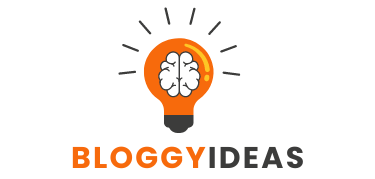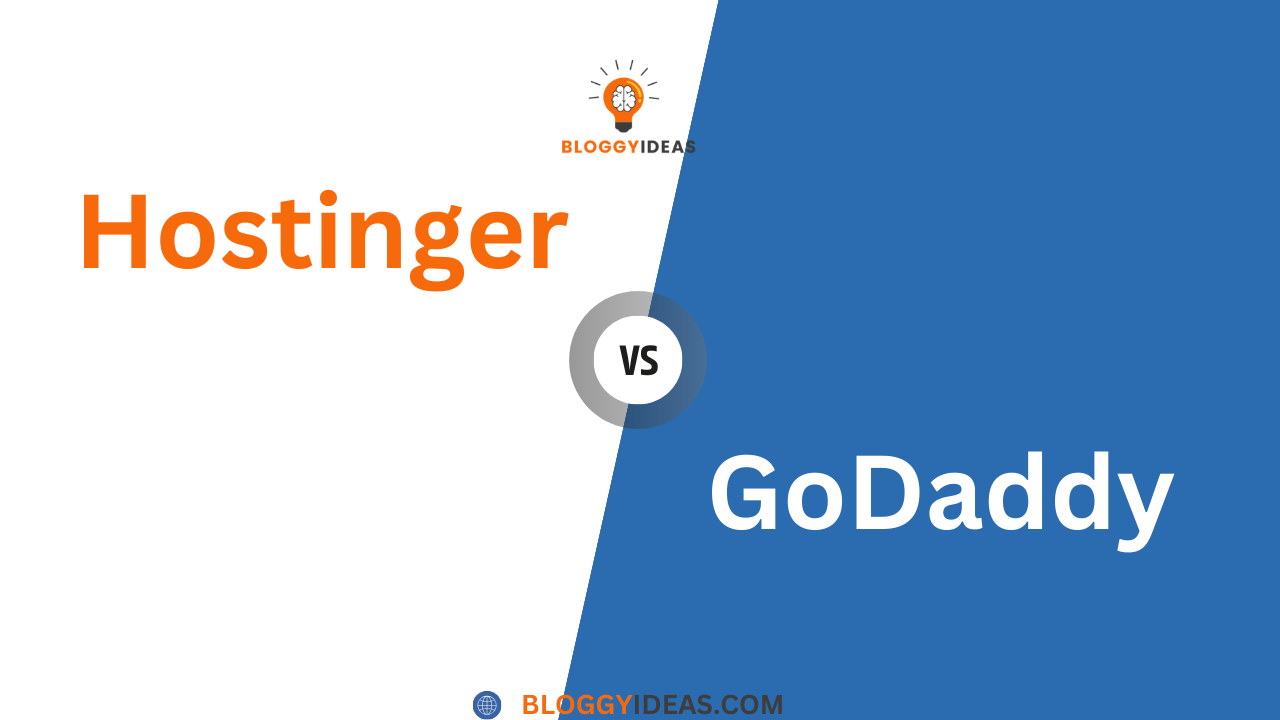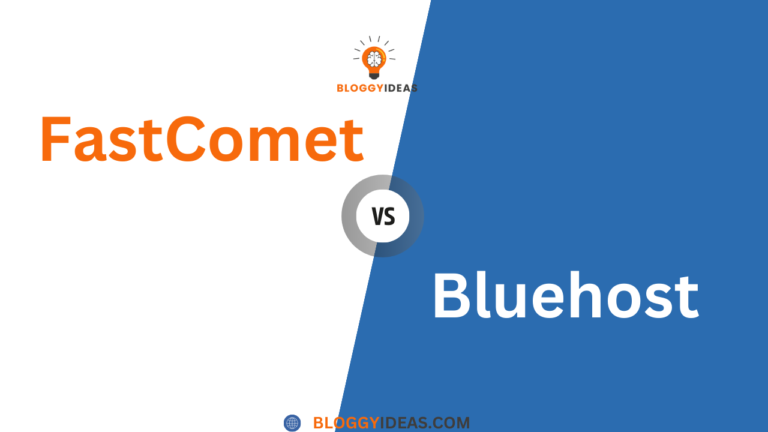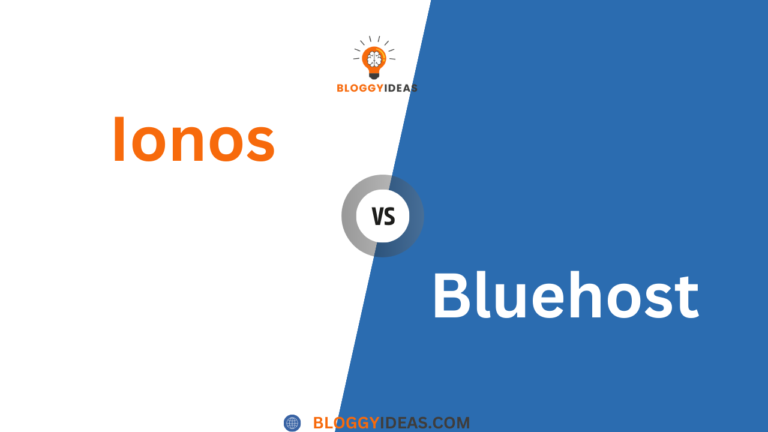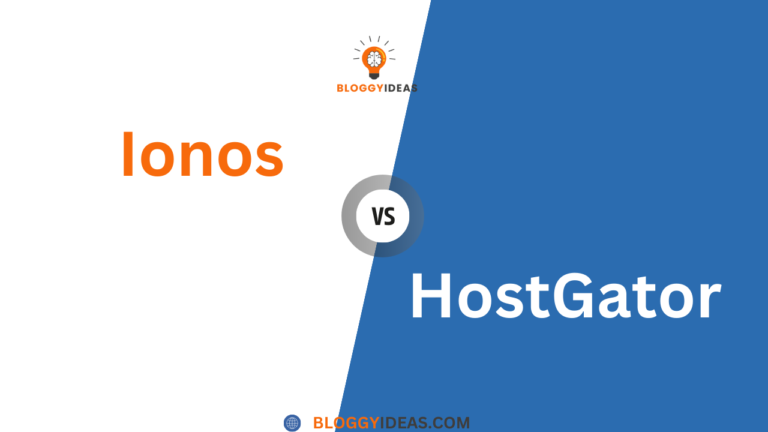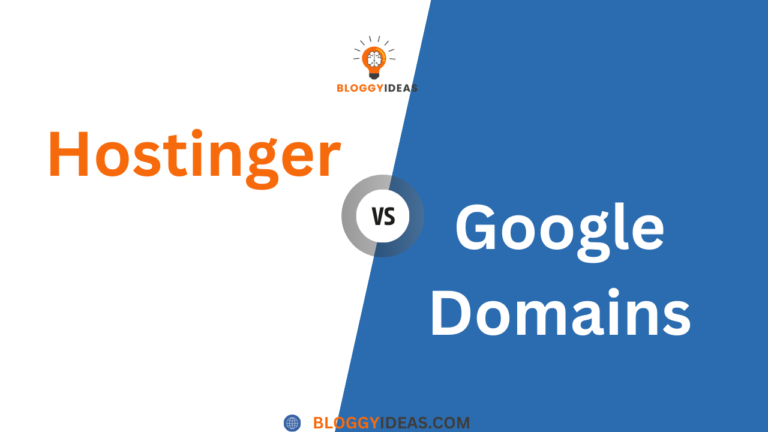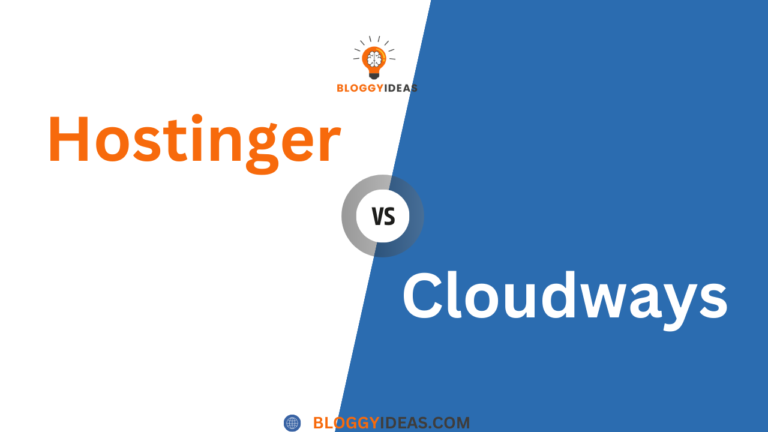Hostinger vs GoDaddy: Which Should You Choose
“Quick Overview” In the vast landscape of web hosting providers, choosing the right one for your website is a critical decision that can significantly impact your online presence. Among the plethora of options available, Hostinger and GoDaddy emerge as two hosting giants, each with its unique offerings and features.
In this comprehensive comparison, we will delve into the key aspects of Hostinger and GoDaddy to help you make an informed decision about the hosting solution that best aligns with your website’s needs.
From pricing plans to performance, features, customer support, and more, join us as we dissect the strengths and weaknesses of Hostinger and GoDaddy in the ultimate showdown of web hosting supremacy.
Pricing Plans
A. Hostinger
Overview of Hostinger’s Pricing Structure:
Hostinger is renowned for its budget-friendly hosting solutions, catering to a diverse range of users from beginners to experienced developers. The pricing structure is transparent and straightforward, consisting of various plans to meet different needs.
- Shared Hosting: Hostinger’s shared hosting plans come in three tiers: Single, Premium, and Business. The Single plan is ideal for small websites, while the Premium and Business plans offer more resources and features.
- Cloud Hosting: Hostinger’s Cloud Hosting provides scalable and high-performance solutions. The plans range from Cloud Startup to Cloud Enterprise, offering varying resources and features to accommodate different business sizes.
VPS Hosting: For users requiring more control and dedicated resources, Hostinger’s VPS hosting offers plans such as 1 vCPU, 2 vCPU, 3 vCPU, and 4 vCPU, each with increasing resources and capabilities. - WordPress Hosting: Hostinger also offers specialized WordPress hosting with plans tailored to the needs of WordPress users, including Single WordPress, WordPress Starter, Business WordPress, and WordPress Pro.
Highlighting Key Features in Each Pricing Tier
Shared Hosting
- Single: Suitable for one website with one email account and 100 GB bandwidth.
- Premium: Allows unlimited websites, free domain registration, and daily backups.
- Business: Offers advanced features like a free SSL certificate, daily backups, and a higher level of resources.
Cloud Hosting
- Cloud Startup: 3 GB RAM, 2 CPU cores, and 100 GB SSD storage.
- Cloud Professional: 6 GB RAM, 4 CPU cores, and 140 GB SSD storage.
- Cloud Global: 16 GB RAM, 8 CPU cores, and 200 GB SSD storage.
VPS Hosting
- 1 vCPU: 1 GB RAM, 20 GB storage, and 1 TB bandwidth.
- 4 vCPU: 8 GB RAM, 160 GB storage, and 4 TB bandwidth.
WordPress Hosting
- Single WordPress: Suitable for one small website.
- WordPress Pro: Offers advanced features like daily backups, Jetpack plugin, and a WordPress website builder.
Analysis of the Cost-Effectiveness of Hostinger’s Plans:
Hostinger’s pricing is highly competitive, providing excellent value for the features offered in each plan. The cost-effectiveness is evident in the robust features included, such as free SSL certificates, daily backups, and a user-friendly control panel.
- Shared Hosting: Hostinger’s shared hosting plans start at an affordable rate, making it an excellent choice for individuals and small businesses seeking reliable hosting without breaking the bank.
- Cloud Hosting: With scalable resources and competitive pricing, Hostinger’s Cloud Hosting is a cost-effective solution for those who need flexibility and high performance.
- VPS Hosting: The VPS hosting plans strike a balance between dedicated resources and affordability, making them suitable for businesses looking for more control over their hosting environment.
- WordPress Hosting: Hostinger’s WordPress hosting plans cater to various needs, ensuring that users get a cost-effective solution tailored to the specific requirements of their WordPress websites.
B. GoDaddy
Overview of GoDaddy’s Pricing Structure:
When it comes to GoDaddy’s pricing structure, the hosting giant offers a range of plans tailored to meet the diverse needs of website owners. GoDaddy typically provides shared hosting, WordPress hosting, VPS hosting, and dedicated hosting options.
- Shared Hosting: GoDaddy’s shared hosting plans cater to beginners and small businesses. The pricing is tiered, with options like Economy, Deluxe, and Ultimate, each offering varying levels of resources such as storage, bandwidth, and email accounts.
- WordPress Hosting: Targeted specifically at WordPress users, GoDaddy’s WordPress hosting plans provide optimized performance for websites built on the popular CMS. These plans often include additional features like automatic backups, malware scanning, and a staging environment.
- VPS Hosting: For websites that require more power and control, GoDaddy offers Virtual Private Server (VPS) hosting. With multiple levels of VPS plans, users can choose the amount of CPU, RAM, and storage that suits their specific requirements.
- Dedicated Hosting: GoDaddy’s dedicated hosting plans are designed for websites with high traffic and resource-intensive needs. These plans provide a dedicated server with full control over configurations, offering maximum performance.
Highlighting Key Features in Each Pricing Tier:
- Economy (Shared Hosting)
- Limited resources suitable for small websites and beginners.
- One-click WordPress installation for quick website setup.
- Free domain registration with an annual plan.
- 24/7 security monitoring and DDoS protection.
- Deluxe (Shared Hosting)
- Additional resources for growing websites.
- Unlimited websites and storage space.
- Enhanced performance with a free SSL certificate.
- Priority support for faster issue resolution.
- Ultimate (Shared Hosting)
- Maximum resources for high-traffic websites.
- Free premium DNS for improved website speed and reliability.
- Free SSL and premium DNS for enhanced security.
- 2x processing power and memory for better performance.
Analysis of the Cost-Effectiveness of GoDaddy’s Plans
While GoDaddy’s plans offer a variety of features catering to different needs, the cost-effectiveness depends on the specific requirements of your website. For small businesses and personal websites, the shared hosting plans provide an affordable entry point with essential features.
However, as your website grows, considerations such as scalability and performance become crucial. GoDaddy’s VPS and dedicated hosting plans, although more expensive, offer the necessary resources for handling increased traffic and demanding applications.
It’s important to weigh the cost against the provided features and performance capabilities to determine the most cost-effective solution for your unique website needs. Additionally, keep an eye out for any promotional discounts or offers that GoDaddy frequently provides, making their plans even more budget-friendly during specific periods.
Top Recommended Resources for Success

The Best Web Hosting Services at 20x Speeds
InterServer

The Best Web Hosting Services at 20x Speeds
Dream Host

The Best Web Hosting Services at 20x Speeds
Bluehost
Performance and Reliability
Web hosting performance and reliability are critical factors that can significantly impact the user experience and success of your website. In this section, we will delve into a detailed comparison of Hostinger and GoDaddy concerning uptime, server reliability, speed, and performance.
Additionally, we will explore real customer reviews to gauge the practical aspects of each hosting provider’s performance.
Uptime and Server Reliability Comparison
Uptime, the measure of the time a website is operational and accessible to users, is a fundamental metric in evaluating hosting providers. Both Hostinger and GoDaddy boast impressive uptime records, but a closer look at their server reliability is crucial.
- Hostinger Uptime: Hostinger has established itself as a reliable hosting provider with a commendable uptime track record. Their robust infrastructure and use of advanced technologies contribute to minimal downtime, ensuring that your website remains accessible to visitors consistently.
- GoDaddy Uptime: GoDaddy, as a hosting giant, also emphasizes uptime reliability. With a vast network of servers globally, GoDaddy aims to deliver consistent uptime performance. We will explore the specific uptime guarantees provided by both Hostinger and GoDaddy to give you a clear understanding of their commitment to server reliability.
Speed and Performance Benchmarks for Both Hostinger and GoDaddy
Website speed is a critical factor influencing user satisfaction and search engine rankings. We’ll examine the speed and performance benchmarks for Hostinger and GoDaddy, considering factors such as server response time, page load speed, and optimization features.
- Hostinger Speed and Performance: Hostinger is known for its emphasis on speed, utilizing technologies like LiteSpeed web servers and SSD storage to enhance website performance. We will delve into speed tests and performance benchmarks to assess how Hostinger performs under various conditions.
- GoDaddy Speed and Performance: GoDaddy, with its vast infrastructure, also aims to deliver optimal speed and performance. We will analyze the speed benchmarks for GoDaddy, considering factors such as content delivery networks (CDNs), server locations, and caching mechanisms.
Customer Reviews on the Performance of Each Hosting Provider
Real-world experiences of users provide valuable insights into the actual performance of hosting providers. We will explore customer reviews and testimonials to understand how users perceive the performance and reliability of Hostinger and GoDaddy.
- Hostinger Customer Reviews: Analyzing feedback from Hostinger users will give us a glimpse into their experiences regarding uptime, server reliability, and overall performance. Common themes and trends in customer reviews will be highlighted.
- GoDaddy Customer Reviews: Examining the experiences of GoDaddy users will provide insights into their satisfaction with the hosting provider’s performance. We’ll explore whether users encounter any issues related to uptime, server reliability, or speed.
Features and Tools
A. Hostinger
Overview of Hostinger’s Unique Features:
Hostinger distinguishes itself in the competitive hosting landscape through a range of unique features designed to enhance user experience and website performance. Some of the standout features include:
- hPanel Control Panel: Hostinger employs its custom-built control panel, hPanel, which is known for its simplicity and intuitiveness. Users can easily manage their hosting environment, domains, and other settings with a user-friendly interface.
- LiteSpeed Web Server: Hostinger utilizes LiteSpeed, a high-performance web server, contributing to faster loading times for websites. This is particularly crucial for improving user experience and SEO rankings.
- Free Website Builder: Hostinger provides a free website builder that caters to both beginners and experienced users. It allows for the creation of stunning websites without the need for extensive coding knowledge.
- Zyro AI Website Builder: Hostinger incorporates Zyro, an AI-driven website builder, enabling users to create professional-looking websites quickly. The tool leverages artificial intelligence to assist in design and content creation.
- Git Version Control: For developers, Hostinger offers Git version control, allowing for efficient tracking and management of changes in website code. This feature is especially valuable for collaborative projects and maintaining code integrity.
- Global Data Centers: Hostinger boasts a global network of data centers, strategically located to ensure optimal website performance and reliability. This feature contributes to reduced latency and faster loading times for users worldwide.
Comparison of Tools and Functionalities Provided by Hostinger:
Hostinger’s suite of tools and functionalities provides users with a comprehensive hosting experience. Here’s a detailed comparison of key tools offered by Hostinger:
- Domain Management: Hostinger simplifies domain management with an easy-to-use interface, allowing users to register, transfer, and manage domains seamlessly.
- SSL Certificates: Hostinger provides free SSL certificates, ensuring a secure connection between the website and its visitors. This is crucial for building trust and improving search engine rankings.
- Email Hosting: Hostinger offers professional email hosting services, allowing users to create personalized email addresses associated with their domain for a more professional communication approach.
- WordPress Optimization: Hostinger is optimized for WordPress, offering specialized plans and features to enhance the performance and security of WordPress websites. This includes automatic WordPress updates and caching solutions.
- E-commerce Features: For online businesses, Hostinger provides e-commerce features such as easy integration with popular platforms, secure payment gateways, and tools for managing online stores efficiently.
- Customer Support: Hostinger’s customer support tools include a knowledge base, live chat, and ticketing system, ensuring users have access to assistance when needed.
- Security Tools: Hostinger implements various security tools, including DDoS protection, daily backups, and a web application firewall, to safeguard websites against potential threats and vulnerabilities.
- Scalability Options: Hostinger offers scalable hosting solutions, allowing users to easily upgrade or downgrade their plans based on their evolving website needs.
B. GoDaddy
Overview of GoDaddy’s Unique Features
GoDaddy, a household name in the web hosting industry, boasts a range of unique features designed to cater to the diverse needs of website owners. Understanding what sets GoDaddy apart can help users determine if it aligns with their specific requirements.
- Domain Registration: GoDaddy is renowned for its domain registration services. With an extensive domain portfolio, users can easily find and register a domain name that suits their brand or business.
- Website Builder: GoDaddy offers a user-friendly website builder, empowering individuals with minimal technical expertise to create stunning websites effortlessly. The drag-and-drop interface, customizable templates, and intuitive design tools make it a suitable choice for beginners.
- Microsoft 365 Integration: GoDaddy provides seamless integration with Microsoft 365, allowing users to access professional email services, cloud storage, and collaborative tools directly from their hosting platform. This integration is particularly beneficial for businesses looking for comprehensive productivity solutions.
- SSL Certificates: Security is a top priority for GoDaddy, and they offer a range of SSL certificates to ensure the encryption of data transmitted between the website and its visitors. This is crucial for building trust and maintaining a secure online environment.
- GoDaddy Pro: Designed for web developers and agencies, GoDaddy Pro is a unique set of tools that streamline the management of multiple client websites. It includes features like client reports, site monitoring, and collaboration tools to enhance the efficiency of web professionals.
Comparison of Tools and Functionalities Provided by GoDaddy
To further understand the strengths of GoDaddy, let’s compare the tools and functionalities it provides in various aspects:
- Control Panel: GoDaddy utilizes its custom control panel, which is known for its simplicity and user-friendly interface. The control panel allows users to manage their domains, hosting settings, and other essential features efficiently.
- E-commerce Solutions: GoDaddy offers a range of e-commerce tools and integrations, making it suitable for users looking to set up online stores. From payment gateways to inventory management, GoDaddy provides a comprehensive e-commerce platform.
- Marketing Tools: GoDaddy equips users with marketing tools such as SEO optimization, email marketing, and social media integrations. These features assist website owners in promoting their online presence and reaching a wider audience.
- One-Click Installations: GoDaddy simplifies the process of installing popular applications and content management systems (CMS) through one-click installations. This is advantageous for users who want to quickly set up blogs, forums, or other dynamic websites.
- Customer Support: GoDaddy’s customer support is accessible 24/7 through various channels, including live chat, phone, and a comprehensive knowledge base. This ensures that users can seek assistance promptly in case of any issues or queries.
Customer Support
In the fast-paced world of online businesses, the reliability and effectiveness of customer support can make or break a web hosting experience. In this section, we’ll explore the customer support services offered by Hostinger and GoDaddy, evaluating their responsiveness, effectiveness, and the range of support channels they provide.
Evaluation of Customer Support Responsiveness and Effectiveness for Hostinger
Hostinger has garnered praise for its customer support services, known for their prompt responsiveness and effective solutions. The hosting provider offers a 24/7 live chat feature, allowing users to connect with support agents in real-time. Users often highlight the knowledgeable and helpful nature of Hostinger’s support team, citing quick resolution of issues and clear communication.
Additionally, Hostinger provides a ticketing system for non-urgent queries, and their extensive knowledge base and tutorials empower users to troubleshoot common issues independently. The combination of live chat, ticketing, and comprehensive documentation contributes to a positive customer support experience with Hostinger.
Evaluation of Customer Support Responsiveness and Effectiveness for GoDaddy
GoDaddy, being a veteran in the web hosting industry, has invested significantly in its customer support infrastructure. Similar to Hostinger, GoDaddy offers 24/7 customer support through various channels, including live chat and phone support. Users often commend the quick response times and the dedication of GoDaddy’s support team.
GoDaddy’s support extends beyond technical issues, with agents also assisting users in navigating the platform, configuring settings, and understanding various features. Their commitment to customer satisfaction is evident in the positive feedback regarding problem resolution and the overall helpfulness of the support staff.
Comparison of Available Support Channels and Resources
When comparing the support channels and resources offered by Hostinger and GoDaddy, it becomes clear that both providers prioritize accessibility and user assistance.
- Hostinger:
- Live Chat: Instant real-time assistance.
- Ticketing System: For non-urgent queries.
- Knowledge Base: Extensive documentation and tutorials.
- GoDaddy:
- Live Chat: Immediate support interaction.
- Phone Support: Direct communication for complex issues.
- Knowledge Base: A vast library of articles and guides.
In this aspect, the two hosting providers are evenly matched, offering a diverse set of support channels to cater to different user preferences. Both Hostinger and GoDaddy understand the importance of providing users with multiple avenues for seeking assistance, ensuring a comprehensive and accessible support system.
User Interface and Ease of Use
Hostinger’s Control Panel and User Interface
Hostinger boasts a user-friendly and intuitive control panel that caters to both beginners and experienced users. The hosting provider utilizes a custom control panel, which is clean, well-organized, and easy to navigate. The dashboard provides a quick overview of essential metrics, such as website performance, resource usage, and domain management.
- Clean Layout and Navigation: Hostinger’s control panel features a minimalist design, making it easy for users to find the tools and settings they need without overwhelming clutter. The menu is logically structured, leading users seamlessly through various sections, including website management, domain settings, and account preferences.
- One-Click Functionality: Hostinger emphasizes simplicity with one-click functionalities for common tasks. Users can easily install applications like WordPress, manage email accounts, and access essential settings without diving into complex menus.
- Multilingual Support: Hostinger’s control panel supports multiple languages, catering to a diverse user base. This is particularly beneficial for international users who may not be fluent in English, enhancing the inclusivity of their service.
GoDaddy’s Control Panel and User Interface
GoDaddy, a veteran in the web hosting industry, employs a proprietary control panel known for its familiarity and ease of use. The control panel is designed with beginners in mind, offering straightforward navigation and a range of tools to manage hosting services effectively.
- Simplified Dashboard: GoDaddy’s control panel provides users with a centralized dashboard displaying essential information at a glance. This includes website performance, domain settings, and billing details, ensuring users can quickly assess the status of their hosting account.
- Integrated Product Management: GoDaddy integrates various products and services seamlessly within its control panel. Users can manage not only their hosting settings but also domain registrations, SSL certificates, and other add-ons, streamlining the overall experience.
- Quick Setup Wizards: GoDaddy facilitates an easy onboarding process with quick setup wizards for common tasks. Whether users are setting up a new website, configuring email accounts, or installing applications, the step-by-step wizards guide them through the process.
User-Friendliness Comparison Between Hostinger and GoDaddy
Both Hostinger and GoDaddy prioritize user-friendliness, catering to individuals with varying levels of technical expertise. However, there are subtle differences in their approaches:
- Hostinger’s Emphasis on Simplicity: Hostinger stands out for its minimalist design and straightforward approach. The emphasis on one-click functionalities and a clean layout makes it an excellent choice for users who prefer a streamlined experience without unnecessary complexities.
- GoDaddy’s Familiarity and Integration: GoDaddy’s control panel leverages familiarity, making it an excellent choice for users transitioning from other hosting providers. The integrated product management adds convenience for those who utilize multiple services from GoDaddy, providing a centralized hub for all their online needs.
Security Features
Overview of Security Measures Provided by Hostinger
Security is a paramount concern for website owners, and Hostinger recognizes this by implementing a robust set of measures to safeguard websites hosted on their platform. Hostinger employs a combination of server-level security and website-specific features to ensure a secure hosting environment.
- Free SSL Certificates: Hostinger offers free SSL certificates with all hosting plans, encrypting data transmitted between the user’s browser and the website’s server. This not only ensures data integrity but also boosts the website’s search engine ranking.
- DDoS Protection: Hostinger provides DDoS protection to mitigate the risk of Distributed Denial of Service attacks. This safeguard helps maintain website accessibility during potential malicious traffic influxes.
- Web Application Firewall (WAF): Hostinger’s WAF monitors and filters HTTP traffic between a web application and the Internet, providing an additional layer of security against various online threats, including SQL injection and cross-site scripting.
- Automatic Backups: Hostinger offers automated daily backups with its premium hosting plans, allowing users to restore their websites to a previous state in case of accidental data loss or security breaches.
Overview of Security Measures Provided by GoDaddy
As one of the largest domain registrars and hosting providers globally, GoDaddy also places a strong emphasis on security. They implement a range of security features designed to protect websites hosted on their platform.
- SSL Certificates: GoDaddy includes SSL certificates with their hosting plans, encrypting data and establishing a secure connection between the website and its visitors. This is crucial for securing sensitive information, such as login credentials and personal data.
- Malware Scanning and Removal: GoDaddy performs regular malware scans on hosted websites, identifying and removing potential threats. This proactive approach helps prevent security breaches and ensures the integrity of hosted content.
- Firewall Protection: GoDaddy employs a firewall to monitor and filter incoming and outgoing network traffic, providing an additional layer of defense against various cyber threats.
- Two-Factor Authentication (2FA): GoDaddy enhances account security through the implementation of two-factor authentication, adding an extra layer of verification beyond traditional username and password requirements.
Comparison of the Security Features Offered by Both Hosting Providers
Both Hostinger and GoDaddy prioritize the security of their users’ websites, but there are differences in the specific features they offer.
- SSL Certificates: Both providers include SSL certificates with their hosting plans, ensuring secure data transmission.
- DDoS Protection: Hostinger explicitly mentions DDoS protection, while GoDaddy doesn’t provide detailed information on this aspect. Users with high traffic websites may want to consider the DDoS protection capabilities offered by Hostinger.
- Web Application Firewall: Hostinger specifies the inclusion of a WAF, whereas GoDaddy emphasizes a firewall without specifying whether it’s a web application firewall. The level of protection may vary based on the type of firewall employed.
- Automatic Backups: Hostinger offers daily automated backups with premium plans, whereas GoDaddy’s backup frequency may vary based on the specific hosting plan. Users should consider their backup needs when choosing a hosting provider.
Scalability and Flexibility
Analysis of Scalability Options with Hostinger
When it comes to scalability, Hostinger positions itself as a provider that caters to websites of all sizes, from small blogs to large e-commerce platforms. Hostinger’s scalable infrastructure allows users to seamlessly upgrade or downgrade their hosting plans based on evolving needs.
The company offers various hosting plans, including shared hosting, cloud hosting, and VPS hosting, allowing users to choose a plan that aligns with their current requirements while providing the flexibility to scale up as their website traffic grows. The transition between plans is designed to be smooth, ensuring minimal downtime for your website during the upgrade process.
Hostinger’s cloud hosting, in particular, is renowned for its scalability. Users can easily scale their resources, such as CPU, RAM, and storage, to accommodate increasing demands. With an intuitive control panel, Hostinger makes it easy for users to manage and scale their hosting resources, making it an attractive option for businesses expecting rapid growth.
Analysis of Scalability Options with GoDaddy
GoDaddy, a household name in the hosting industry, also offers a range of scalable solutions for websites of varying sizes. Their shared hosting plans are suitable for beginners and smaller websites, while their Virtual Private Server (VPS) and dedicated hosting options cater to businesses with more extensive resource requirements.
GoDaddy’s scalability options are well-structured, allowing users to upgrade seamlessly as their website traffic and resource needs increase. Their VPS hosting, in particular, provides a middle ground between shared hosting and dedicated servers, offering users a scalable solution with more control over their server environment.
With GoDaddy’s hosting plans, users can adjust resources such as CPU, RAM, and storage to accommodate their growing needs. The scalability options are user-friendly, making it accessible for both beginners and experienced website owners to manage their hosting resources efficiently.
Comparison of Flexibility and Customization Options for Users
In terms of flexibility and customization, both Hostinger and GoDaddy provide users with robust tools to tailor their hosting environment to specific requirements.
Hostinger’s control panel offers a user-friendly interface, giving users the ability to customize their settings, install applications, and manage their website effortlessly. With support for various programming languages and a one-click installer, Hostinger allows users to add functionalities and customize their website with ease.
GoDaddy, too, ensures flexibility with its control panel, enabling users to manage their hosting environment efficiently. The platform supports various programming languages and offers a marketplace with numerous add-ons and applications to enhance website functionality. GoDaddy’s user interface is designed for simplicity, making it accessible to users with varying levels of technical expertise.
In the comparison of flexibility and customization options, the choice between Hostinger and GoDaddy may come down to personal preferences and specific requirements. Both hosting providers empower users to tailor their hosting experience, providing the flexibility needed to create and maintain a website that meets their unique needs.
Conclusion
In the quest for the perfect web hosting solution, both Hostinger and GoDaddy showcase commendable scalability options and flexibility for users. Hostinger’s seamless transition between hosting plans, especially with its robust cloud hosting, allows for easy scaling to accommodate growing website demands. On the other hand, GoDaddy’s well-structured scalability options, including VPS hosting, provide users with a range of choices to match their evolving resource needs.
When it comes to flexibility and customization, both hosting giants offer user-friendly control panels and support for various programming languages. Hostinger stands out with its intuitive interface and one-click installer, while GoDaddy’s simplicity and marketplace of add-ons provide users with ample tools to tailor their hosting environment.
Ultimately, the choice between Hostinger and GoDaddy in terms of scalability and flexibility boils down to individual preferences and the specific requirements of your website. Whether you prioritize seamless scalability, user-friendly interfaces, or extensive customization options, both Hostinger and GoDaddy offer solid solutions to cater to a diverse range of users. As you embark on your web hosting journey, carefully consider your website’s current and future needs to make an informed decision that aligns with your goals and aspirations.
Comparing the Best Web Hosting Services
We spent hours reviewing different web hosting services. You can check out our comparison guide here.
- InterServer – Best web hosting for lots of storage
- Bluehost – Best for new WordPress users
- Hostpapa – Best for scaling your small business easily
- Accu Web Hosting – Best for simple business sites
- DreamHost – Best for straightforward web hosting needs
- Ionos – Best hosting for 99.99% uptime
- InMotion – Best price for hosting two websites on one plan
- Hostwinds – Best for experienced WordPress users
- Fastcomet – Most dependable web hosting for global traffic
Related Resources: