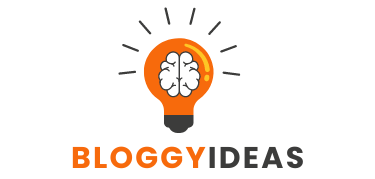How Much Storage Do I Need For My Website?
“Quick Overview” Have you ever tried to capture a moment with your camera, only to find yourself unable to save the picture due to insufficient storage space in your gallery? Despite deleting a few photos, the issue persists, leaving you frustrated.
Now, picture a similar scenario, but on a larger scale—your website’s server. Deleting a few pictures from the gallery won’t solve the problem here. Every bit of uploaded data is crucial for your business, and there’s no easy way to free up space without risking important content.
Considering upgrading your disk space but unsure about how much server space your website hosting requires? Keep reading to explore all aspects of storage capacity for your website.
What is Website Storage?
Website storage, also known as disk space or web space, refers to the total storage capacity allocated (typically 20 or 60 GB) by hosting providers to website owners for their sites.
To put it simply, web hosting providers offer a specific amount of storage space (usually 30 or 50 GB) for your website to store data on their servers, ensuring smooth performance. This storage space is always measured in gigabytes (GB).
You can store various types of data on the server, such as images, text files, folders, HTML scripts, user information, videos, and emails. One of the advantages of server-side storage is its relative security and ability to accommodate large amounts of data, unlike traditional online storage methods.
Why is Website Storage Important?
We’re all aware of the importance of website storage for housing dynamic content, files, and critical data. But did you realize that storage plays a pivotal role in several other aspects, such as ensuring seamless user experiences, swift and reliable website performance, and uninterrupted access?
Indeed, by optimizing storage capacity, you can offer users an exceptional browsing experience while accommodating an infinite amount of data. For instance, inadequate storage not only hinders the storage of crucial data on servers but also impacts user experience by slowing down page or website loading times.
Conversely, with sufficient storage capacity, you can effortlessly upload vast amounts of data onto servers without affecting page loading times. This guarantees a consistent and engaging user experience.
Furthermore, you can ensure access to your site even in situations with unstable internet connections. Simply enable offline storage capabilities for your site. This way, users can easily access your site’s features and content even when offline or with a poor internet connection.
Why Do Website Owners Need to Consider Web Storage?
When selecting a hosting provider, particularly considering storage capacity, there are several key factors to take into account. It is crucial to determine your storage requirements upfront to guarantee smooth operations and user satisfaction.
In addition to technical considerations, site owners must also consider storage capacity in terms of cost. Opting for excessive storage space can strain your budget, while insufficient space can hinder your site’s performance.
It is essential to develop a structured plan that prioritizes your website’s features, functionalities, and requirements before allocating storage space.
Which Facets to Consider for Determining the Server Space for the Website
Objective of Website
The first question to consider is: What is the purpose of your website? This is a crucial aspect to address when determining your storage requirements. Different types of websites necessitate varying storage capacities.
For example, if you’re running a blogging site, a storage plan of 5-10 GB should suffice in the initial stages. You can then scale up the capacity as your site expands. Conversely, if you’re operating an eCommerce site, you’ll likely require 25+ GB of space due to the heavy graphics and content.
Once you’ve clarified the purpose of your website, determining the appropriate storage capacity becomes a more straightforward task.
Content of Website
After grasping your objective, the volume of content you upload to your website becomes critical in determining your storage requirements.
You might be questioning whether your site, being content-heavy, necessitates a larger storage capacity. However, let us dispel that notion! Stored files, documents, and other pertinent content can significantly influence your site’s performance and speed.
Consider this scenario: if your site primarily hosts static content that rarely changes, you may not need extensive storage space. Conversely, dynamic content sites require a larger storage capacity compared to static ones.
Traffic on the Website
Merely having traffic doesn’t guarantee visitors are actively engaging with your site. Traffic encompasses both the quantity of users visiting your site and the level of user-generated activity, including form submissions, comments, forum posts, reviews, and more.
These various factors can strain server and storage capacities, resulting in delayed site responses. To effectively handle increased traffic, selecting a hosting plan tailored to your storage needs is crucial.
Size and Complexity
Understanding the size of a website is vital when choosing the appropriate storage plan. For instance, if your site primarily consists of text with minimal graphics and designs, and its structure remains unchanged over time, you’ll need a smaller storage space. Text occupies less space and is considered more economically efficient compared to heavy, complex graphic-based websites.
Likewise, if your site contains numerous pages with high-resolution images and videos, as well as user data storage requirements, you’ll require a larger storage space.
Moreover, consider the complexity of your website, which encompasses its code and the traffic it generates. If your site is built with intricate code using robust programming languages, adequate storage capacity is necessary to accommodate the data.
It’s important to note that the aforementioned factors are rough estimates. They provide a general understanding of what factors to consider for storage capacity and may vary based on your specific storage needs and the expansion of your website.
It’s advisable to discuss your storage requirements and objectives with your hosting company so they can allocate the appropriate storage capacity accordingly.
Storage Requirements for Different Websites
The adage “One size does not fit all” holds true in various contexts, including website storage capacity. Just as every website is unique, their storage requirements vary accordingly.
Let’s delve into the specifics of storage needs for different types of websites:
- Personal, static, small, and blogging websites typically require 5-10 GB of storage, which proves more than sufficient.
- However, for more demanding websites such as eCommerce platforms, gaming sites, portfolios, media streaming services, social networks, news portals, and other content-heavy platforms, it’s advisable to opt for hosting plans offering 25 to 100+ GB of storage space.
This recommendation stems from the fact that such websites often feature high-resolution media and extensive content, quickly filling up available storage space.
It’s worth noting that regardless of the initial allocation, users always have the option to expand their storage capacity to meet evolving needs.
Disk Space Without Limits: Does The Concept Exist?
Many hosting companies advertise the term ‘Unlimited Storage’ to entice users, but let’s dispel this misconception. Unlimited storage is nothing more than a myth. But hold on, there’s more to it.
When providers tout unlimited storage, what they actually mean is that the storage space should easily meet your needs. However, there are indeed limitations, albeit ones that are rarely reached by the average user.
Nevertheless, unlimited storage is ultimately impractical. Firstly, it comes with a hefty price tag. Secondly, reaching the storage limit is highly improbable, resulting in wasted space and money.
Tips for Minimizing the Hosting Space for the Website
Previously, we addressed the question: “How much website space do I need?” Now, we will provide you with some tips to reduce your website’s space consumption.
1. Image Compression
Image files are often the primary culprits behind excessive website space usage. Uploading large or high-resolution images can significantly slow down your website’s response time. Therefore, it’s crucial to compress images to prevent your website from becoming sluggish. Ensure that you resize images to fit the dimensions of your platform appropriately.
Always keep in mind that the width and height of images should align with the container’s dimensions. For example, if the container measures 750 x 750 pixels, uploading an image with dimensions of 750 x 1000 pixels is inappropriate. Additionally, using incorrectly sized images can detract from your site’s visual appeal.
Tools such as Compressor.io, Compressjpeg.com, and Jpegmini.com can assist you in compressing images effectively.
2. Eliminate Unused Content & Code
Ensuring the smooth and uninterrupted operation of your website necessitates the removal of unused or outdated content. By eliminating unwanted content, you can also free up valuable space, thereby reducing your website’s turnaround time.
Examples of such content comprise redundant blog posts, obsolete services, outdated product listings, unnecessary URLs and web pages, as well as superfluous images and videos.
Irrelevant code can similarly hinder the performance of a website, contributing to slow loading times. In such cases, the elimination of unused code becomes imperative. This process entails removing extraneous white space, comments, cache, and deleting unnecessary HTML, CSS, and JavaScript files, thereby enhancing your site’s efficiency and power.
3. Disable Unnecessary Analytics Tools
You may currently employ a variety of analytics tools to monitor user activity, assess traffic, and track various on-site interactions. Nonetheless, it’s crucial to identify and deactivate redundant tools, as the data generated by these activities typically occupies significant space on your server.
Disabling superfluous tools doesn’t entail discontinuing essential ones like Google Tag Manager, Google Analytics, Facebook Pixels, and similar platforms. Unnecessary tools specifically pertain to those that are no longer in use on your site, neither presently nor in the foreseeable future.
4. Install Gzip Compression
Gzip compression software aids in compressing HTTP content and files exchanged with visitors through the browser. Upon installation, this software allows you to free up space and decrease page loading time, bandwidth usage, and SSL overhead.
Gzip operates on the deflate algorithm, which means that once installed, it reduces file sizes and accelerates network speeds, facilitating prompt data transfer.
5. Remove Duplicate Content
Duplicate content encompasses various elements such as multiple URLs, session IDs, comment pagination, images, videos, and textual content that may be present on your website due to accidental duplication or erroneous server or website configurations. This duplication often results in insufficient storage space on your site.
Rectifying such duplications should be prioritized on your website. Doing so not only frees up valuable space but also enhances your site’s performance.
Conclusion
If you find yourself running out of space, be sure to explore these methods. However, if the issue of insufficient space persists, don’t hesitate to contact your hosting provider to request additional space for your site.
A shortage of storage can severely impact your business, making it difficult to carry out essential tasks.
Related Resources: